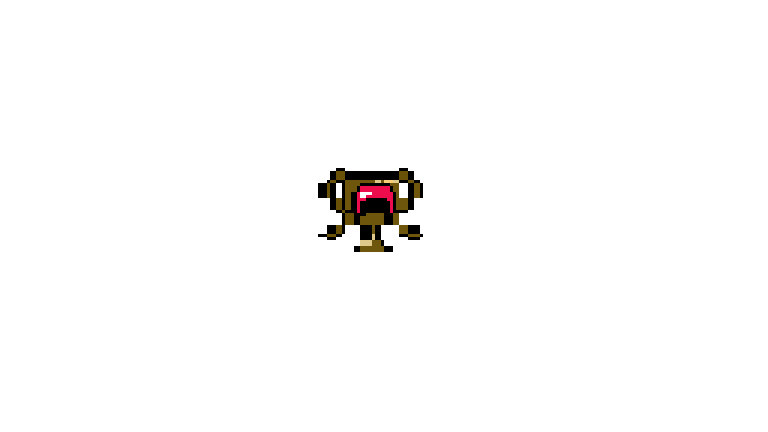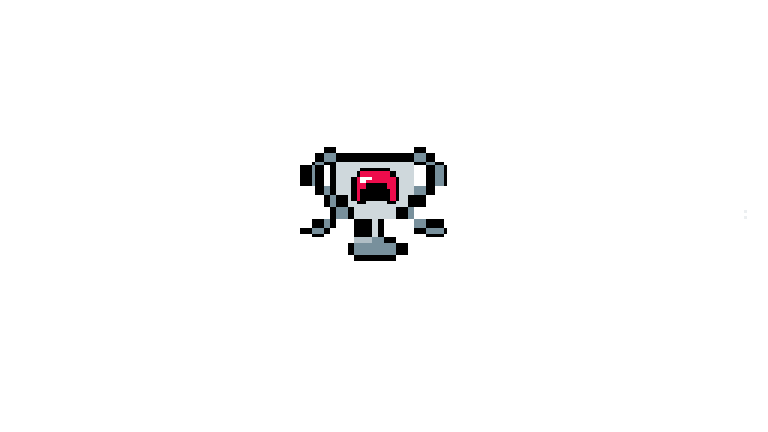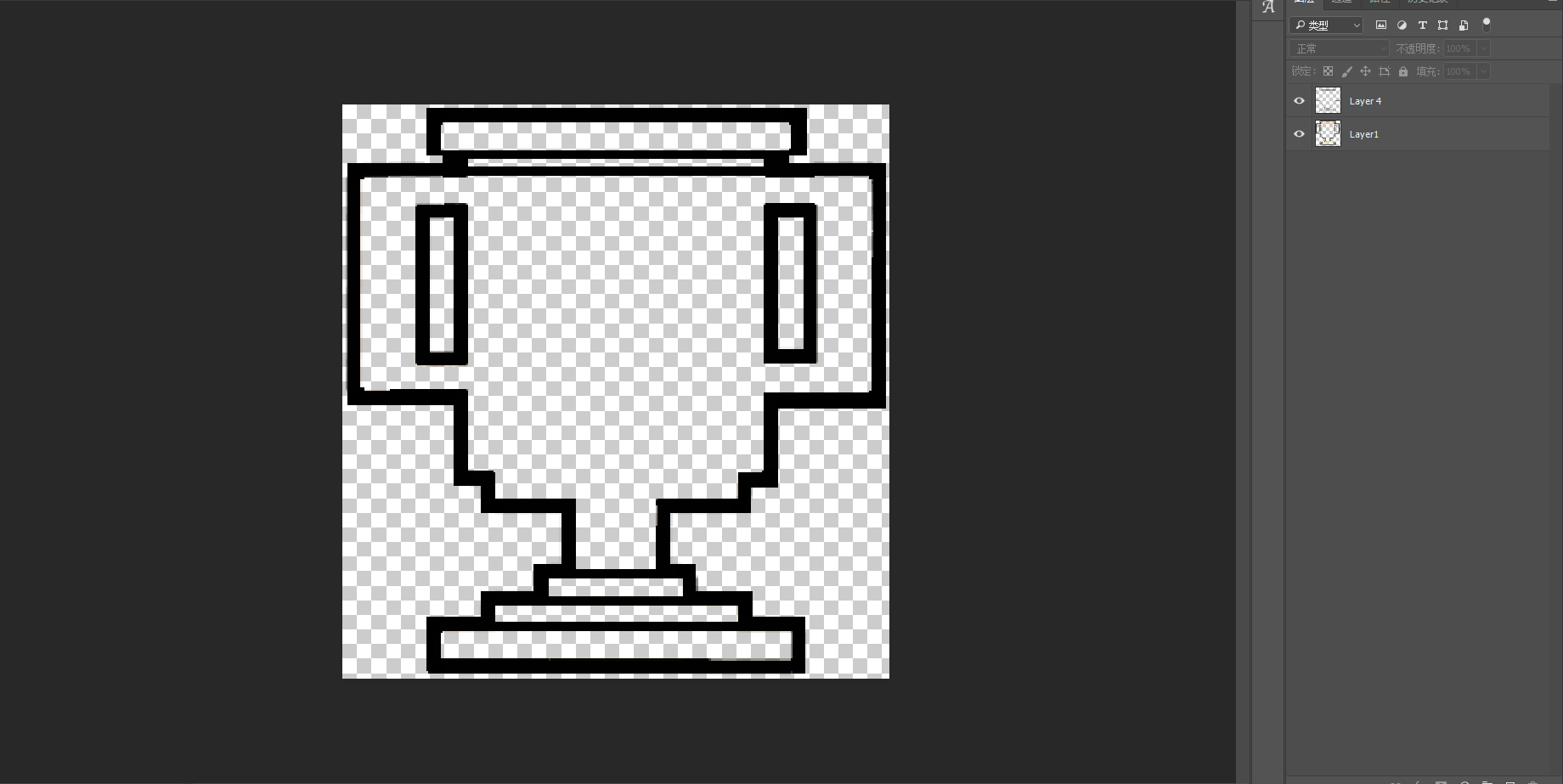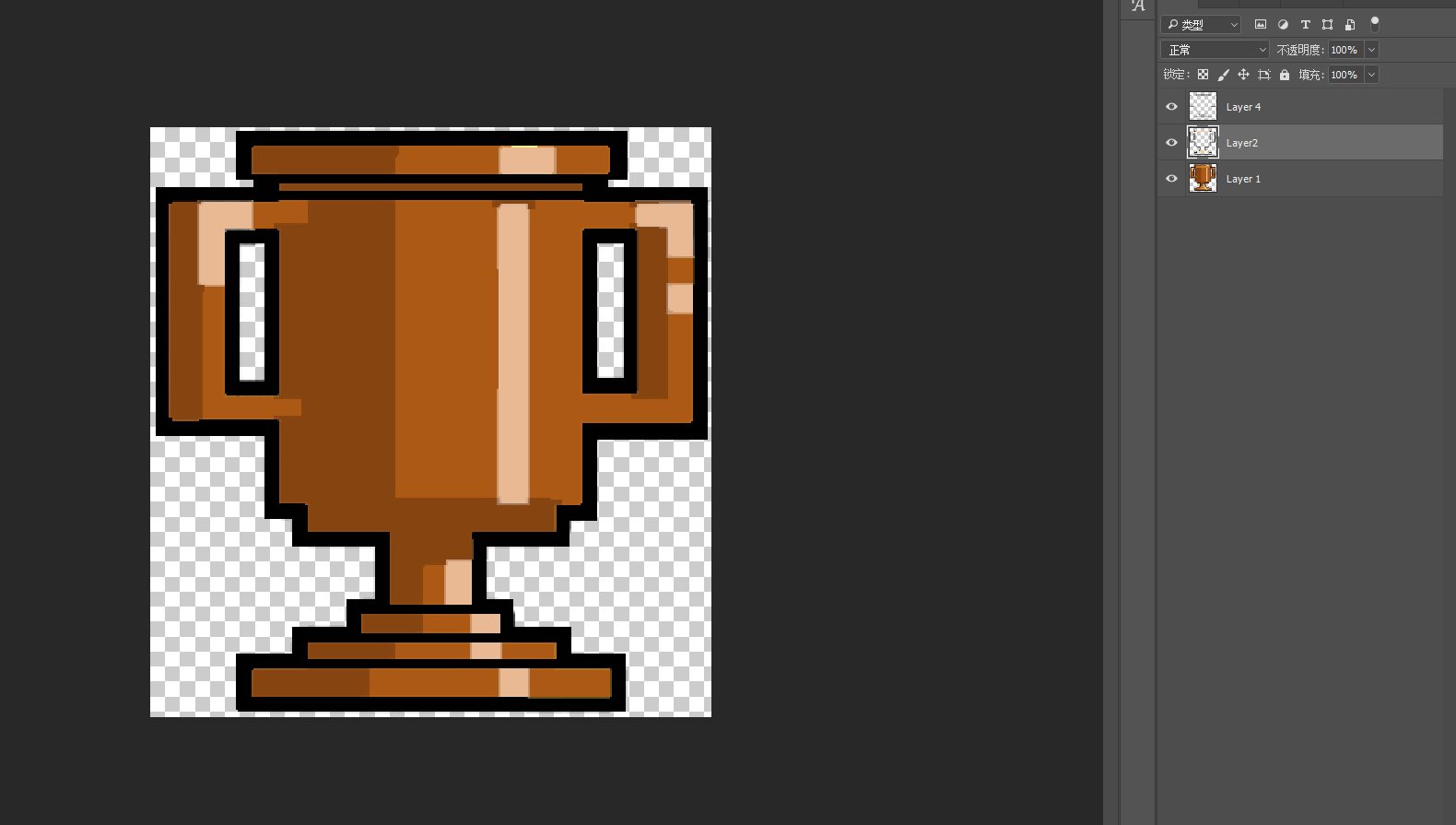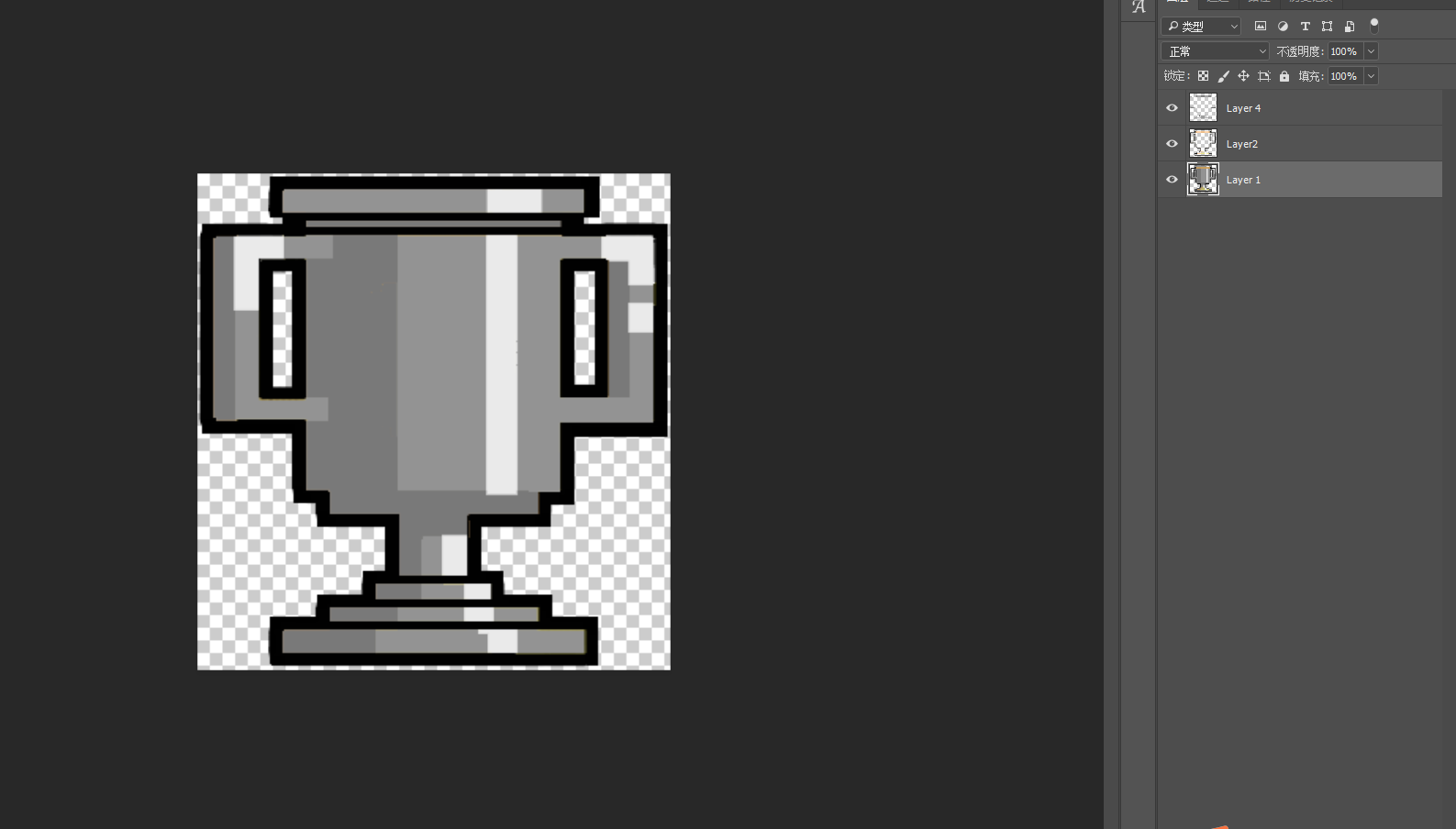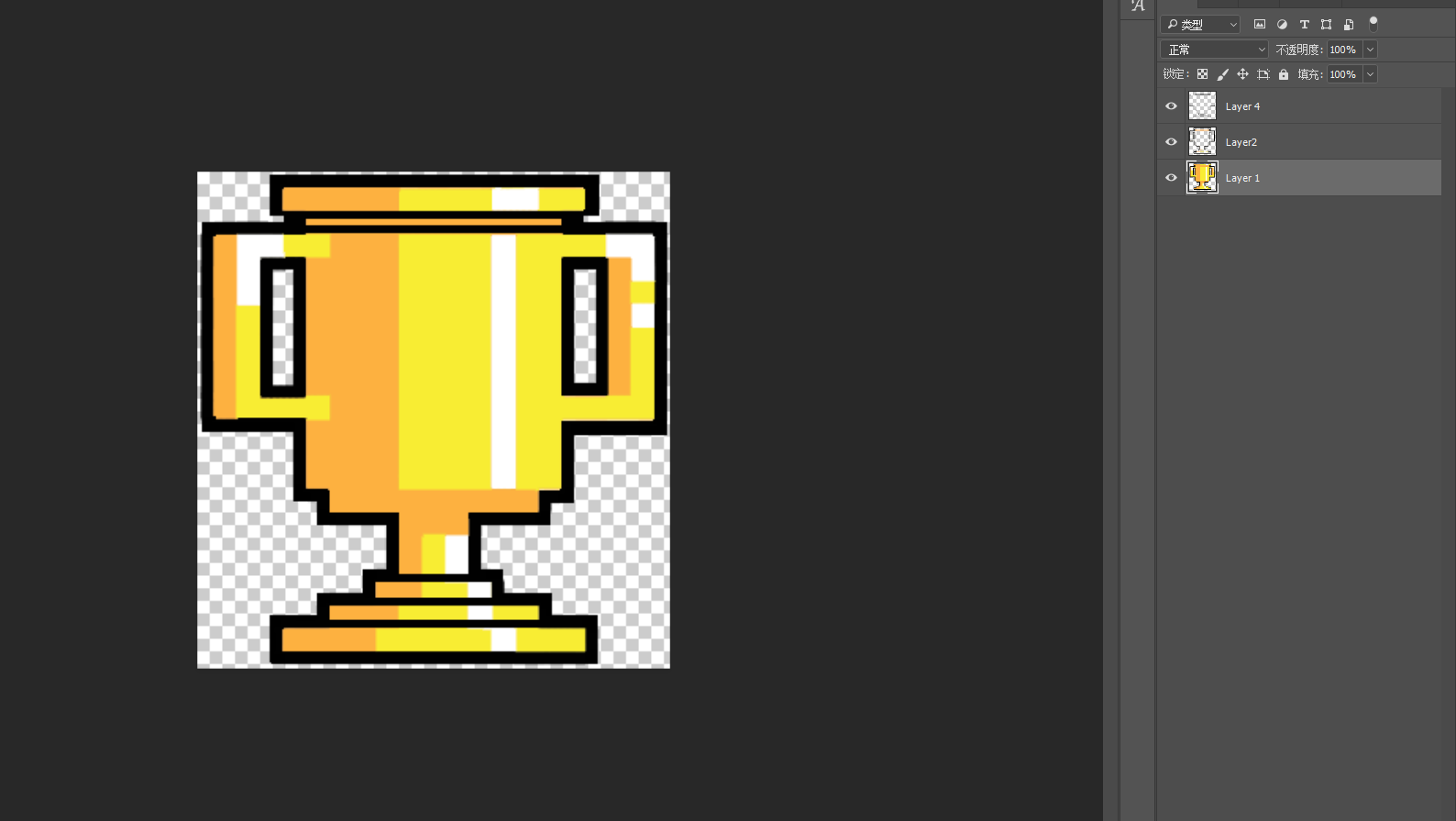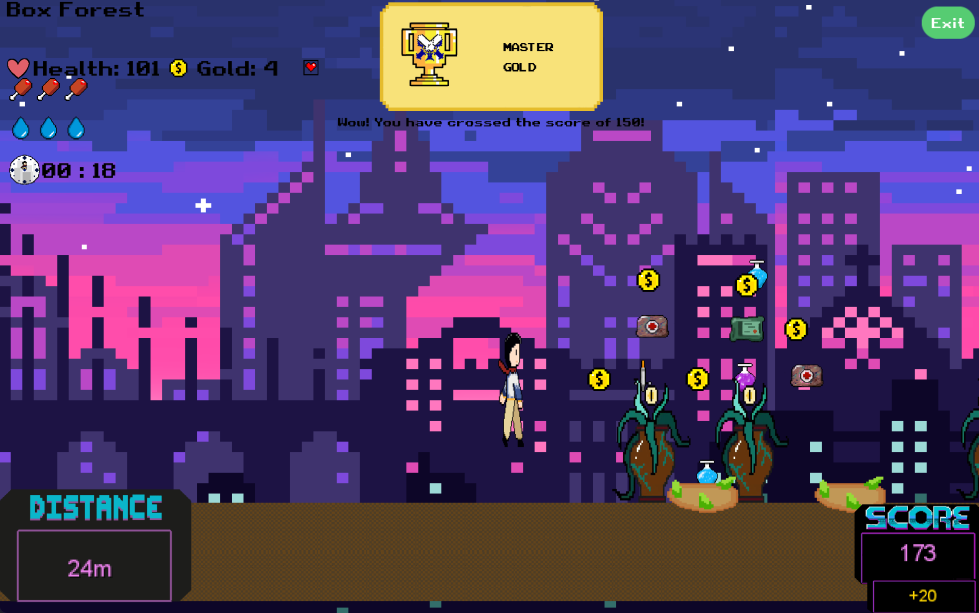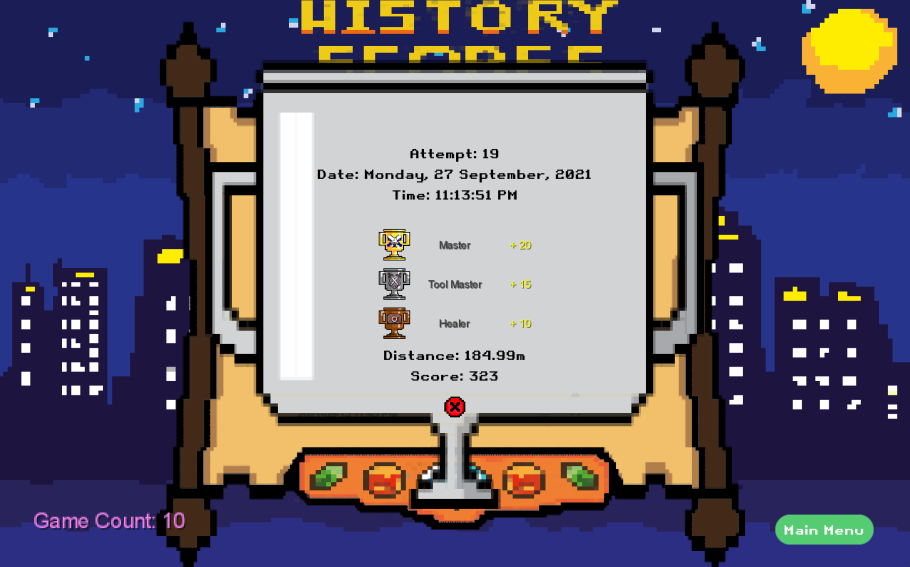-
Notifications
You must be signed in to change notification settings - Fork 4
Achievements Trophies and Cards Design
This section describes the final design of the achievement trophy. The achievement is activated when the player achieves the acquisition conditions for a certain achievement during the game. Each time a player unlocks an achievement they will receive a corresponding bonus score. All achievement bonus points earned will be stacked on the player's total game score at the end of the game.
Achievements are divided into three levels, represented by the image of gold, silver and bronze trophies, with the highest level achievement being the gold trophy. Achievement acquisition difficulty increases with the level. The bonus points given by achievements will increase as the achievement level increases, and the bonus points corresponding to different types of achievements are different.
- The user testing was conducted based on the concept design. The documentation for the same can be found here
After the initial round of surveys and user interviews, All trophies have been fully upgraded. The trophy upgrade before and after the gold, silver and bronze versions are shown below.
| Bronze Trophy | Sliver Trophy | Gold Trophy |
|---|---|---|
| Bronze Master Trophy | Sliver Master Trophy | Gold Master Trophy |
|---|---|---|

|
| Colours | Hex Colour Codes | |
|---|---|---|
|
#854410 |
||
|
#AC5916 |
||
|
#E9B994 |
| Colours | Hex Colour Codes | |
|---|---|---|
|
#797979 |
||
|
#939393 |
||
|
#EAEAEA |
| Colours | Hex Colour Codes | |
|---|---|---|
|
#F8ED33 |
||
|
#FBD140 |
||
|
#FFFFFF |
This section describes the final design of the achievement card.
Gold, silver and bronze trophies have corresponding achievement cards. The trophy is placed on the left side of the card, and the achievements corresponding to the trophy are on the right side.
- The user testing was conducted based on the concept design. The documentation for the same can be found here
| Bronze Card border | Sliver Card border | Gold Card border |
|---|---|---|
| Bronze Master Achievement card | Sliver Master Achievement card | Gold Master Achievement card |
|---|---|---|
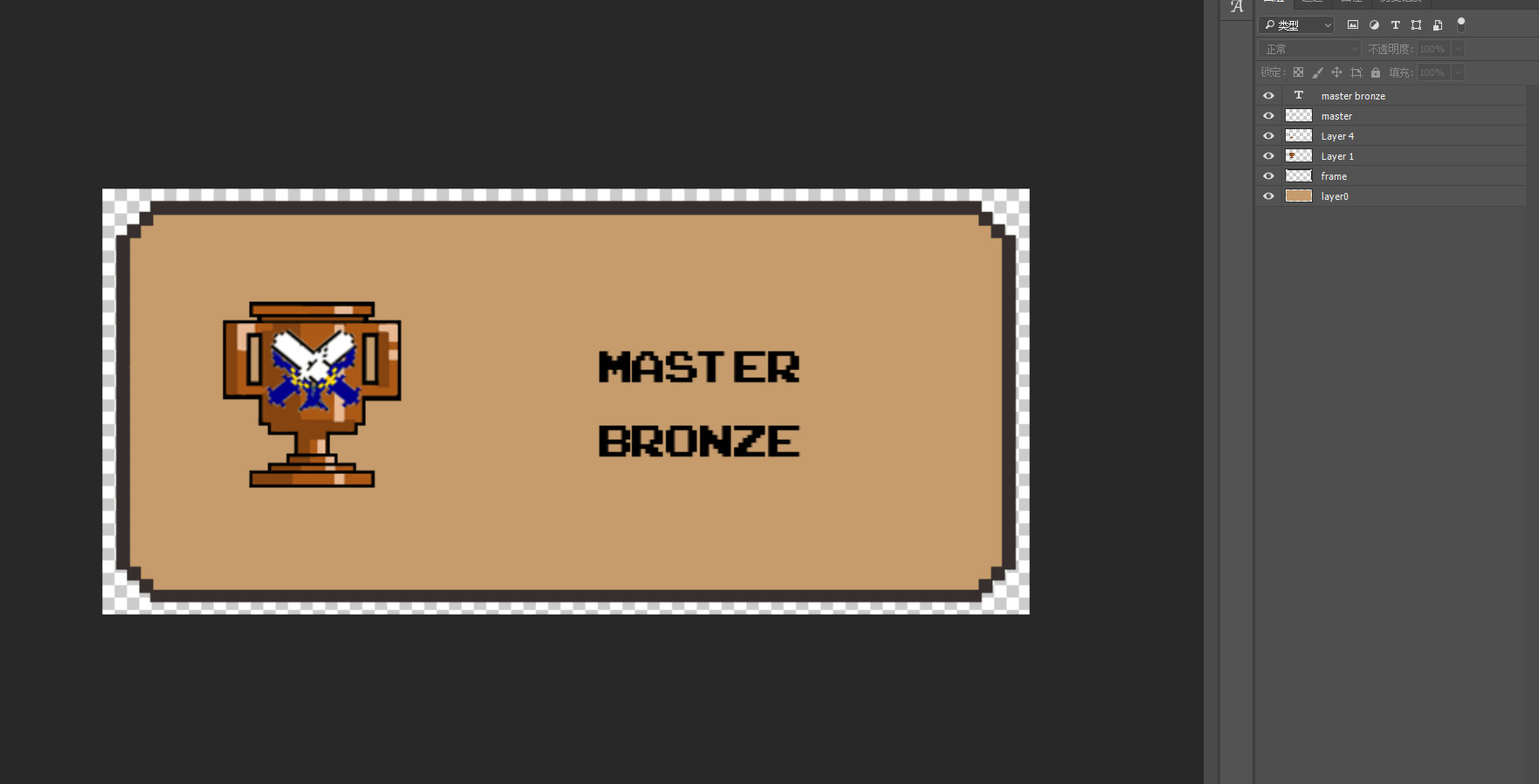
|
| Colours | Hex Colour Codes |
|---|---|
|
#362F2D |
|
|
#C69C6D |
| Colours | Hex Colour Codes |
|---|---|
|
#555555 |
|
|
#CCCCCC |
| Colours | Hex Colour Codes |
|---|---|
|
#F8E279 |
|
|
#E5BC2C |
Camera Angle and The Player's Perspective
Achievements Trophies and Cards
👾 Obstacle/Enemy
Monster Manual
Obstacles/Enemies
- Alien Plants
- Variation thorns
- Falling Meteorites
- FaceHugger
- AlienMonkey
Spaceship & Map Entry
Particle effect
[code for debuff animations](code for debuff animations)
Main Character Movement, Interactions and Animations - Code Guidelines
ItemBar & Recycle system
👾 Obstacle/Enemy
Obstacle/Enemy
Monster Manual
Spaceship Boss
Particle effects
Other Related Code
UML & Sequence diagram of enemies/obstacles
Scoring System Implementation Explanation
Buff and Debuff Implementation
Infinite generating terrains Implementation Explanation
Game Over Screen and functions explaination
Buffer timer before game start
Rocks and woods layout optimization
Magma and nails code implementation
Guide: Adding Background music for a particular screen
History Scoreboard - Score Details
Listening for important events in the Achievements ecosystem
Hunger and Thirst icon code guidelines
Hunger and Thirst User Testing
Buff and Debuff Manual User Testing
The New Button User Test in Setting Page
The Main Menu Buttons User Testing
Infinite loop game and Terrain Testing
https://github.com/UQdeco2800/2021-ext-studio-2.wiki.git
👾 Obstacle/Enemy
Obstacle testing
- Alien Plants & Variation Thorns
- Falling Meteorites
Enemy testing
- Alien Monkeys & Facehugger
- Spaceship Boss
Monster Manual
Particle-effect
Player attack testing
- Player Attack
Sprint 1
Sprint 2
Sprint 3
Sprint 4
Changeable background & Buffer time testing
Game over screen test sprint 4
New terrain textures on bonus map test sprint 4
Achievements System, Game Records and Unlockable Chapters
Musics Implementation Testing plan