-
Notifications
You must be signed in to change notification settings - Fork 16
Track_Microtubules_Tool
Volker edited this page May 21, 2019
·
6 revisions
The tool allows to track the ends of fluorecently labelled microtubules, which are becoming shorter and to measure the speed of the movement of each end. It also creates kymograms and plots distance-per-time.
You can download an example time-series here: 190510_TIRF_MT488_1ulKIF2A_1.tif
The source code in git-hub can be found here.
To install the tool save the files MRI_Track_Microtubules_Tool.ijm and microtubule-tracking.py into the folder macros/toolsets of your FIJI installation and restart FIJI. You need to have FeatureJ and StackReg installed.
Select the "MRI_Track_Microtubules_Tool" toolset from the >> button of the ImageJ launcher.
- the first button (the one with the image) opens this help page.
- the s-button aligns the frames in the time-series in a given folder using StackReg.
- the t-button detects the ends of the microtubules in the image and tracks them.
- the a-button adds the currently selected microtubule to the selection of the microtubules to be measured
- the r-button removes the currently selected microtubule from the selection of the microtubules to be measured
- the m-button measures the speed and creates the kymograms and plots of the microtubules in the selection
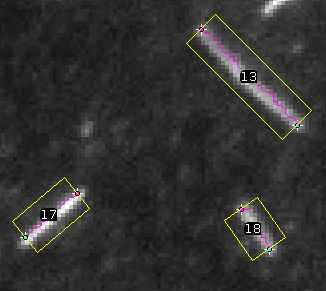
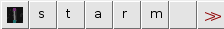
 Volker Bäcker
Volker Bäcker