-
Notifications
You must be signed in to change notification settings - Fork 16
Opera_Wellnames_from_CSV
The tool creates a wellNames.txt files from a CSV file containing the layout of a plate.
The file created is intended to be used by the tool MRI_Opera_export_tool to rename the exported wells images.
The source code in git-hub can be found here.
To install the tool save the file opera_wellnames_from_CSV.ijm into the folder macros/toolsets of your FIJI installation.
Select the "opera_wellnames_from_CSV" toolset from the >> button of the ImageJ launcher.
- the first button opens this help page
- tne second button ask the user for the input/output and runs the transcription
With your favorite spreadsheet editor open the file containing your layout, If the file contains multiple sheet select the sheet corresponding with the export you want to do.
Use Save As to save your file in .csv format, it may display a warning saying that some formatting or content can't be saved in CSV, if it does confirm the use of the Text CSV Format.
Right click the Export to wellNames Tool button to set the offset of your table, the offset must correspond to the position of the top left cell of your layout (even if that well is empty).
By default the offset are each set to 1, which correspond to a spreadsheet like this:
Then left click the Export to wellNames Tool button, a dialog will appear, in that dialog specify the CSV file you created earlier and the folder where you want to save the wellNames.txt file (In order for MRI_Opera_export_tool to read the file it must be in the same folder as the index.idx.xml file from your images).
Documentation for this toolset available here
- In order for
MRI_Opera_export_toolto read the file it must be in the same folder as theindex.idx.xmlfile from your images - The CSV file may contain more data than the plate layout, it should not cause any problem and when doing the export with
MRI_Opera_export_toolthe un-needed data will be deleted fromwellNames.txt - Empty cells, cells containing
#N/Aand cells containingNaNwill be ignored

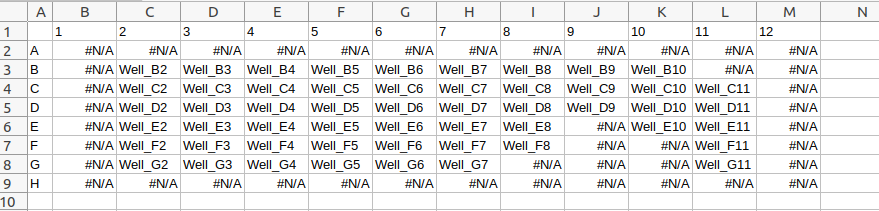
 Volker Bäcker
Volker Bäcker