-
Notifications
You must be signed in to change notification settings - Fork 16
Copy_Random_Data_Tool
Volker edited this page May 23, 2022
·
1 revision
Randomly copy files from a number of input folders to create a test dataset.

Download the file copy_random_data_tool.ijm and save it into the folder macros/toolsets/ of your FIJI-installation.
Select the "copy_random_data_tool" toolset from the >> button of the ImageJ launcher.
A right-click on the button opens the options-dialog.
- copy data from folders containing
- The data will be taken from the sub-folders of the input folder. Only folders with a name containing the sub-string entered in this field will be taken into account, the other folder will be ignored.
- number of images to be copied from each folder
- The number of the images per folder that will randomly be selected.
- subfolder containing the data
- If the data is directly in the subfolders of the input-folder, enter /, otherwise enter the name of the folder in the subfolder of the input folder in which the data is.
- channels
- A comma separated list of channels. Only images containing the elements of the list in their name will be copied. The names of the different channel images must be identical except for channel identifier.
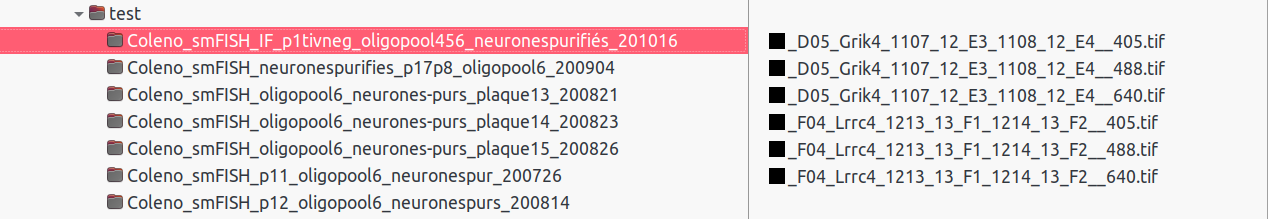
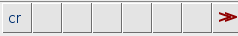

 Volker Bäcker
Volker Bäcker