-
-
Notifications
You must be signed in to change notification settings - Fork 698
New issue
Have a question about this project? Sign up for a free GitHub account to open an issue and contact its maintainers and the community.
By clicking “Sign up for GitHub”, you agree to our terms of service and privacy statement. We’ll occasionally send you account related emails.
Already on GitHub? Sign in to your account
Action menu for table columns #981
Comments
|
Prototype: <style>
body {
font-family: helvetica;
}
.dropdown-menu {
display: inline-flex;
border: 1px solid #ccc;
border-radius: 4px;
line-height: 1.4;
font-size: 12px;
box-shadow: 2px 2px 2px #aaa;
}
.dropdown-menu ul,
.dropdown-menu li {
list-style-type: none;
margin: 0;
padding: 0;
}
.dropdown-menu li {
border-bottom: 1px solid #ccc;
}
.dropdown-menu li:last-child {
border: none;
}
.dropdown-menu a:link,
.dropdown-menu a:visited,
.dropdown-menu a:hover,
.dropdown-menu a:focus
.dropdown-menu a:active {
text-decoration: none;
display: block;
padding: 4px 8px 2px 8px;
color: #222;
background-color: #fff;
}
.dropdown-menu a:hover {
background-color: #eee;
}
.hook {
display: block;
position: absolute;
top: 3px;
left: 12px;
width: 0;
height: 0;
border-left: 5px solid transparent;
border-right: 5px solid transparent;
border-bottom: 5px solid #ccc;
}
</style>
<div class="dropdown-menu">
<div class="hook"></div>
<ul>
<li><a href="#">Sort descending</a></li>
<li><a href="#">Sort ascending</a></li>
<li><a href="#">Facet by this</a></li>
<li><a href="#">Count by this</a></li>
</ul>
</div> |
|
More options: <ul>
<li><a href="#">Sort descending</a></li>
<li><a href="#">Sort ascending</a></li>
<li><a href="#">Facet by this</a></li>
<li><a href="#">Unique values</a></li>
<li><a href="#">Count unique values</a></li>
</ul> |
|
Future version could have expanding out nested side menus that let you do things like "calculate sum/avg for this column against this-other-column". |
|
I think the accessible way to do this is with absolute positioning - have a menu icon in the |
|
Another potential action:
This could be displayed conditionally based on if the column is detected to have any blank rows in it? |
|
It would be neat to provide a JavaScript plugin hook that plugins can use to add their own options to this menu. No idea what that would look like though. |
|
I think I've got everything I need to implement this now. |
|
Showing "facet by this" on the primary key column doesn't make sense. |
|
A bunch of things to fix:
It's also not visible on mobile, need to think about how that will work. |
Also show ascending option before descending option
* Menu links now take into account existing querystring * No longer shows facet option for primary key columns * Conditionally displays sort/sort-desc if already sorted * Does not show facet option if already faceted by this
|
I could provide the "Show non-blank values" option only for columns where there are blank values visible on the current page. This could be a bit confusing though, since the absence of that option could suggest that there are no blank values at all when that's actually not true. One option: run a separate |
|
I'm going to go based just on the visible values on the current page. I think that's good enough, and it avoids the complexity involved in doing a server-side check for blank values. |
|
Since this menu doesn't provide new functionality, I'm going to ignore the fact that it doesn't exist on portrait mobile view for the moment. Likewise, I'm going to skip making it accessible for the moment since lacking accessibility doesn't prevent functionality from being accessed - the menu-less experience currently works the same as the portrait mobile experience. |
|
Now live at https://latest.datasette.io/fixtures/facetable |



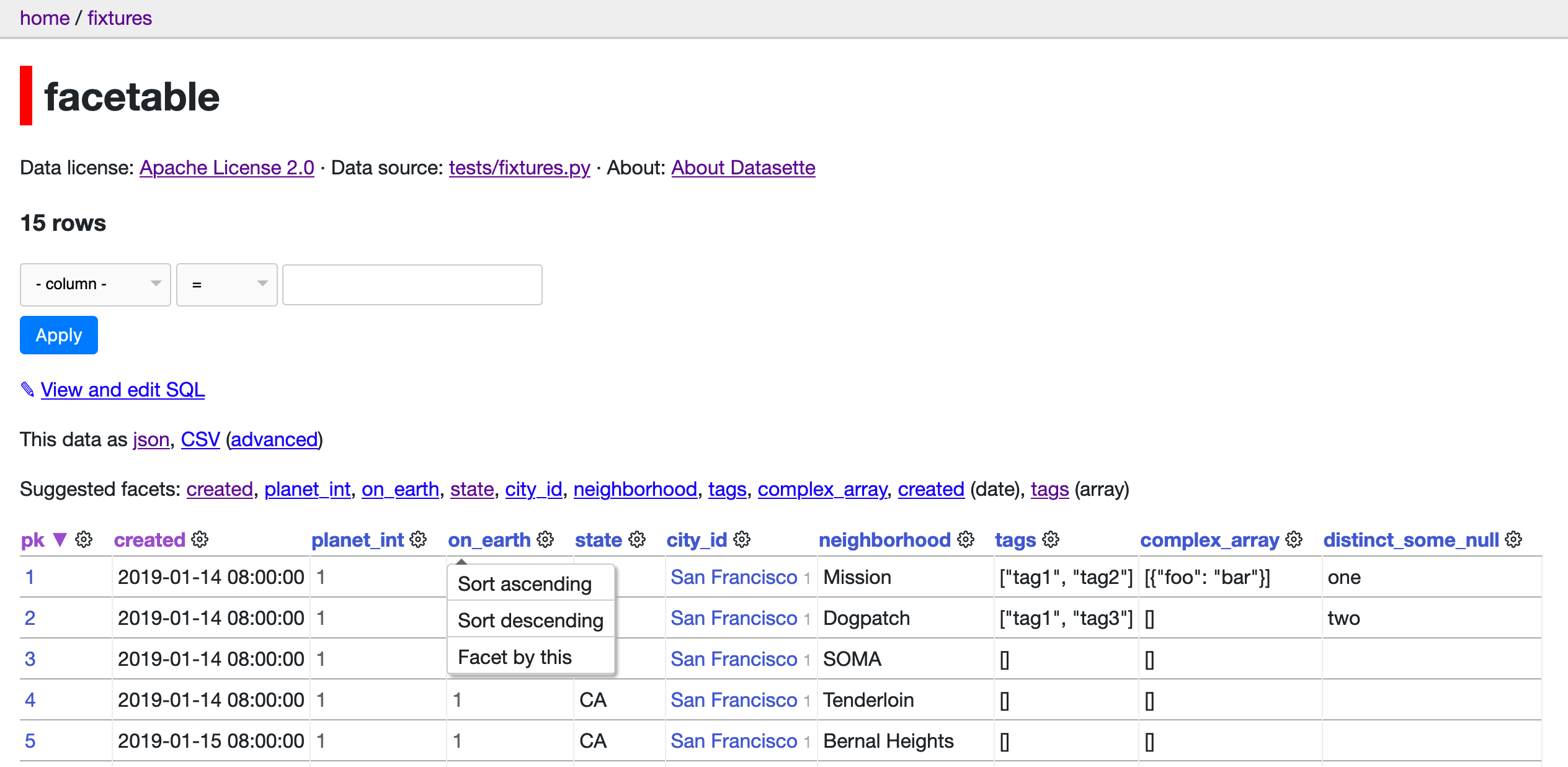
At the very least I'd like a menu on each table column that lets me select sort-asc v.s. sort-desc without having to click twice.
I'd also like to be able to indicate that a column should be used for faceting (possibly only for columns that are not floating point and do not have a unique index on them).
This needs to be built with accessibility in mind - I don't want screenreaders to read out the contents of a menu as the "th" label for any given cell.
Related: #690
The text was updated successfully, but these errors were encountered: