-
Notifications
You must be signed in to change notification settings - Fork 46
New issue
Have a question about this project? Sign up for a free GitHub account to open an issue and contact its maintainers and the community.
By clicking “Sign up for GitHub”, you agree to our terms of service and privacy statement. We’ll occasionally send you account related emails.
Already on GitHub? Sign in to your account
Multiple values/aggregator #16
Comments
|
Hi, Thanks :) I could not get the example of |
|
Hey ! There you go. Let me know if there is a quick way to implemement that. |
|
Here's another github link describing the use of MfSum And MfTableRenderer |
|
Thanks :) Got it. What if there are Please give me some time to think through and respond as early as possible. |
|
Sorry about the stupid question: "What if there are |
|
I have something working but I'm not too proud of my code :p Most likely on buildRowHeaderHeaders i'm looping on valueKeys which contains the name of all my values columns (Cost, Sales) In buildValues same thing, but instead of calling aggregator.val() I call aggregator.multivalue() which return one property per value. Same technic is used inside buildTotals and buildGrandTotal. I also changed some colspans/rowspans to fit the number of values. Here's a small preview. I did change a little the default style. I Aslo updated your code to be able to use font awesome icons for collapse/expand, enable or disable expand/collapse. |
|
Feel free to fork/clone the repository and incorporate your changes in your forked repository. That will help us to review the changes.... |
|
@Dams591 pls share your code changes...so that i get a better understanding... |
|
@Dams591 - I'm looking for similar feature, Could you please share your code ? |
|
@Dams591 - Could you please share your code ? |
|
At the moment I can't since its really tight to some other application, I'm doing my best to clean it and share it with you guys. |
|
Thanks @Dams591 , Hoping to see your code soon. @nagarajanchinnasamy - Any chances of you working on this feature ? |
|
OK. Let me give it a try over this weekend if possible. Will keep you posted. Thanks for you interest :) |
|
@nagarajanchinnasamy - That would be great ! Thanks in advance ! |
|
I haven't started coding. Still trying to understand the requirement better and arrive at a generic design. But definitely in my to-do list :) |
|
Hey Guys, I was able to make a working version for you to study. On the following codpen you will see that I have multiple value per Car Type ( Cost, Profit). http://codepen.io/anon/pen/YNVbJm?editors=0010 Let me know if there's anything I can help you with. |
|
@Dams591 Thanks for the code. Will go through it. Regarding, the way to display/hide subtotals: See #20 styling collapsible labels. |
|
@nagarajanchinnasamy I think using the css class will be enough !! I didn't know you implemented this ! great news ! thanks and let's keep in touch. |
|
Humm sorry maybe I wasn't clear enough. I did implement the expanded/collapsed classes but it is not going to help me much. I want to remove whats highlighted in yellow below once the collum is expanded. In fact I want to hide the subtotal value columns when I expand. expanded/collapsed classes are on country here and theres not much I can do to select/customize what I want And this is unfortunately not as easy as hidding a cell because of the colspans and stuff. Any idea ? Thanks |
|
Understand your problem. Could you please raise a separate issue to resolve hiding subtotals upon expansion. |
|
Sure. let me close this one in the meantime. Thanks for your help. |
|
For those who needs multiple values and hiding subtotals here's a way. Sorry I couldn't forked at the time due to other issues http://codepen.io/anon/pen/YNVbJm?editors=0010 |
|
Hi! Using this plugin you can :
A demo is available here: http://pranjalgoswami.in/multifact-pivottable/examples/ Will add detailed documentation if people find the plugin useful. |
|
@pranjal-goswami @nagarajanchinnasamy |



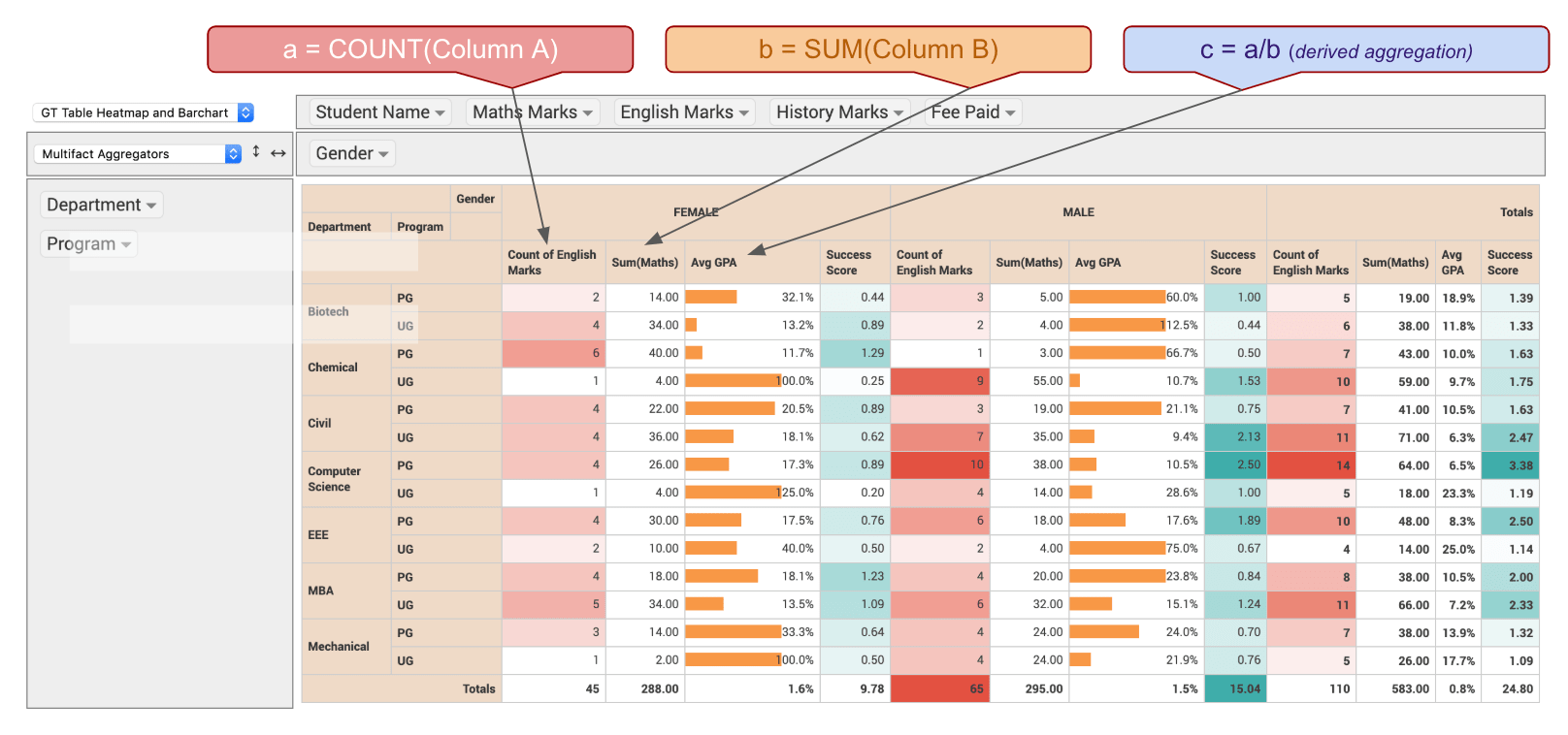
Hi there,
Thanks for the amazing work you've added on top of pivottable.
I really like the ability to expand/collapse this awesome.
One of the thing I'm trying to add to your extension is the ability to have multiple values/aggregator.
I was using the method described there:
nicolaskruchten/pivottable#30
Full like to fork:
https://github.com/unk1911/pivottable-multi-field-aggregator/tree/master
Here's also a fiddle that show multiple values in action
https://jsfiddle.net/dL86h8xr/
They added their own renderer which I changed a little bit to fit my needs.
But now I'm having a tough time to implement this in your renderer.
Have you ever thought of adding this features ? Any idea how I can implement it quickly ?
Thanks,
Damien
The text was updated successfully, but these errors were encountered: