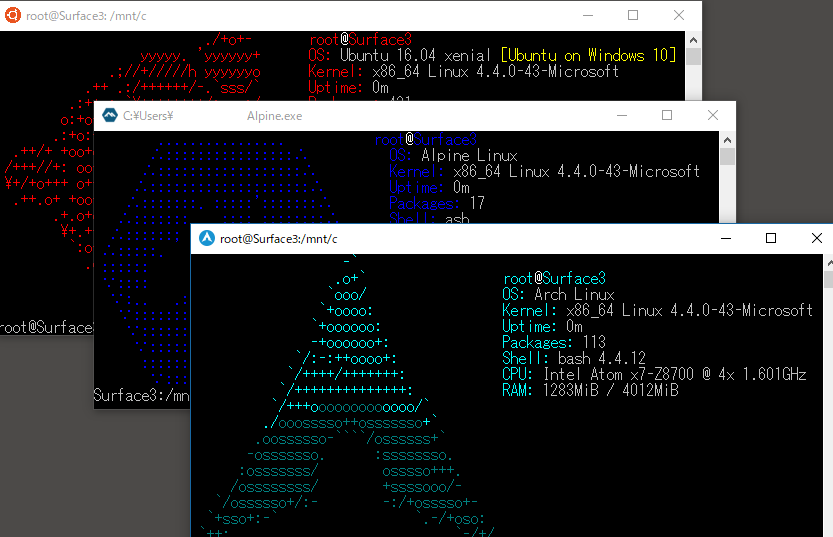ArchLinux on WSL (Windows 10 FCU or later) based on wsldl
- Windows 10 1709 Fall Creators Update 64bit or later.
- Windows Subsystem for Linux feature is enabled.
1. Download installer zip
Please extract to a folder that has full access permission. For example 'Program Files' can not be used.
Exe filename is using to the instance name to register. If you rename it you can register with a different name and have multiple installs.
1. Download installer .appx and .cer
For details, please refer to the wiki
You need administrator privileges to install the certificate
Useage :
<no args>
- Launches the distro's default behavior. By default, this launches your default shell.
run <command line>
- Run the given command line in that distro.
config [setting [value]]
- `--default-user <user>`: Set the default user for this distro to <user>
- `--default-uid <uid>`: Set the default user uid for this distro to <uid>
- `--append-path <on|off>`: Switch of Append Windows PATH to $PATH
- `--mount-drive <on|off>`: Switch of Mount drives
get [setting]
- `--default-uid`: Get the default user uid in this distro
- `--append-path`: Get on/off status of Append Windows PATH to $PATH
- `--mount-drive`: Get on/off status of Mount drives
- `--lxuid`: Get LxUID key for this distro
backup
- Execute the backup function using tar.
clean
- Uninstalls the distro.
help
- Print this usage message.
1. Download installer zip
1. Download installer .appx
Please see Wiki.