-
-
Notifications
You must be signed in to change notification settings - Fork 641
New issue
Have a question about this project? Sign up for a free GitHub account to open an issue and contact its maintainers and the community.
By clicking “Sign up for GitHub”, you agree to our terms of service and privacy statement. We’ll occasionally send you account related emails.
Already on GitHub? Sign in to your account
Add folder icons for Jupyter #2368
Conversation
PreviewThank you for creating a pull request. This preview shows you how your changes will look on the different themes: You can find more information how to contribute in the contribution guidelines. |
|
Hi @geronimos! Thank you for contributing. Please review the design guidelines for folder icons detailed in our We typically use a darker tone for the background (the folder) and a lighter tone for the motif (the jupyter logo in this case). Adhering to this rule helps in keeping a consistent look across all icons. Cheers! |
PreviewThank you for creating a pull request. This preview shows you how your changes will look on the different themes: You can find more information how to contribute in the contribution guidelines. |
|
Hi @lucas-labs, thanks for your feedback! I uploaded a new version with darker folder color. I did not expect this rule to apply also for logos such as bower, aurelia, etc. Do you prefer to also change the jupyter logo colors and only keep its shape (comparable to the vscode folder icon)? |
PreviewThank you for creating a pull request. This preview shows you how your changes will look on the different themes: You can find more information how to contribute in the contribution guidelines. |
|
Hi @lucas-labs, I just uploaded a second alternative with the original logo colors removed. Here, I stick to the color palette as in design-folder-icons Does this one match what you expected? Thanks for your patience! |
PreviewThank you for creating a pull request. This preview shows you how your changes will look on the different themes: You can find more information how to contribute in the contribution guidelines. |
|
@geronimos Yes, I think it looks way better now! |
PreviewThank you for creating a pull request. This preview shows you how your changes will look on the different themes: You can find more information how to contribute in the contribution guidelines. |
Merge SuccessfulThanks for your contribution! 🎉 The changes will be part of the upcoming update on the marketplace. |
* add folder icon for jupyter-notebooks * prevent recolor of the jupyter logo * Fit icon color to Material Design * Darker background for folder color of jupyter folder * replace logo colors by material color theme --------- Co-authored-by: Geronimo Bergk <[email protected]>
* feat: update astro file icon and add astro folder icon * Remove plain black and white from allowed colors * feat: funding icon (#2251) * Add folder icons for Jupyter (#2368) * add folder icon for jupyter-notebooks * prevent recolor of the jupyter logo * Fit icon color to Material Design * Darker background for folder color of jupyter folder * replace logo colors by material color theme --------- Co-authored-by: Geronimo Bergk <[email protected]> * feat: update icons * Discard changes to src/icons/fileIcons.ts * Update folderIcons.ts * Remove funding icon (due to a backmerge which was already reverted) * update + add astro config icon --------- Signed-off-by: Florian Lefebvre <[email protected]> Co-authored-by: Philipp Kief <[email protected]> Co-authored-by: Bartłomiej Krakowski <[email protected]> Co-authored-by: Geronimo Bergk <[email protected]> Co-authored-by: Geronimo Bergk <[email protected]> Co-authored-by: Lucas Colombo <[email protected]>
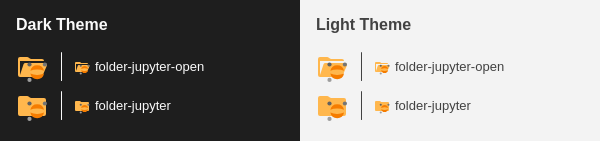




Checklist