-
Notifications
You must be signed in to change notification settings - Fork 303
New issue
Have a question about this project? Sign up for a free GitHub account to open an issue and contact its maintainers and the community.
By clicking “Sign up for GitHub”, you agree to our terms of service and privacy statement. We’ll occasionally send you account related emails.
Already on GitHub? Sign in to your account
Export CSV - data quality issues #2271
Comments
|
Hi there - just following up on this? |
|
Hi @mikewray, thanks for reporting this. Will assign for someone to look at. |
|
Hi @mikewray I've checked this on the Can you please elaborate what you meant by "When I export the csv data for the entire date range". The default is the date range for the previous month. For items For item Can you please try to change the date range when you Export to csv and see if that validates? cc: @aronasorman |
|
Hi there, thanks for your work on this. I just tested on 0.12.3 and a lot of the issues have disappeared - so something has changed. So ignore above and focus on the testing I've just done. So now I can match most of the web page data with the csv report. One field seems weird - the videos watched does not match - the csv reports less than the web page. Just did a bit of testing - if I fully watch a video it comes out in the csv if I don't it does not. So I had a theory the web page was counting partially watched videos but I just did a test (watched first minute) but it did not feature on report or web page. Also I confirm for me to extract activity for say the 7th August the outer date range needs to be 8th August, maybe you can test for yourself. The other thing is the total_reports_view how many time the student looked at their progress report or is it the coach? If the former it does not seem to increment, well with my test anyway. Maybe you can check your end in. fyi -> to answer your question the summary stats you see on the web page is from inception i.e. the date from when that instance of KA Lite was installed. Therefore to run a report that produces the same data the date range should cover the entire period from inception to present. You can set them when you run the report (on the calendar in the top right and top left there is an invisible button that can take you back as far as you want to go) - this is what I was doing before, it was not working but now it seems to be. |
|
Thank you for the clarifications. Will trace these up. |
|
Hi there - I'm just following up on this, any progress or need my help with anything? |
|
Hello again - I'm just checking on this. As we've just cleared off many bugs and issues this is now top of my list to sort out. I want to use these reports for detailed analysis. So hopefully someone can look at this, it is just a sql statement that pulls the info right? |
|
Hi Mike, unfortunately we've put this off for next week as there are some pressing issues with our nalanda deployment. We'll have someone working on this next week! |
|
Hi there - just chasing up on this one. Now data sync is working, this issue is the one is top of the list for me...if this report works correctly will allow great data analysis opportunities for M&E. Let me know how I can help. Hopefully it is a realitively simple fix as the underlying data is there. |
|
Hi there, after a little break I'm just checking on my open tickets and see no progress on this. Anything I can do? tx! |
|
Hi there - just checking on this issue again. This is an important one for me - would like to be able to trust these reports. Let me know if I can help in anyway. Tx! |
Fixes #2271-Export CSV - data quality issues
|
Reopening this due to this comment. |
|
Diagram attached below illustrate how to handle our filtering with date range. This Diagram illustrate how our CSV report should work. |
|
Hi @mikewray We have fixed the So when you check out the PR, please do a check on a monthly date range first to check if the login hours are correct. Then you can narrow your filters to validate the issue. Here are our Issues so far:
As per recommendations of @djallado on his PR at #2742 - can we narrow down the generation of /cc: @aronasorman @jamalex |
|
Hi there! Can you confirm the total_hours will work in any circumstance, so can cross months e.g. i.e. an inclusive report for the whole period of existence will equal the sum of two or more reports. I've been doing all this testing through the central server, the data derives from 3 Rpi's in the field in Zambia. Can you put this change into staging or live and I can test it there? I don't have the test data on my laptop and think it will take me while to find an old data set that will work for this test. Much easier to work with data I know and I can run the same tests I've been doing. Thanks for your work on this |
|
Hi @mikewray, I've updated the central server with the new csv export fixes. Please check if it's fixed on your side now. |

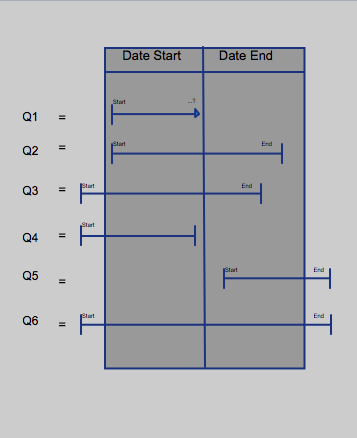
Hi, I'm testing 0.12.2 and noticed on my last field trip something weird with the export CSV file so have done a bit of testing. Turns out that some fields in the export report are being reported as zero and not reflecting the correct data as shown on the web view. To illustrate:
Here is the dataset for a specific small group of 5 students; I know all this data is correct i.e. reflects what has happened:
When I export the csv data for the entire date range, here is an a extract of various fields of interest (I took into excel to make it look pretty):
Analysis: when you compare the two you notice the total_exercises, videos watched and the underlying details are correct and match what is on the web page view. The errors are:
The text was updated successfully, but these errors were encountered: