-
Notifications
You must be signed in to change notification settings - Fork 7
Installation
Ralph Soika edited this page Jun 27, 2014
·
4 revisions
The following section shows how to install the manik-hot-deploy plugin in your eclipse IDE. The Plugin was designed to be used in conjunction with a maven project structure, but it can also be used independent from maven.
The manik-hot-deploy plugin can be installed with the eclipse software install feature.
Help > install new Software...
Simply add the following update site to the list of software repositories:
http://www.imixs.org/manik.updatesite/
and select the plugin to be installed.
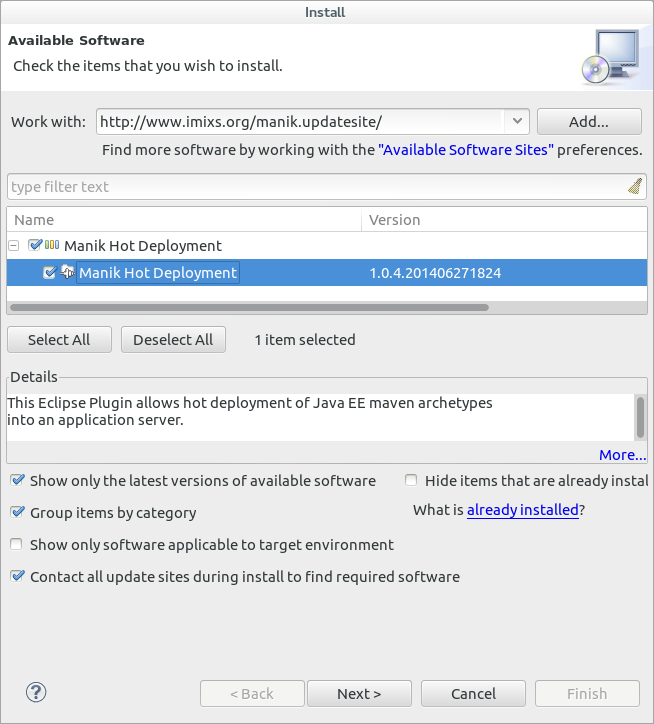
It is recommended to install also the m2Eclipse Plugin
See the user guide for how to use the manik-hot-deploy plugin in your project.