-
Notifications
You must be signed in to change notification settings - Fork 1.3k
New issue
Have a question about this project? Sign up for a free GitHub account to open an issue and contact its maintainers and the community.
By clicking “Sign up for GitHub”, you agree to our terms of service and privacy statement. We’ll occasionally send you account related emails.
Already on GitHub? Sign in to your account
Memory Leak - Ubuntu 18.04 LTS #3128
Comments
|
I have no idea what may be causing this but is this an old wallet? If so it may be worth it moving into a new directory with a new fresh wallet. |
|
can you please create a memory dump? https://www.baeldung.com/java-heap-dump-capture |
|
No problem. I am using VisualVM; what specifically would you like from the memory dump as aware this could contain sensitive information or private keys? --- BVS |
|
You could just create a memory snapshot with visualvm and take a screenshot of it |
|
What is strange @christophsturm is that the Bisq process only consumes just over 1GB but the system memory whilst running is fully consumed. As soon as Bisq is closed the RAM usage return to normal or Bisq exits firstly (probably out of memory error). See below: Total Memory Usage Bisq Memory Usage VisualVM: No other processes are using any significant amount of memory. -- BVS |
|
It looks like it is something relating to the local environment as have just installed on another machine with same OS and updates, and RAM usage is bound at just over 5GBs. Still quite a lot with only Bisq running but is working fine. Any ideas? I have moved and recreated the Bisq directory .local/share/Bisq and that had no positive effect. Do I need to purge and reinstall? Will backing up the Bisq directory maintain trade history and keys? -- BVS |
Yes (5GB RAM for Bisq is indeed quite a lot. It's 2.4GB on my Debian (which seems already a bit more than usually)). |
On my Ubuntu 18.04 machine, setting |
|
@sapientsaxonsaboo you say that the Bisq application itself does not 1GB, which part of your system does consume the other 29GB? you can use a tool like |
|
I am having the same issue after upgrading to Debian Sid (from Buster). The workaround for me is to minimize bisq's window and wait until is fully loaded, then it is usable. Otherwise the whole system goes completely unresponsive. Here you can see an example on how memory behaves: Just looking at the swap usage you can see when exactly bisq was running (and dying). |
Have you tried setting |
Yes, but it doesn't help. Either it will show the same behaviour or it will crash bisq. |
|
I have tried to narrow down the problem and the culprit seems to be the amdgpu kernel module. |
I believe this is also related to amdgpu (which I am also running). I can minimize bisq and restore it and it stops & starts consuming RAM when gui is visible and stops when minimized. |
|
I would just like to add my comment here that I am also using an AMDGPU (RX590) on a Ryzen 2700x with 32GB RAM and was looking for someone else mentioning the above problem. I have a 5 year old laptop with intel integrated graphics that runs bisq fine but my main desktop with the AMDGPU cannot handle bisq. Upon opening it immediately goes to 100% CPU and RAM consumption and crashed all my browser windows and other apps until the process is killed. |
Update the gradle dependency to JavaFX 14. This brings to Bisq the latest JavaFX fixes and improvements, especially in the areas of UI performance, memory management and security. JavaFX can be upgraded independently of the JDK used to build the application, so this change is modular and does not affect other parts of the build process. Related / likely related to: bisq-network#350 bisq-network#2135 bisq-network#2509 bisq-network#3128 bisq-network#3307 bisq-network#3308 bisq-network#3343 bisq-network#3430 bisq-network#3657 bisq-network#3677 bisq-network#3683 bisq-network#3686 bisq-network#3786 bisq-network#3787 bisq-network#3892 bisq-network#3917 bisq-network#3918 bisq-network#3936
|
Can you try out the recommendations at #3918 (comment) ? |
Update the gradle dependency to JavaFX 14. This brings to Bisq the latest JavaFX fixes and improvements, especially in the areas of UI performance, memory management and security. JavaFX can be upgraded independently of the JDK used to build the application, so this change is modular and does not affect other parts of the build process. Related / likely related to: bisq-network#350 bisq-network#2135 bisq-network#2509 bisq-network#3128 bisq-network#3307 bisq-network#3308 bisq-network#3343 bisq-network#3430 bisq-network#3657 bisq-network#3677 bisq-network#3683 bisq-network#3686 bisq-network#3786 bisq-network#3787 bisq-network#3892 bisq-network#3917 bisq-network#3918 bisq-network#3936
|
Should be fixed in the most recent release (v1.6.4) which brings massive UI performance improvements and generally reduces system resource consumption. Please try it out and let us know if it's still an issue for you. |
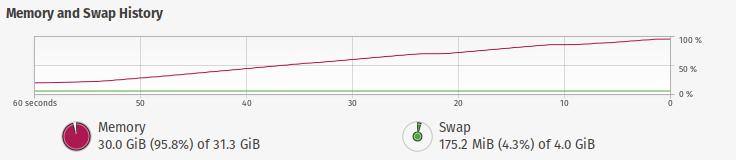
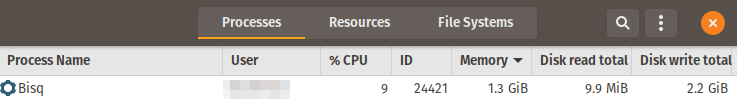

For the last couple of months Bisq has become unusable. Upon load, memory consumption increases until it hits 100% (32GB!) of RAM and the application crashes. This is true for all versions from 0.9.8 to 1.1.5.
I have tried installing Oracle Java 8 and 12, as well as using OpenJDK 8 and 11 but none of these have any effect. Have also tried removing the Bisq directory and starting afresh but with no joy.
Things were working well previously so assuming maybe an OS package update somewhere.
Strange issue. Any help appreciated.
OS: Using Ubuntu 18.04 LTS
RAM: 32GB
-- BVS
The text was updated successfully, but these errors were encountered: