-
Notifications
You must be signed in to change notification settings - Fork 7.6k
[Dark Shell][Core]: There is an extra white line between the title bar and menu bar when resize the window. #5288
Comments
|
Medium priority to @JeffryBooher FYI: I can't repro in my Windows 8 VM... |
|
@gruehle I think you meant to say can't repro, right? It's UTR for me on my Win 7 machine too... |
|
Checked it again. This issue not reproduces on my Win8.1 VM today. I will look into this issue and give feedback then. |
|
These steps are UTR for me, but I've encountered this symptom multiple times using BK 31 on Win 7 x64 English and I wasn't clicking the BK icon. It's pretty random though. I'm pretty sure I was just minimizing Brackets and then opening it again. The line I'm seeing looks a little different than Julie's. |
|
I can get this to repro every time now on Win7 with the following steps. I made a video here: http://screencast.com/t/NcpSOX3c.
|
|
Open Brackets (ver:31 or ver:32) |
|
See #5321 for additional ways to reproduce this. |
|
Nominating for Sprint 34 |
|
See also #6221, which has an issue that looks like @LokerZhao's above. Should verify that the fix for this also fixes that. |
|
I am also getting this bug, Windows 8.1 Core x64 and Brackets Sprint 35. I'm using normal sized fonts, so that can't be it. It only happens every so often, but I can confirm #5288 (comment) does reproduce the bug (save steps 2 and 4, which are unneeded). I also found that clicking on the line makes it go away. 😕 |
|
@JeffryBooher This still repros for me on XP with the new shell build (ad hoc -- need to nail down repro steps). But not Win7. |
|
Steps:
This works regardless of the initial window size before step 1 (maximized or not maximized) |
|
Also repros if you replace step 1 with Windows+D shortcut, as reported above. I don't think this should block landing the new aero shell in Sprint 36 though -- it's still clearly an improvement over the current build (and fixes the bug entirely for the majority of users). |
|
@JeffryBooher I've seen this a couple times on Windows 7 still with the new shell (or something very much like it -- I think the line was appearing below the menu bar instead of above; I'll try to get a screenshot next time). Repro steps seem much harder, so I don't know how to get it to occur consistently. Just fyi. |
|
Hello everyone, even if this is not a major bug it can get annoying when you want to show off your new text editor to your friends. :) |
|
@isti37 The issue will be almost entirely gone in the Sprint 36 build, which is due to be released within the week. |
* adobe/brackets#7222 * adobe/brackets#5288 * adobe/brackets#6801 Added cef_buffered_dc for easier impl of buffered drawing Removed dup f474f06#commitcomment-6319894
|
With brackets-shell pull request #445 I'm no longer seeing any white lines above or below the main menu. I was previously seeing it when resizing the window frame horizontally. Back to @julieyuan to consider closing as fixed. |
|
Didn't see it in build 0.40.0-12993. Close as fixed. |


Steps:
Results:
At step4, there will appear one white line between the title bar and menu bar.
At step5, when hover mouse on different menus, the white line will be overlapped by the menus. When click anywhere on the Brackets, the white line will disappear.
Expected:
Actually , I prefer to have this white line between the title bar and menu bar for it makes the UI much clear. But I think it will be good that this line is fixed(not flexible), or else it is not exist. The menus overlapping the white line is not good for user experience.
ENV: Win8.1 English OS
Build: 0.32.0-9586
Snapshots:
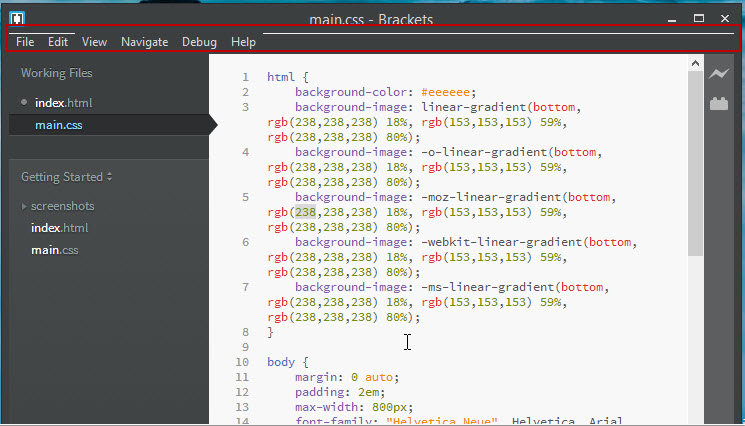
Please refer to snapshots for details:
The text was updated successfully, but these errors were encountered: