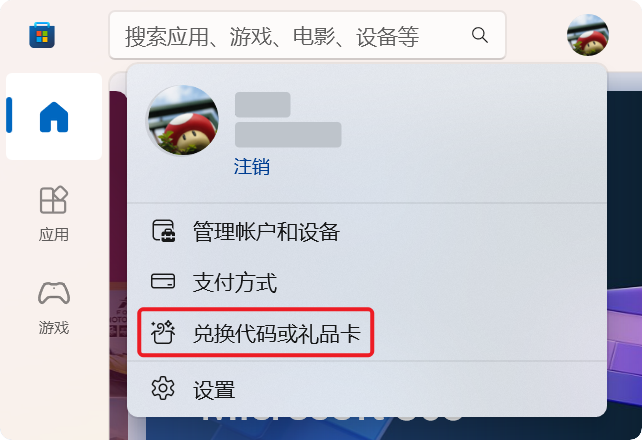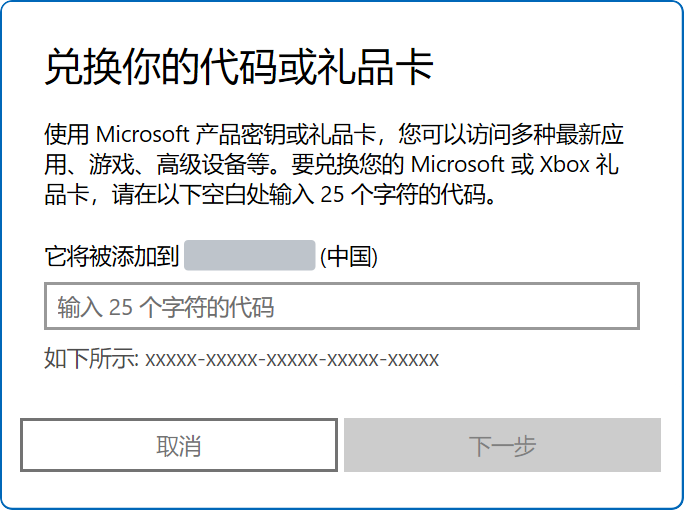-
Notifications
You must be signed in to change notification settings - Fork 197
激活指引 ‐ 微软商店版
Le Liu edited this page Oct 24, 2024
·
2 revisions
-
打开系统自带应用 Microsoft Store 并登录微软账号,依次点击「头像 > 兑换代码或礼品卡」:
-
在弹窗中填入兑换码,点击「下一步」:
如果您的兑换码格式是「XXXX-XXXX-XXXX-XXXX-XXXXXXX」,它属于桌面版的授权码,请参考 激活指引 - 桌面版。
-
重启微软商店版 Snipaste.
-
打开首选项窗口,检查是否已识别为专业版:
如果依旧为免费版,可稍等一两分钟后再次重启 Snipaste.
- 查询微软商店订单记录: https://account.microsoft.com/billing/orders
- 你最多可以在 10 台设备上登录 Microsoft Store。管理你的设备: https://account.microsoft.com/devices/content
Snipaste | Snipaste 中文 | Copyright © 2016-2024 snipaste.com
Getting Started
- English: Getting Started
- 简体中文:基础操作
PRO Features
Advanced Tips
- English: Advanced Tips
- 简体中文:高级技巧
Command Line Options
- English: Command Line Options
- 简体中文:命令行选项
Advanced Configs
- English: Advanced Configs
- 简体中文:高级设置
Troubleshooting
- English: Troubleshooting
- 简体中文:故障排除
FAQ
Key Bindings
- English: Key Bindings
- 简体中文:内置快捷键
Changelog
Privacy Policy
- English: Privacy Policy
- 简体中文:隐私政策
EULA