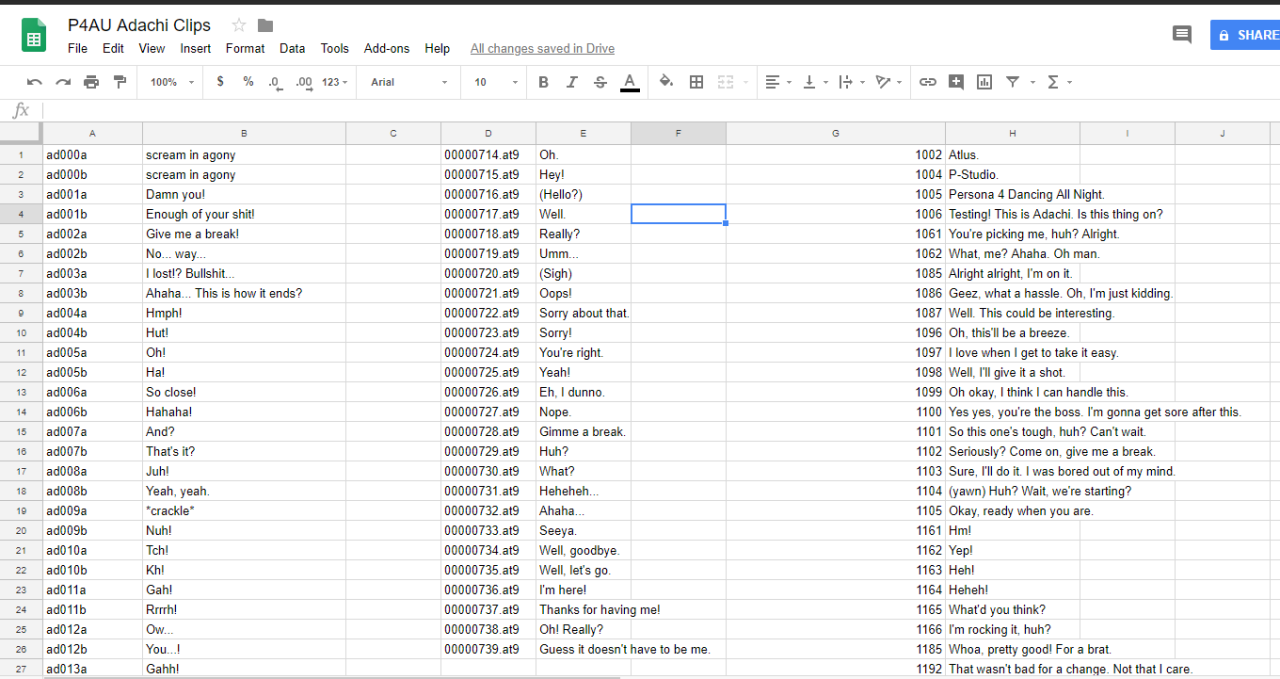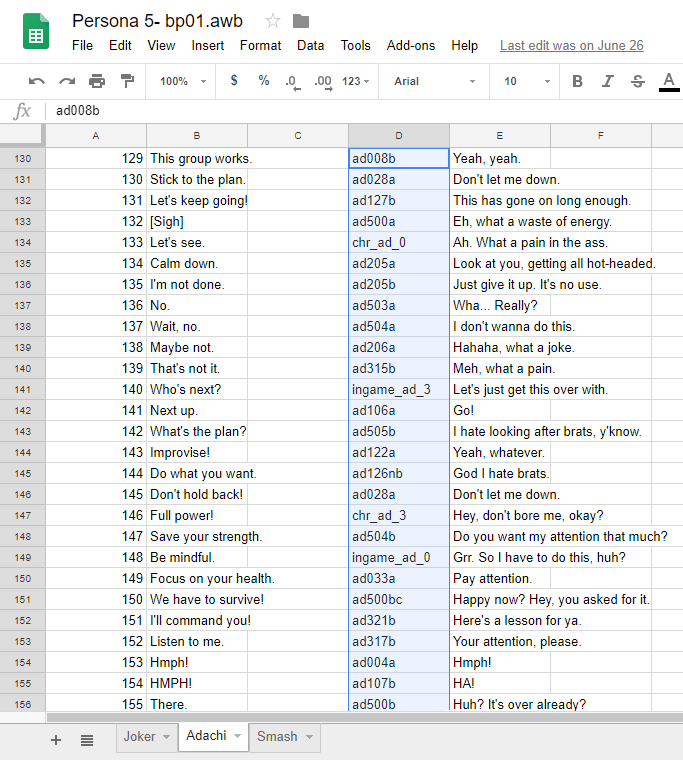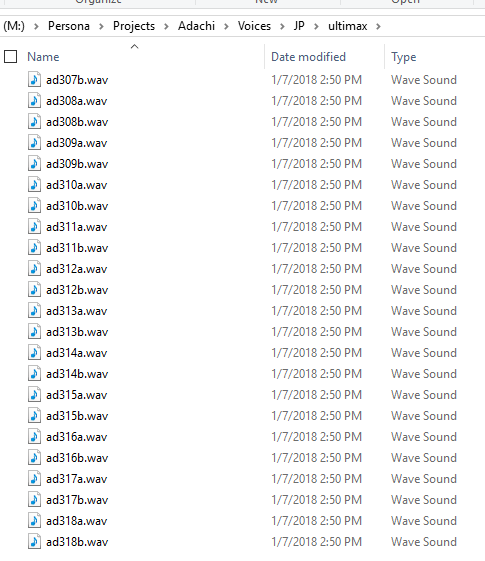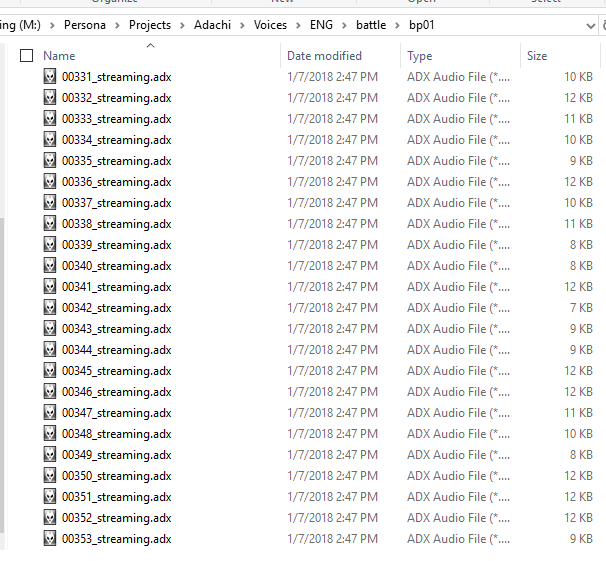Release 0.2
PersonaVoiceClipEditor
What is This?
This tool is for automatically making dual-language mods when you're batch converting English WAV files to ADX.
Your English and Japanese WAV directories must contain identically-named files for this to work.
How to Use
- Make a spreadsheet with all the filenames of your English wavs in the order of the files extracted from an AWB (P5) or AFS (P3/P4). Line up the filenames of the replacement clips in another column. Leave cells blank where no replacement is needed.
- Copy the column with the replacement filenames to a .txt document, and specify the path in the program.
- Specify the path to your WAV directory.
- Specify the path to the existing ADX directory. The filenames and order of clips here will be matched to your WAV list for reference.
Please note these files will be overwritten so back them up before proceeding if needed.
- Specify the path to your WAV list .txt.
- Click Replace, wait for it to finish and repeat for each language you have WAVs for.
Dependencies
PuyoTools - AFS Extraction
SonicAudioTools - ACB/AWB Unpacking/Repacking
adxencd - ADX Conversion
Latest Changes
- Fixed Windows DPI Aware Scaling
- Added Status indicator to show how far along conversion is
- Ensure ADX conversion is complete before continuing to replace file
- Alert user if ADX conversion fails
- Show popup window when finished
- Allow skipping file replacement when .txt line is blank