-
-
Notifications
You must be signed in to change notification settings - Fork 189
Compiling
Panos Karabelas edited this page Aug 7, 2023
·
1 revision
-
Download and install the latest Windows SDK.
-
Download and install python.
-
At the root directory you will see 2 python scripts, both can generate a Visual Studio 2022 solution.
The difference between them is if the engine will compile with the Vulkan or D3D12 backend.
Warning: D3D12 is still under development and won't render, generate this solution only if you want to contribute.
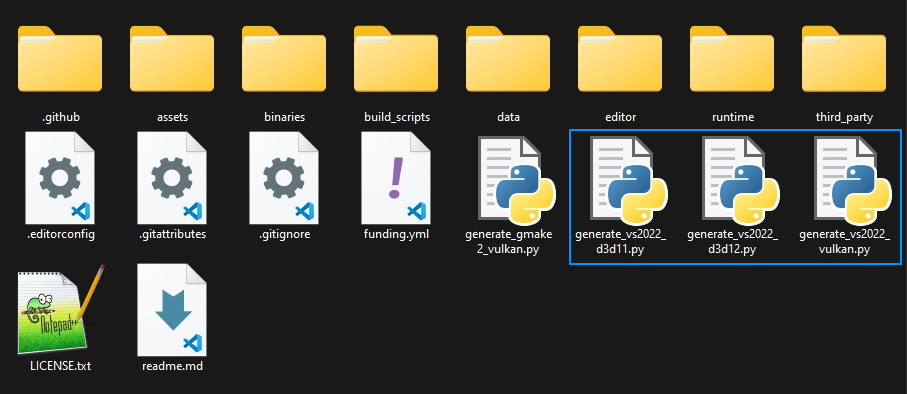
- Click one of the scripts and wait for a few seconds.
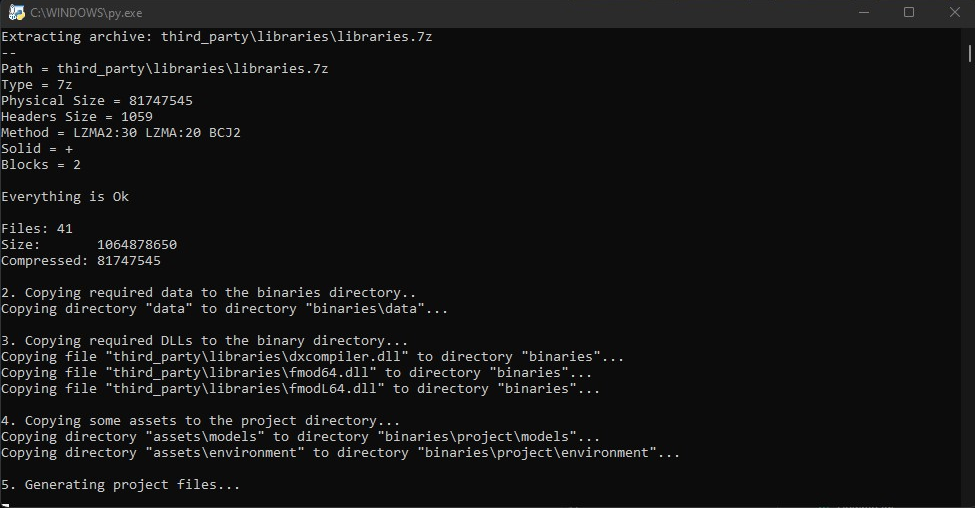
- After the console window closes you should be seeing a Visual Studio solution.
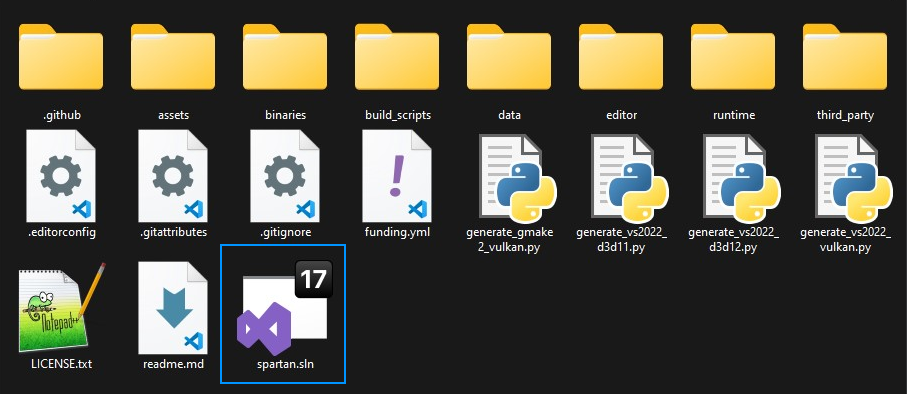
- That's it, you can now open the Visual Studio solution and build the engine.