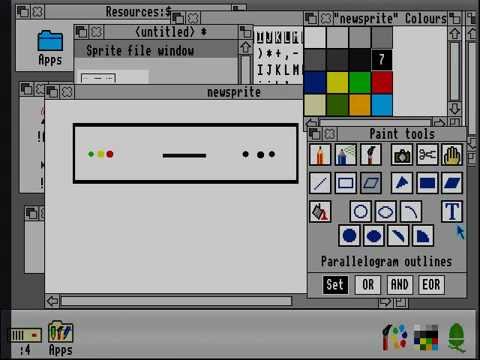-
Notifications
You must be signed in to change notification settings - Fork 15
CoreDocArchimedes
This page has operating instructions for the Acorn Archimedes BETA core by Stephen Leary.
CURRENTLY THIS CORE IS IN BETA STATUS
- Basic internals are implemented.
- Two floppy disks with read/write support
- Sound support added but may not work in all situations.
- The core emulates an A3000 type machine with 4 MiB RAM with an ARM2a with caches disabled for now (has an A3010 style joystick interface).
- Core runs at ~91% of an ARM2 @ 8Mhz when using VGA Modes.
- Some games now run. Expect issues.
If someone has an MMC/SD card driver/podule then please mention it in the forums so it can be include it in the core.
Make sure to upgrade to the latest MiST firmware first (190303 or later).
Copy the Archimedes core into the root folder of the SD card. To make the MiST start with this core, rename it to core.rbf.
Copy a version of the RISC OS ROM into the root folder, renaming it to riscos.rom. Emulators sometimes come with four files comprising the ROM image, see here how to join these files into the one file needed by the Archimedes core and how to save the ROM from a real machine.
The current version supports two floppy drives. Floppy disk images ADF format and of exactly 819200 bytes in size are currently required. This is the most common format for the Acorn Archimedes. Note that this is not identical to Amiga .ADF format.
Images named floppy0.adf and floppy1.adf are auto-inserted into the floppy disk drives on startup. Other images can be selected via the on-screen-display (OSD) which can be opened using the Print Screen key.
If the ROM is recognized the core should boot into RISC OS. Press Print Screen to open the OSD menu (the MIST usual F12 is used by the Archimedes).
- Floppy 0: Choose the floppy disk images to use for floppy 0
- Floppy 1: Choose the floppy disk images to use for floppy 1
- OS ROM: Choose the RISC OS rom to use
- Firmware & Core: Change MiST core or upgrade firmware
- Save config: Save current config for next boot
You can move to other pages of settings by pressing the right arrow key.
- Compatible versions of RISC OS are RISC OS 2, RISC OS 3.10, RISC OS 3.11 and RISC OS 3.19
- Only RISC OS 3.1x supports (S)VGA compatible output for all screen modes.
- Older RISC OS 2.xx versions will need a VGA to SCART cable at present (future versions may have a scandoubler).
- To use RGB SCART, keep tapping the 0 numpad key at boot.
This core uses the Amber CPU core from OpenCores which is LGPL. The core itself is dual licensed LGPL/BSD.
- SiDi User Guide
- User Guides of SiDi cores
-
Computer
- Acorn Archimedes
- Amiga
- Amstrad CPC
- Amstrad PCW
- Apple I
- Apple IIe
- Apple Macintosh
- Atari 800
- Atari ST
- Atari ST/STe (MiSTery)
- BBC Micro
- BK0011M
- Camputers Lynx
- Coleco Adam
- Color Computer 3
- Commodore 16
- Commodore 64
- Commodore PET
- Commodore VIC20
- ELan Enterprise
- Mattel Aquarius
- MSX2
- MSX1
- Next186 / PC
- Oric Atmos
- Sam Coupe
- Sinclair QL
- Speccy 128K
- TI99/4A
- Videoton TVC
- VTech Laser 500
- ZX Spectrum
- ZX Spectrum 48K Kyp
- ZX Spectrum Next
- ZX Spectrum TSConf
- ZX8X
- X68000
-
Console
-
Arcade