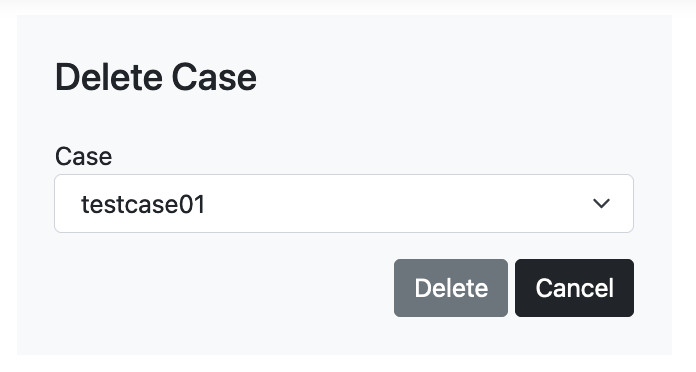-
Notifications
You must be signed in to change notification settings - Fork 443
CaseMng UserMng
1. User Management
2. Case Management
LogonTracer has the function to manage logs for each incident(Case Management) and the function to limit users who can access incident logs(User Management).
Case Management is available in Neo4j Enterprise Edition. For Neo4j Enterprise Edition, please refer to Neo4j Web.
LogonTracer has the following User Management functions:
- Add User: User added function
- Check
Administration roleto create an administrator - Administrator can use User Management and Case Management functions
- Check
- Delete User: User deletion and suspend function
- This feature can delete, suspend or activate users
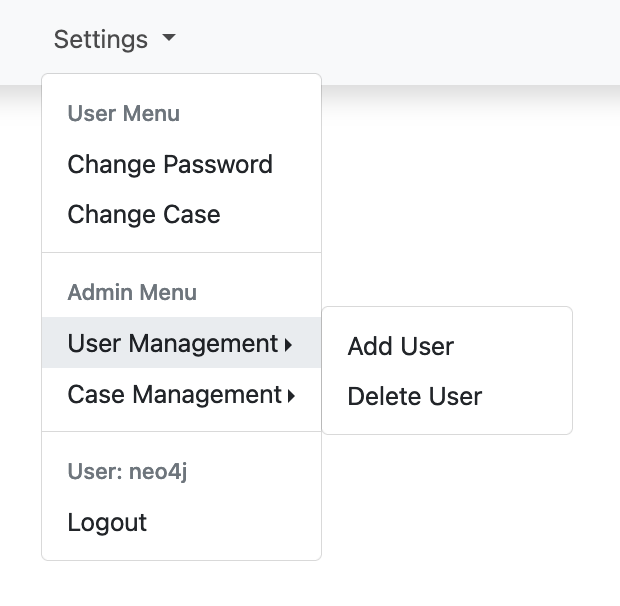
LogonTracer has the following Case Management functions:
- Add New Case: Function to create a new case
- Delete Case: Function to delete cases
- Add Access to Case: Function to link users who access cases
- Delete Access to Case: Function to delete access privilege to the case for user
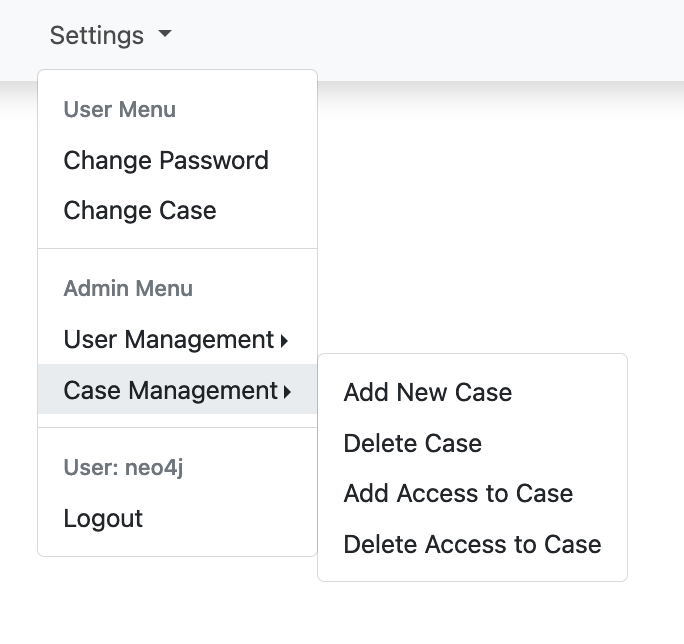
When investigating multiple incidents, you want to separate log management for each incident. LogonTracer can manage logs for each incident case.
The following steps are only used for administrator.
Create a new case from Add New Case.
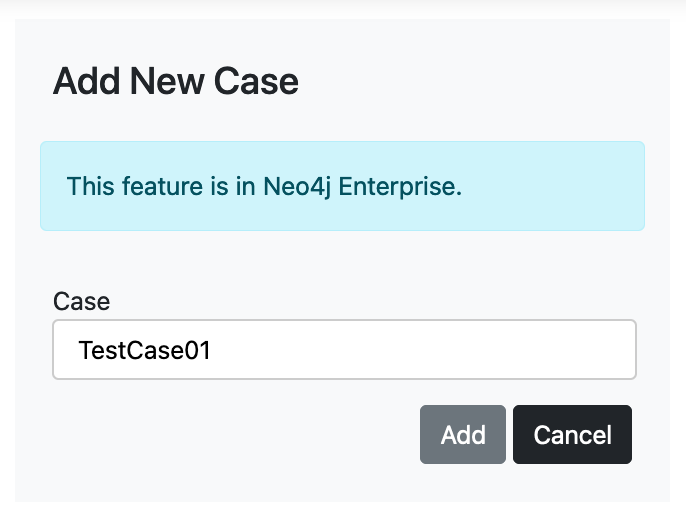
After creating a new case, it will be displayed that you are using the created case as follows.
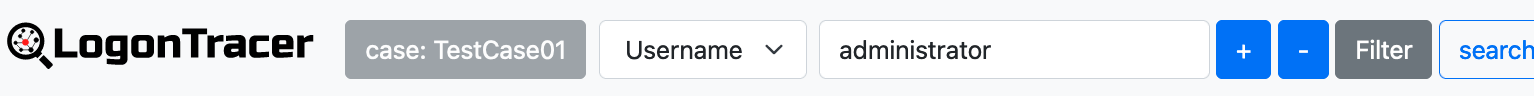
By default it uses the Default case. The Default case is accessible to all users.
Create a new user from Add User.
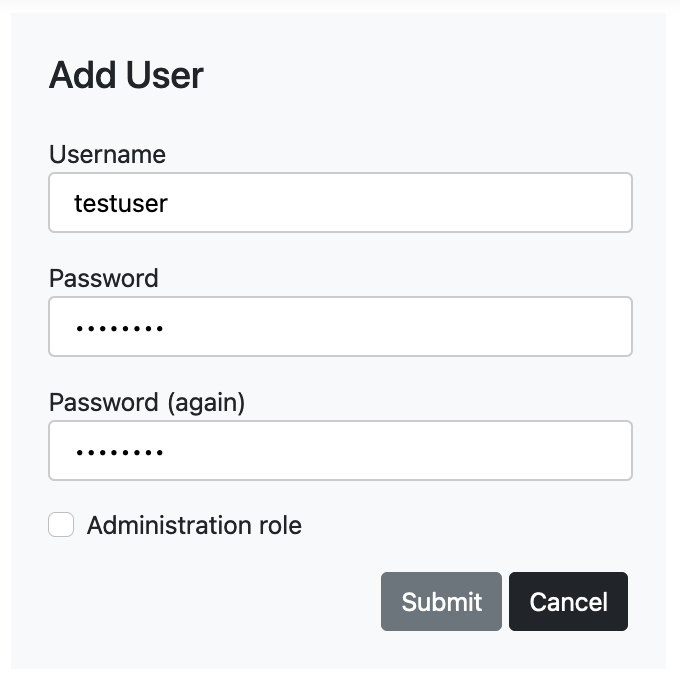
Check Administration role to create an administrator.
From Add Access to Case, link users to access the case.
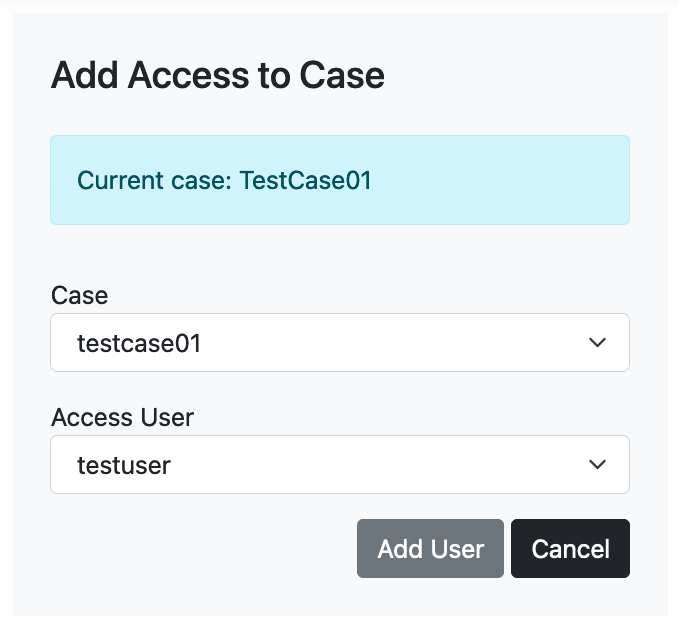
If you want to change the access case settings, you can do it from Delete Access to Case.
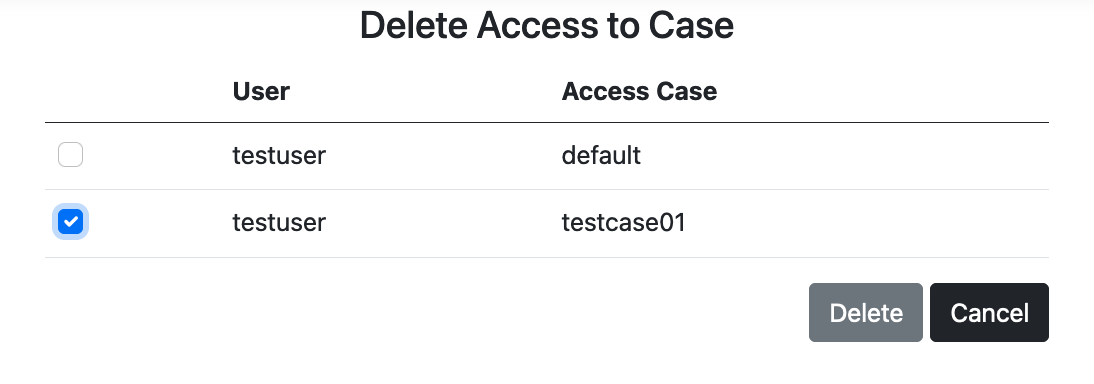
When not using the case, delete it from Delete Case.