-
-
Notifications
You must be signed in to change notification settings - Fork 48
Updating legacy HASP to HASPone
Allen Derusha edited this page Mar 4, 2021
·
4 revisions
The upgrade to HASPone is substantial and it removes the dependency on packages. This also involves removing any existing HASP automations, but don't worry - creating their replacements will be LOADS easier!
- Our first step will be to clear out any existing packages that were deployed for your HASP device. In your
homeassistantfolder you should find a folder namedpackages. Under there you'll find one folder for every HASP you have deployed, named to match your HASP device name. Backup or delete each of the HASP device folders you find under packages for each HASP device you are upgrading. Delete the file(s)hasp_<device name>_lovelace.txt. Finally, if this is your last pre-1.0 HASP you can also remove the filepackages/hasp_demo.yaml - Open your HASP web administration page by typing its IP in your browser.
- Mid-way down the page you should see an image like this. Click that update button!
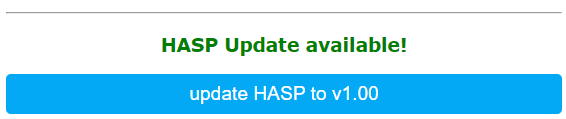
- That process will take about a minute, afterwards your HASP will reboot.
- Back in the HASP web administration page, click the Update Firmware button. You should see a message in green saying "HASP LCD update available!" mid-way down the screen. Click "Update LCD from URL" to begin the LCD update process. This step can take 10 minutes or more, so get comfy. Once that update completes your HASP will once again restart.
- Go back to the HASP web administration page and you'll now see a new option for "LCD Serial Speed". Set that to 921600 and the next time you have to update the LCD firmware it'll go 8x faster than it did just now. While you're at it, if you aren't actively developing firmware you might want to disable "USB serial debug output" for an extra performance boost.
Finally, head over to the HASPone Blueprints for Home Assistant page to start customizing your new HASPone!