-
Notifications
You must be signed in to change notification settings - Fork 8
Home
This tool helps quickly generate Docker compositions for your projects. It can do exciting things like importing MySQL dumps or generating MySQL Docker images from database dumps and metadata. Started as a project to help with Magento & PHP development, it transforms into the language-agnostic Docker compose helper tool.
Unlike other tools, the main idea of the Dockerizer tool is transforming application system requirements into
docker-compose.yaml files. Developers have only a limited set of available preconfigured services for every
application. This makes generating and sharing correct development environments much easier without paying for cloud solutions.
We also know that developers may have multiple projects, or they work on updating the app on the development server while production has different software versions. You can easily generate a few sets of configurations that are managed independently.
php bin/dockerizer magento:setup 2.4.6You will interactively enter all required options or confirm the default ones. All Docker-related files will be
available inside your project without committing them. See the documentation for the magento:setup
command for more details about the command options and what it does.
- Add the following environment variables to your
~/.bash_aliasesor other shell configuration file:
# Where are your projects located?
export DOCKERIZER_PROJECTS_ROOT_DIR=${HOME}/misc/apps/
# Where to put SSL certificates for your applications?
export DOCKERIZER_SSL_CERTIFICATES_DIR=${HOME}/misc/certs/Restart your shell or run source ~/.bashrc (or another command for your shell) to apply the changes.
- Ensure that ports
80and443are free on your machine. They will be used by the Traefik reverse-proxy to serve your applications. - Add
auth.jsontodockerizer_for_php/app/config/directory. Required for Magento-related commands. - Install Traefik reverse-proxy
php bin/dockerizer traefik:install(check this article for MacOS and Docker Desktop support: MacOS and Docker Desktop support):
cd "${DOCKERIZER_PROJECTS_ROOT_DIR}"
mkdir ./traefik-reverse-proxy/
cd ./traefik-reverse-proxy/
# Use `--required-services=traefik_bridge_network` for MacOS and Docker Desktop
php "${DOCKERIZER_PROJECTS_ROOT_DIR}dockerizer_for_php/bin/dockerizer" composition:build-from-template \
--template=traefik --required-services=traefik_host_network
mv ./.dockerizer/reverse-proxy/* ./
rm -rf ./.dockerizer/
# Configure DOCKERIZER_TRAEFIK_SSL_CONFIGURATION_FILE
printf '\nDOCKERIZER_TRAEFIK_SSL_CONFIGURATION_FILE=%straefik-reverse-proxy/traefik/configuration/certificates.toml' "${DOCKERIZER_PROJECTS_ROOT_DIR}" >> ${DOCKERIZER_PROJECTS_ROOT_DIR}dockerizer_for_php/.env.local
docker-compose up -dVisit Traefik Dashboard to ensure that it works.
- Optionally, make the file
/etc/hostswritable by your user:sudo setfacl -m "${USER}":rw /etc/hosts. This will allow the tool to add domains to it without a need to enter password. Do this at your own responsibility.
Tell us if you think there should be installation command to make this process easier.
Use Ubuntu post-installation scripts to install a full set of PHP development tools including Dockerizer!
See full description here: composition:build-from-template
php "${DOCKERIZER_PROJECTS_ROOT_DIR}dockerizer_for_php/bin/dockerizer" composition:build-from-template \
--domains='my-awesome-project.com www.my-awesome-project.com' \
--template=magento_2.4.5_nginx_varnish_apache \
--required-services=mariadb_10_4_persistent \
--optional-services=redis_6_2This command will:
- Generate
docker-compose.yamlfile in the directory./.dockierizer/my-awesome-project.com-prod/(use the--with-environment=xxxoption to change the environment name and directory name suffix). - Copy and modify Docker service configuration files: virtual host configurations, Varnish VCL file, MySQL configuration, etc.
- Create a
docker-compose-dev-tools.yamlin the same directory that extends the default file and adds tools like phpMyAdmin, MailHog, etc. - Generate self-signed SSL certificate for development (thanks to mkcert)
- Modify the
/etc/hostsfile. - Populate Traefik reverse-proxy configuration file with the certificate information. We use it so that you don't have to worry about container ports and IPs.
After running this single command, you're ready to run the Docker composition that serves your app, or you can modify the generated files to fit your needs.
The below schema shows how the network traffic is routed from the host machine to the containers and back.
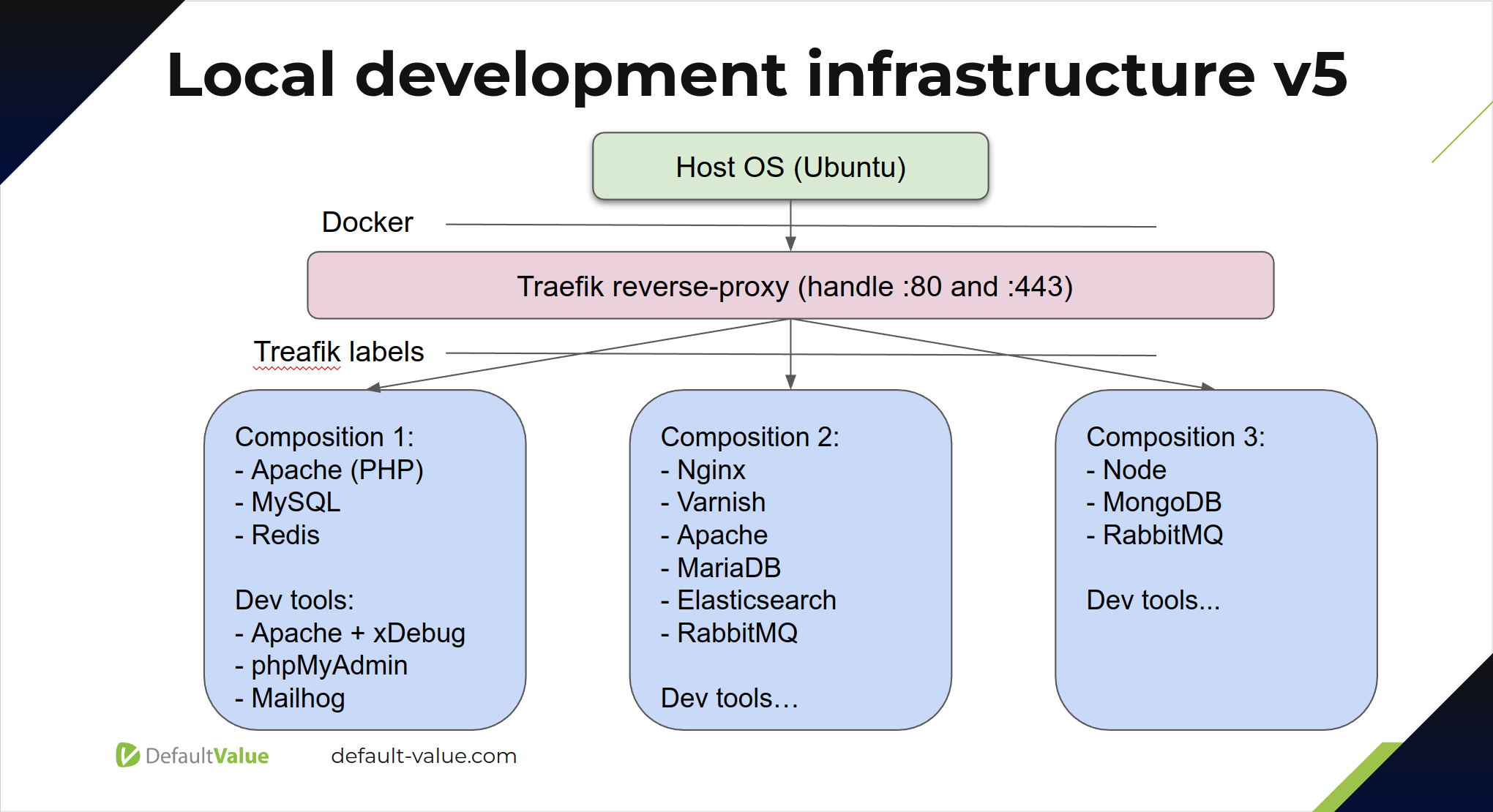
Pay attention to the Limitations page to avoid common issues.
- PHP 8.0.2, 8.1.x, 8.2.x, 8.3.x
- PHP extensions: curl, json, pcntl, posix, simplexml, fileinfo, zip (see
composer.jsonfor the latest information) - Docker & docker compose. Tested with Docker version 20.10.21 and 24.0.7.
- docker:mysql:connect
- docker:mysql:export-db
- docker:mysql:import-db
- docker:mysql:upload-to-aws
- docker:mysql:generate-metadata
- docker:mysql:reconstruct-db
- docker:mysql:test-metadata
- magento:setup
- magento:reinstall
- magento:test-module-install
- magento:test-templates
- magento:test-dockerfiles
- MacOS and Docker Desktop support
- Bash aliases
- Install Symfony with Dockerizer
- Running-apps-with-existing-Docker-compositions
- Limitations
- Building MySQL images with DB: how it works
- Configure AWS Lambda
- Gitlab pipeline to build images
- Managing AWS S3 access
- Using AWS credentials with Dockerizer
- Access management cheat-sheet
- FAQ