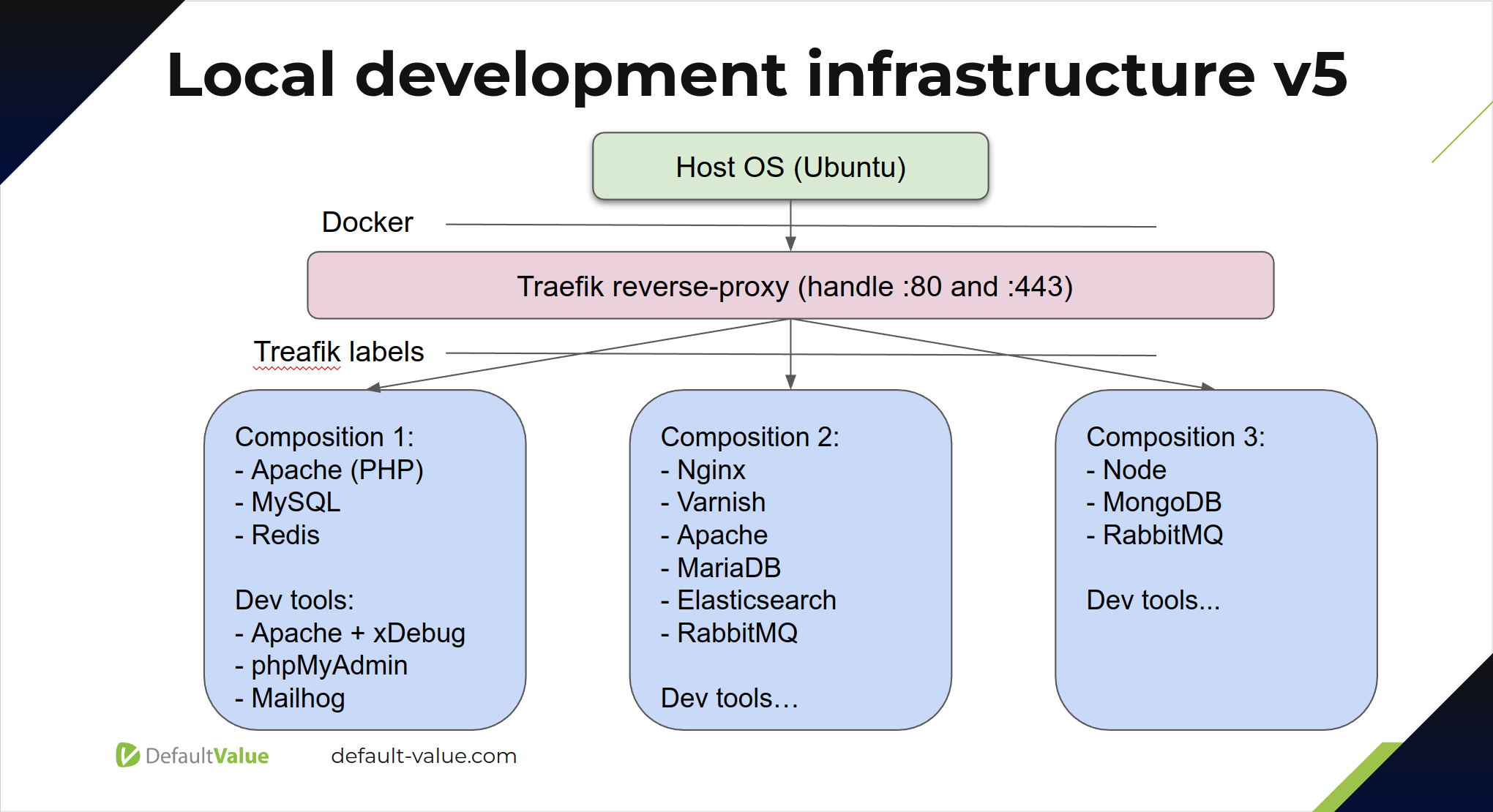Dockerizer is a tool for easy creation and management of templates for Docker compositions for your PHP applications. You can use it for development or in the CI/CD pipelines.
Install any Magento 2 version in 1 command. Add Docker files to your existing projects in one command. Install all PHP development software with a single script from the Ubuntu post-installation scripts repository.
See Wiki for installation instructions and other documentation.
# This file is from the `Ubuntu post-installation scripts` repository
# https://github.com/DefaultValue/ubuntu_post_install_scripts
# Reboot happens automatically after pressing any key in the terminal after executing a script. This MUST be done before moving forward!
sh ubuntu_22.04_x64.sh
# Fill in your `auth.json` file for Magento 2. You can add other credentials there to use this tool for any other PHP apps
cp ${PROJECTS_ROOT_DIR}dockerizer_for_php/config/auth.json.sample ${PROJECTS_ROOT_DIR}dockerizer_for_php/config/auth.json
subl ${PROJECTS_ROOT_DIR}dockerizer_for_php/config/auth.json
# Install Magento 2 with self-signed SSL certificate. Add it to the hosts file. Just launch in browser when completed!
php ${PROJECTS_ROOT_DIR}dockerizer_for_php/bin/dockerizer magento:setup 2.4.6See Wiki for installation instructions, MacOS support and other documentation.
The below schema shows how the network traffic is routed from the host machine to the containers and back.
- Dockerizer v3.0.0 released! Check the presentation for more information and in the Video
Dockerfile in the project root allows to install and update composer packages using the lowest supported PHP version even if your local version is much higher:
docker run --name dockerizer-app --rm -it --user 1000:1000 -v "$PWD":/app -w /app $(docker build -q .) composer installWe plan to use this or similar image to pack Dockerizer inside Docker. This way it will be easier to use it for CI/CD and developers will not even need PHP to run it locally.
# Level 9 is too much as it forces to make changes that contradict the "Let it fail" principle.
# In this case we prefer the app to fail rather then convert all data types and still work.
php -d xdebug.mode=off ./vendor/bin/phpstan analyse -l 8 ./src/
php -d xdebug.mode=off ./vendor/bin/phpcs --standard=PSR12 --severity=1 --colors ./src/