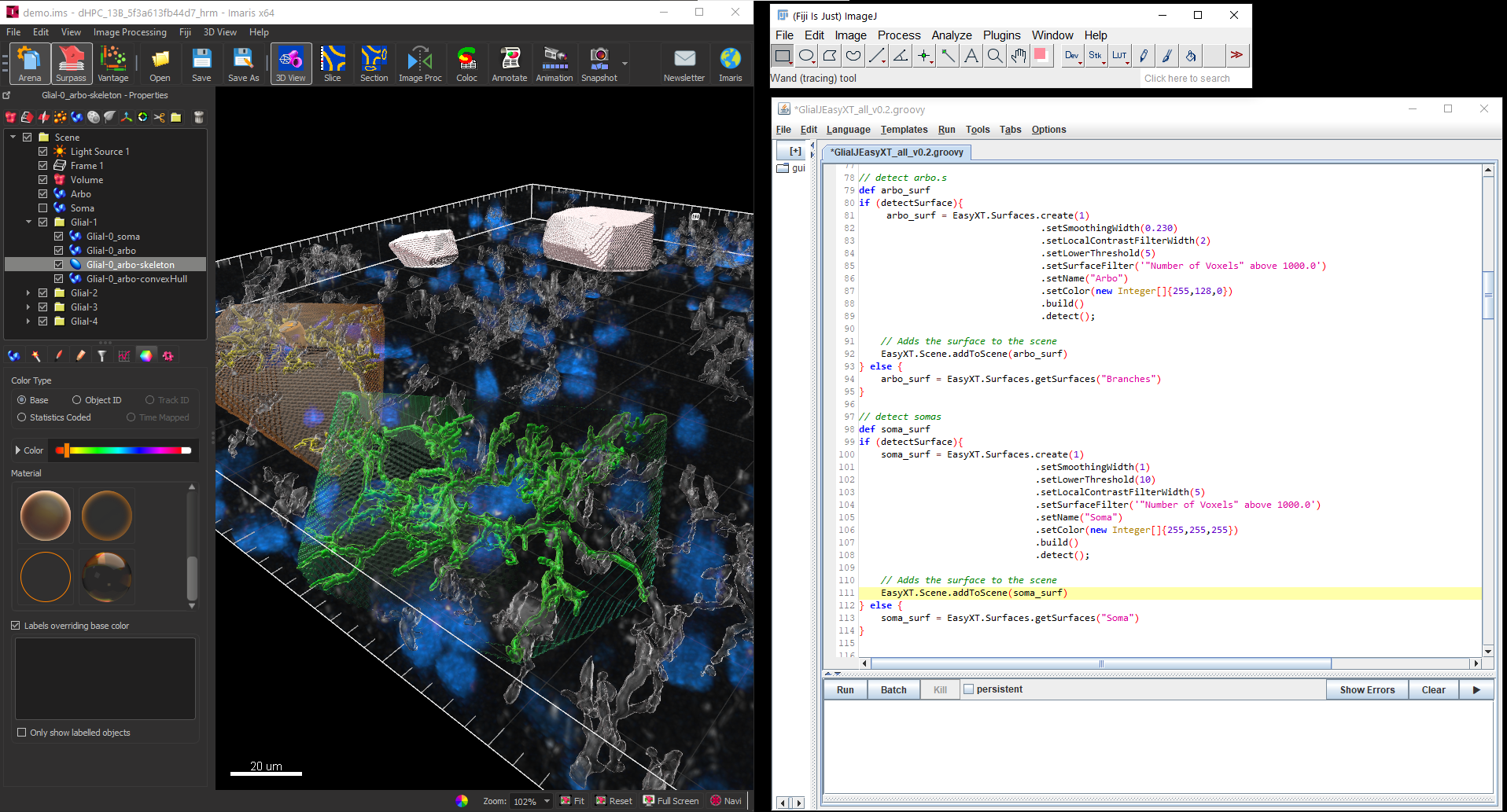An Imaris Xtension for ImageJ.
This collection of Java-friendly APIs can help simplify the interaction between ImageJ and Imaris when writing XTensions.
To install EasyXT, you need to add and activate the following update sites in Fiji :
- PTBIOP :
https://biop.epfl.ch/Fiji-Update/ - 3D ImageJ Suite :
https://sites.imagej.net/Tboudier/
- Under
File > Preferences > Custom Toolsmake sure to set the Fiji folder - Open an image
- Use
Fiji>Image To Fijiwhich will make Imaris copy the necessary propietary JARs into your Fiji Installation
- Open a small dataset in Imaris
- Open Fiji
- Go to
Plugins>BIOP>EasyXT>Get Complete Imaris Dataset - You should have our dataset in Fiji Now
Requirements : Imaris version above 9.5.1
To work on the repository :
- Have Imaris installed
- Clone the repository
- Run Imaris
- Ready to go ! - You can run the EasyXT Main method
There is an as-complete-as-possible JavaDoc available at https://biop.github.io/EasyXT-FIJI/javadoc/apidocs/
You will find example code in the ch/epfl/biop/imaris/demo folder
Currently, we are working on getting the API to work and stabilize, before creating ImageJ Commands that can be macro-recorded. This project is mainly intended to be used as an API when writing Groovy scripts.