-
Notifications
You must be signed in to change notification settings - Fork 172
New issue
Have a question about this project? Sign up for a free GitHub account to open an issue and contact its maintainers and the community.
By clicking “Sign up for GitHub”, you agree to our terms of service and privacy statement. We’ll occasionally send you account related emails.
Already on GitHub? Sign in to your account
add mv3 info in kb #533
Merged
Merged
add mv3 info in kb #533
Changes from 33 commits
Commits
Show all changes
36 commits
Select commit
Hold shift + click to select a range
2c97031
add mv3 article
SeverAnna 97cb881
Update docs/adguard-browser-extension/mv3-version.md
vbagirov ad76762
Changes as per review
vbagirov c61d481
Merge branch 'agm-2120-add-mv3-article' of https://github.com/Adguard…
vbagirov 1771e18
Update MV3 article
SeverAnna 9cb31c1
add article on unpacked installation + fix mistakes
SeverAnna acc2a21
fix markdown
SeverAnna 8de4d21
reword and clarify
SeverAnna c4544a5
change title and file name
SeverAnna c181f25
change title one more time
SeverAnna e07dc5f
add MV3 column in 'basic modifiers" table
SeverAnna a1e89e0
fix markdown
SeverAnna c8a49f2
changes per request
SeverAnna 2d81ced
Changes as per requests
SeverAnna 057857b
another pack of changes as per requests
SeverAnna 37ad237
merge the parent branch into the current branch, resolve conflicts, a…
slavaleleka 8afc4c1
improve modifiers notes and compatibilities
slavaleleka 24e0c93
fix domain modifier limitation
slavaleleka 555ee12
update caniuse-lite
slavaleleka 5014a14
fix local link
slavaleleka e8bc202
fix local link
slavaleleka a71676d
remove ToC+change GH link+delete deprecated modifiers
SeverAnna 3b42e43
Merge branch 'agm-2120-add-mv3-article' of https://github.com/Adguard…
SeverAnna 1ea5aac
fix list
slavaleleka d2dc61e
Merge branch 'master' into agm-2120-add-mv3-article
slavaleleka 6464ed9
Merge branch 'master' into agm-2120-add-mv3-article
el-termikael 0c9ba05
fix local link
slavaleleka 6f4bc72
fix compatibility tables
slavaleleka 92e2840
change past tense to future tense
el-termikael c9126c5
update screenshots
SeverAnna b358981
remove table with modifiers
SeverAnna 37f4c93
change the short names of products to full names
SeverAnna f75297d
fixes links in sidebar && fixes compatibility tables
105th 1658fd1
fixed linter
105th 433f1e8
fix spaces
slavaleleka a90bf3c
fix note
slavaleleka File filter
Filter by extension
Conversations
Failed to load comments.
Loading
Jump to
Jump to file
Failed to load files.
Loading
Diff view
Diff view
There are no files selected for viewing
This file contains bidirectional Unicode text that may be interpreted or compiled differently than what appears below. To review, open the file in an editor that reveals hidden Unicode characters.
Learn more about bidirectional Unicode characters
| Original file line number | Diff line number | Diff line change |
|---|---|---|
| @@ -0,0 +1,100 @@ | ||
| --- | ||
| title: AdGuard Browser Extension for Chrome MV3 | ||
| sidebar_position: 5 | ||
| --- | ||
|
|
||
| As MV2 extensions are being phased out in the Chrome Web Store, Chrome users may need to switch to MV3 extensions that are compatible with Chrome’s new API Manifest V3. Our thoughts on this topic are extensively discussed on [our blog](https://adguard.com/en/blog/tag/manifest-v3.html). | ||
|
|
||
| Our MV3 extension effectively blocks ads and trackers while seamlessly managing social widgets, banners, and video ads. Most users will not notice any operational differences, but there are some limitations and changes to be aware of. | ||
|
|
||
| ## Where to find our extensions | ||
|
|
||
| The **MV3 version** will soon replace our old extension in the [Chrome Web Store](https://chromewebstore.google.com/detail/adguard-adblocker/bgnkhhnnamicmpeenaelnjfhikgbkllg). | ||
|
|
||
| The **beta version of MV3** will still be available in the [Chrome Web Store](https://chromewebstore.google.com/detail/adguard-adblocker-mv3-exp/apjcbfpjihpedihablmalmbbhjpklbdf). | ||
|
|
||
| The old beta extension will be renamed to [**AdGuard Ad Blocker MV2**](https://chromewebstore.google.com/detail/adguard-adblocker-beta/gfggjaccafhcbfogfkogggoepomehbjl) and will be supported until Google phases it out. | ||
|
|
||
| ## Main changes in features and settings | ||
|
|
||
| - **No auto and manual filter updates.** The options *Auto-update filters* and *Check filters update* are no longer available in the *Filters* tab. Since some of the rules are now applied in DNR form, we can’t update filters on request, only through the full process of updating the extension along with the review in the stores. | ||
|
|
||
| - **Filtering log** | ||
|
|
||
| 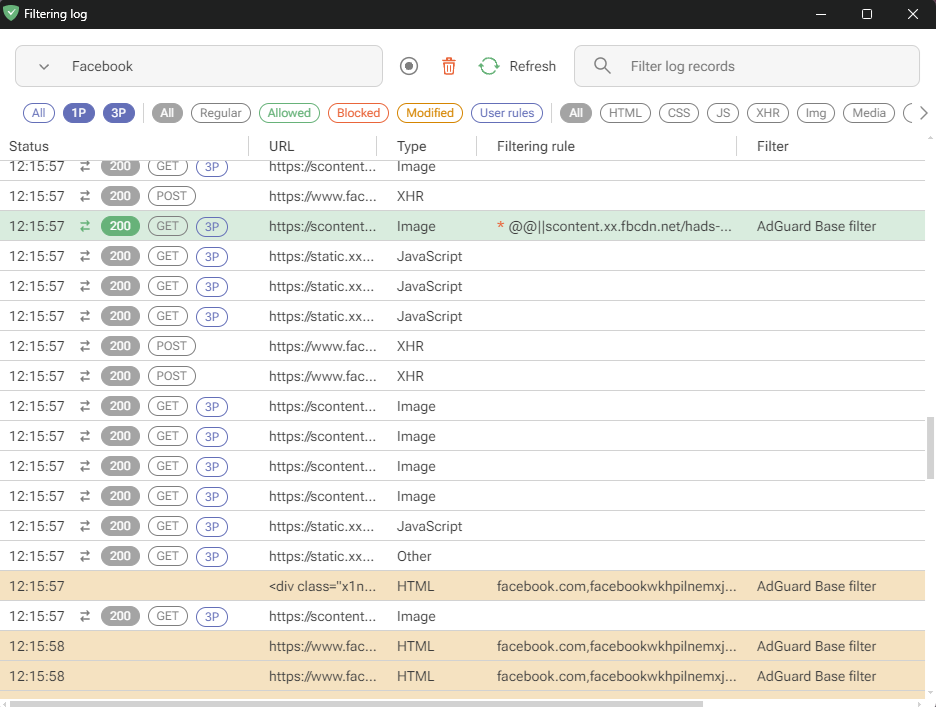 | ||
|
|
||
| Due to DNR restrictions, we can’t show exactly which rule worked, but we will provide an “approximate rule that was triggered” based on our engine. For precise information, you’ll need to install the “unpacked” form of the extension in your browser yourself. You’ll find detailed instructions on how to do this in a [separate article](adguard-browser-extension/solving-problems/debug-rules). | ||
|
|
||
| - *Tracking protection* (formerly known as *Stealth mode*) | ||
|
|
||
| 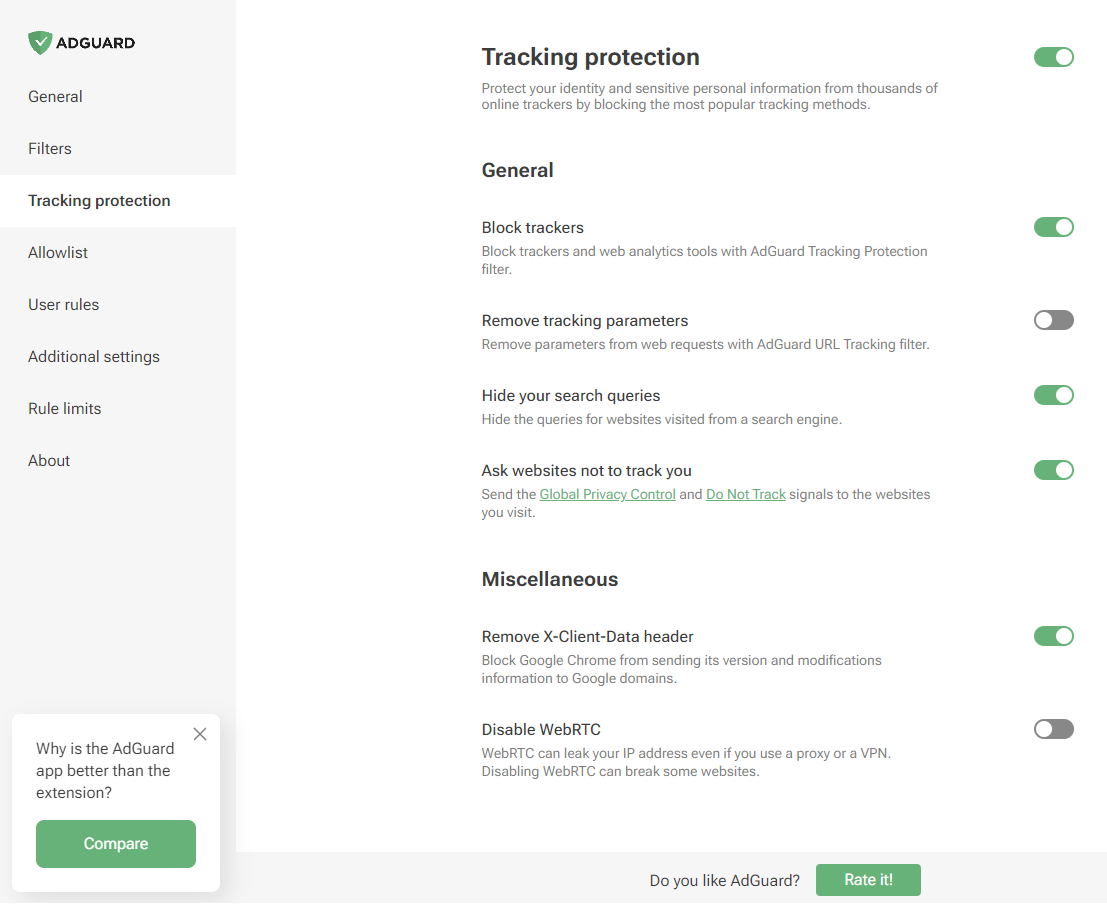 | ||
|
|
||
| There are no *Cookies* section, along with *Self-destruction of first-party cookies* and *Self-destruction of third-party cookies* since we cannot set the TTL of cookies using declarative rules. | ||
|
|
||
| - *Phishing & malware protection* is no longer available in the general settings. To protect yourself from malicious websites and scams, enable the appropriate filters in the *Security* tab. | ||
|
|
||
| 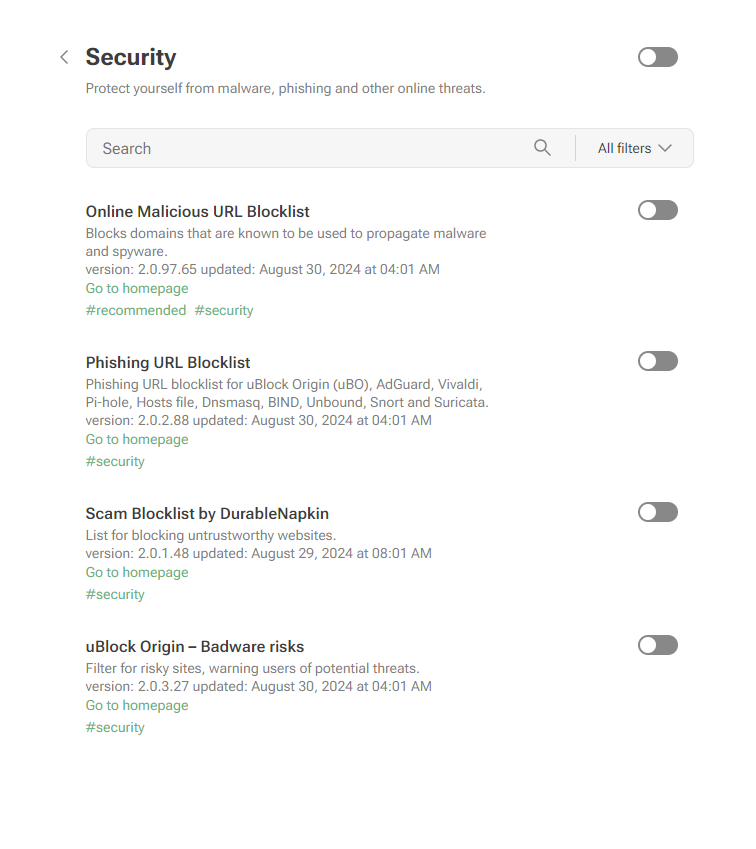 | ||
|
|
||
| ## Limitations | ||
|
|
||
| ### Maximum number of rules and filters | ||
|
|
||
| Manifest V3 imposes limits on static and regex rules per extension. Users may receive notifications when these limits are exceeded. | ||
|
|
||
| 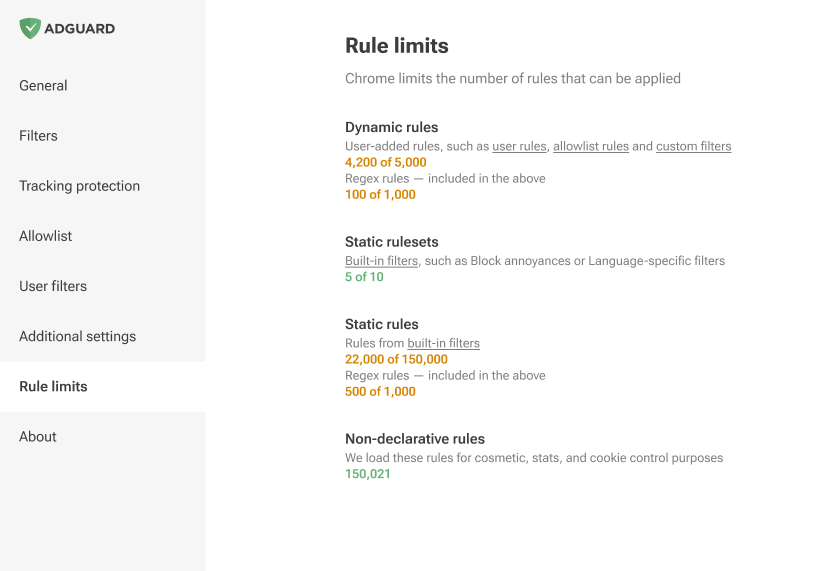 | ||
|
|
||
| 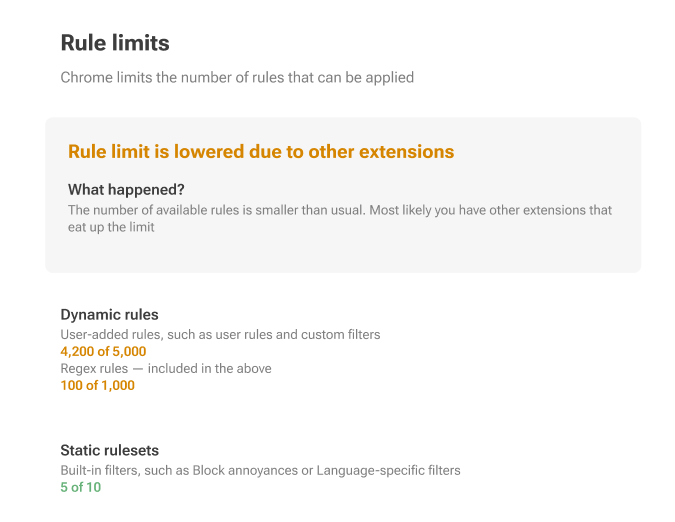 | ||
|
|
||
| Basically, Manifest V3 divides rules into static (built-in) and dynamic, with strict limits in place. | ||
|
|
||
| **Static rules:** minimum **30,000** rules per extension, with a cumulative limit of **330,000** for all extensions installed by a single user. | ||
|
|
||
| For regex rules, the limit is set at **1,000 per extension**. | ||
|
|
||
| The maximum number of simultaneously enabled filters is **50**. | ||
|
|
||
| **Dynamic rules:** a strict cap of **5,000** rules is imposed, which includes a maximum of 1,000 regex rules. | ||
|
|
||
| If this limit is exceeded, only **5,000 converted rules** will be applied in the following order: first allowlist, then user rules, and finally — custom filters. | ||
|
|
||
| > **Converted rules** are rules that have been transformed to [DNR](https://developer.chrome.com/docs/extensions/reference/api/declarativeNetRequest#build-rules) format using the [declarative converter](https://github.com/AdguardTeam/tsurlfilter/tree/master/packages/tsurlfilter/src/rules/declarative-converter). During this conversion process, some rules may overwrite others (`badfilter`), some may be combined (`removeparame`), resulting in a list of rules with a slightly different order. | ||
| > | ||
| > From this list of converted rules, we will only use 5,000 rules. The rest of them will be displayed in the editor, but not applied. | ||
|
|
||
| Here's how a rule with a basic modifier is converted to a declarative rule: | ||
|
|
||
| ```bash | ||
| ||example.org^$script,third-party,domain=example.com | ||
| ``` | ||
|
|
||
| is converted to | ||
|
|
||
| ```bash | ||
| [ | ||
| { | ||
| "id": 1, | ||
| "action": { | ||
| "type": "block" | ||
| }, | ||
| "condition": { | ||
| "urlFilter": "||example.org^", | ||
| "domainType": "thirdParty", | ||
| "initiatorDomains": [ | ||
| "example.com" | ||
| ], | ||
| "resourceTypes": [ | ||
| "script" | ||
| ] | ||
| }, | ||
| "priority": 302 | ||
| } | ||
| ] | ||
| ``` | ||
|
|
||
| More examples can be found on [GitHub](https://github.com/AdguardTeam/tsurlfilter/tree/release/v3.1/packages/tsurlfilter/src/rules/declarative-converter#basic-examples). | ||
|
|
||
| ### Network rules | ||
|
|
||
| Network rules have limitations: some types of rules cannot be implemented in MV3, or can only be implemented with restrictions. | ||
|
|
||
| Below is a list of modifiers that are supported, partially supported, or not supported at all. More details about the limitations can be found on [GitHub](https://github.com/AdguardTeam/tsurlfilter/tree/release/v3.1/packages/tsurlfilter/src/rules/declarative-converter). For further information on modifiers, please refer to our [Knowledge base](/general/ad-filtering/create-own-filters/#basic-rules-basic-modifiers). |
This file contains bidirectional Unicode text that may be interpreted or compiled differently than what appears below. To review, open the file in an editor that reveals hidden Unicode characters.
Learn more about bidirectional Unicode characters
| Original file line number | Diff line number | Diff line change |
|---|---|---|
| @@ -1,6 +1,6 @@ | ||
| --- | ||
| title: Browser-protected pages | ||
| sidebar_position: 5 | ||
| sidebar_position: 6 | ||
| --- | ||
|
|
||
| :::info | ||
|
|
||
98 changes: 98 additions & 0 deletions
98
docs/adguard-browser-extension/solving-problems/debug-rules.md
SeverAnna marked this conversation as resolved.
Show resolved
Hide resolved
|
This file contains bidirectional Unicode text that may be interpreted or compiled differently than what appears below. To review, open the file in an editor that reveals hidden Unicode characters.
Learn more about bidirectional Unicode characters
| Original file line number | Diff line number | Diff line change |
|---|---|---|
| @@ -0,0 +1,98 @@ | ||
| --- | ||
| title: How to debug rules in AdGuard for Chrome MV3 | ||
| sidebar_position: 2 | ||
| --- | ||
|
|
||
| In [AdGuard for Chrome MV3](/adguard-browser-extension/mv3-version), the Filtering log only shows the approximate rules that were applied, which we call “assumed rules”. This is because the browser doesn’t provide details about which specific declarative rules were used unless the extension is in an “unpacked” format. To get precise information, you’ll need to install the unpacked version of the extension in your browser yourself. | ||
|
|
||
| These instructions are also meant for problematic cases where you want to modify the rules that are bundled with the extension statically. In most cases, using *User rules* in the extension should be sufficient. | ||
|
|
||
| ## Prerequisites | ||
|
|
||
| 1. **Git:** [Install Git](https://git-scm.com/book/en/v2/Getting-Started-Installing-Git) | ||
|
|
||
| 1. **Node:** [Install Node.js](https://nodejs.org/en/download/package-manager) | ||
|
|
||
| 1. **Yarn:** [Install Yarn](https://classic.yarnpkg.com/lang/en/docs/install) | ||
|
|
||
| ## How to clone extension | ||
|
|
||
| 1. Clone the repository: | ||
|
|
||
| ```bash | ||
| git clone [email protected]:AdguardTeam/AdguardBrowserExtension.git | ||
| ``` | ||
|
|
||
| 1. Navigate to the directory: | ||
|
|
||
| ```bash | ||
| cd AdguardBrowserExtension | ||
| ``` | ||
|
|
||
| 1. Switch to the `v5.0` branch: | ||
|
|
||
| ```bash | ||
| git checkout v5.0 | ||
| ``` | ||
|
|
||
| 1. Install dependencies: | ||
|
|
||
| ```bash | ||
| yarn install | ||
| ``` | ||
|
|
||
| ## How to build extension | ||
|
|
||
| 1. Switch to the `v5.0` branch: | ||
|
|
||
| ```bash | ||
| git checkout v5.0 | ||
| ``` | ||
|
|
||
| 1. Run the following command in the terminal: | ||
|
|
||
| ```bash | ||
| yarn dev chrome-mv3 | ||
| ``` | ||
|
|
||
| 1. The built extension will be located in the directory: | ||
|
|
||
| ```bash | ||
| ./build/dev/chrome-mv3 | ||
| ``` | ||
|
|
||
| ## How to install unpacked in the browser | ||
|
|
||
| 1. Turn on developer mode: | ||
|
|
||
| 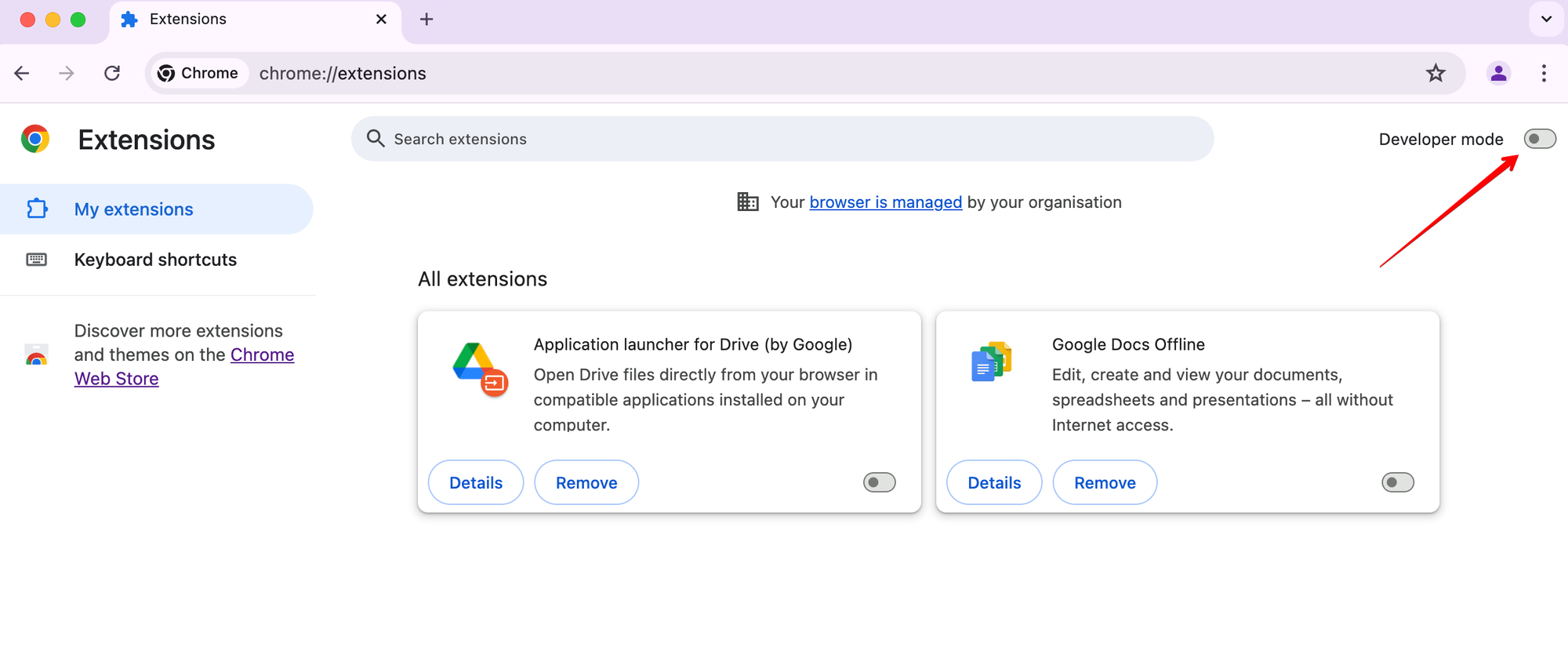 | ||
|
|
||
| 1. Click *Load unpacked*: | ||
|
|
||
| 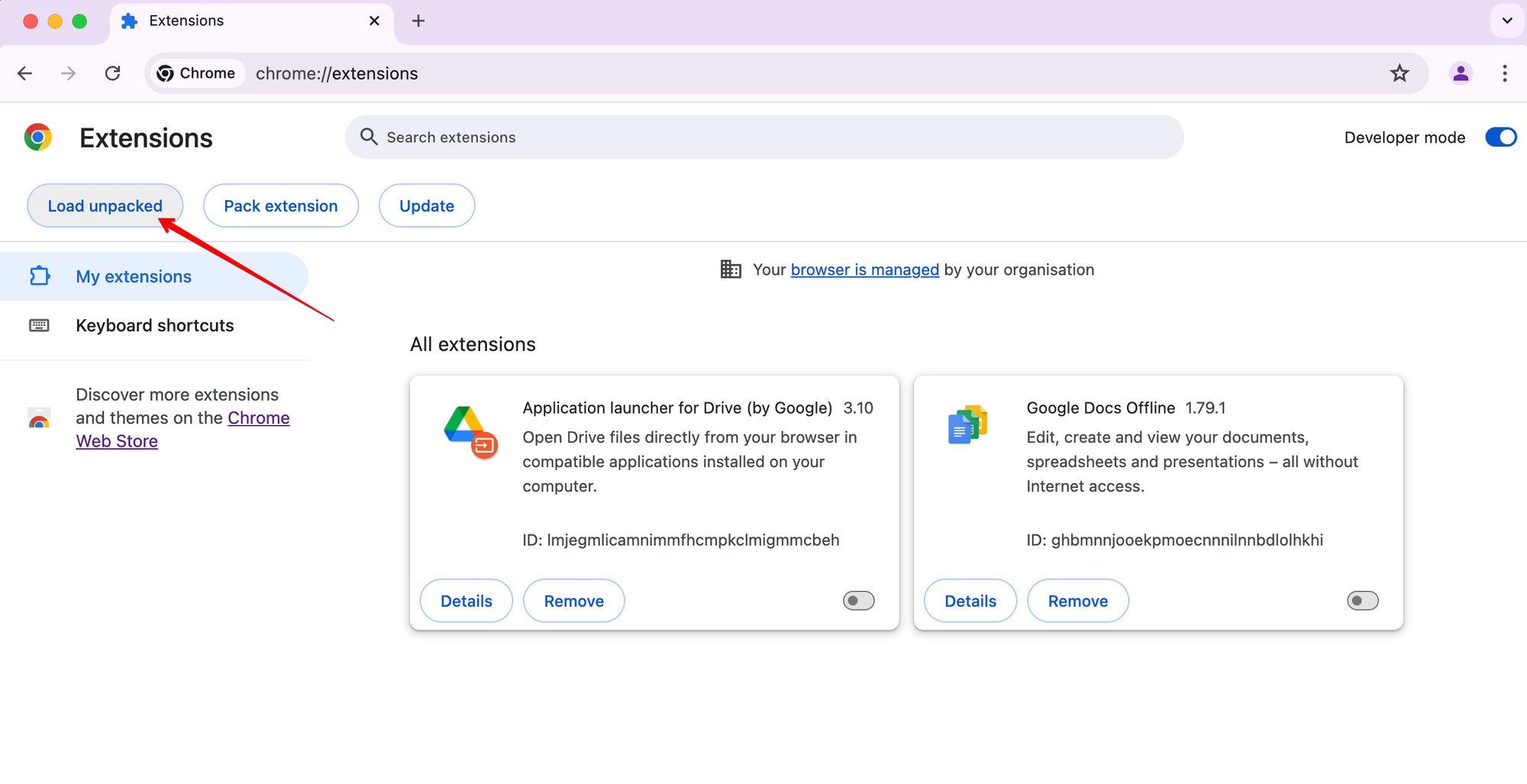 | ||
|
|
||
| 1. Select the extension directory and click `Select`: | ||
|
|
||
| 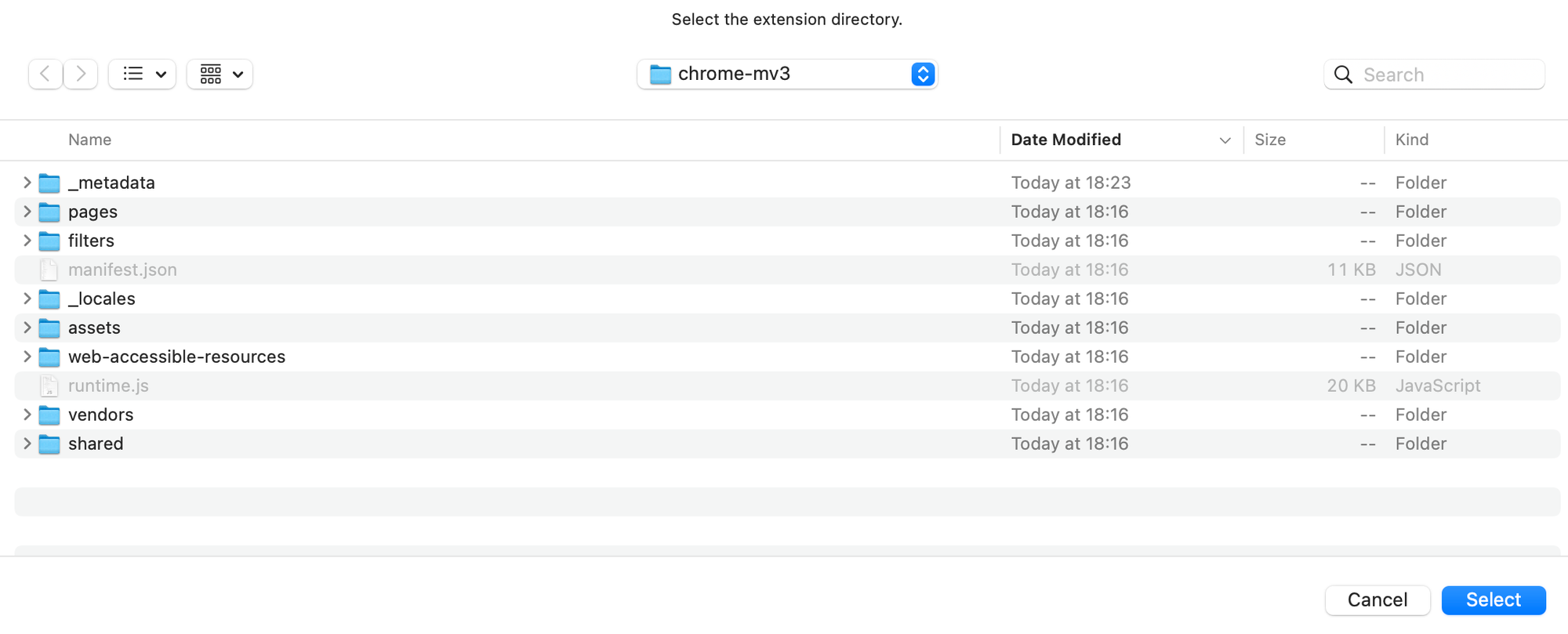 | ||
|
|
||
| That’s it! | ||
|
|
||
| ## How to debug rules | ||
|
|
||
| 1. Find and modify the rule you need in the `./Extension/filters/chromium-mv3` directory in the `.txt` files. | ||
|
|
||
| 1. Convert the rules from txt to declarative form: | ||
|
|
||
| ```bash | ||
| yarn convert-declarative | ||
| ``` | ||
|
|
||
| 1. Build the extension again: | ||
|
|
||
| ```bash | ||
| yarn dev chrome-mv3 | ||
| ``` | ||
|
|
||
| 1. Reload the extension in the browser: | ||
|
|
||
| 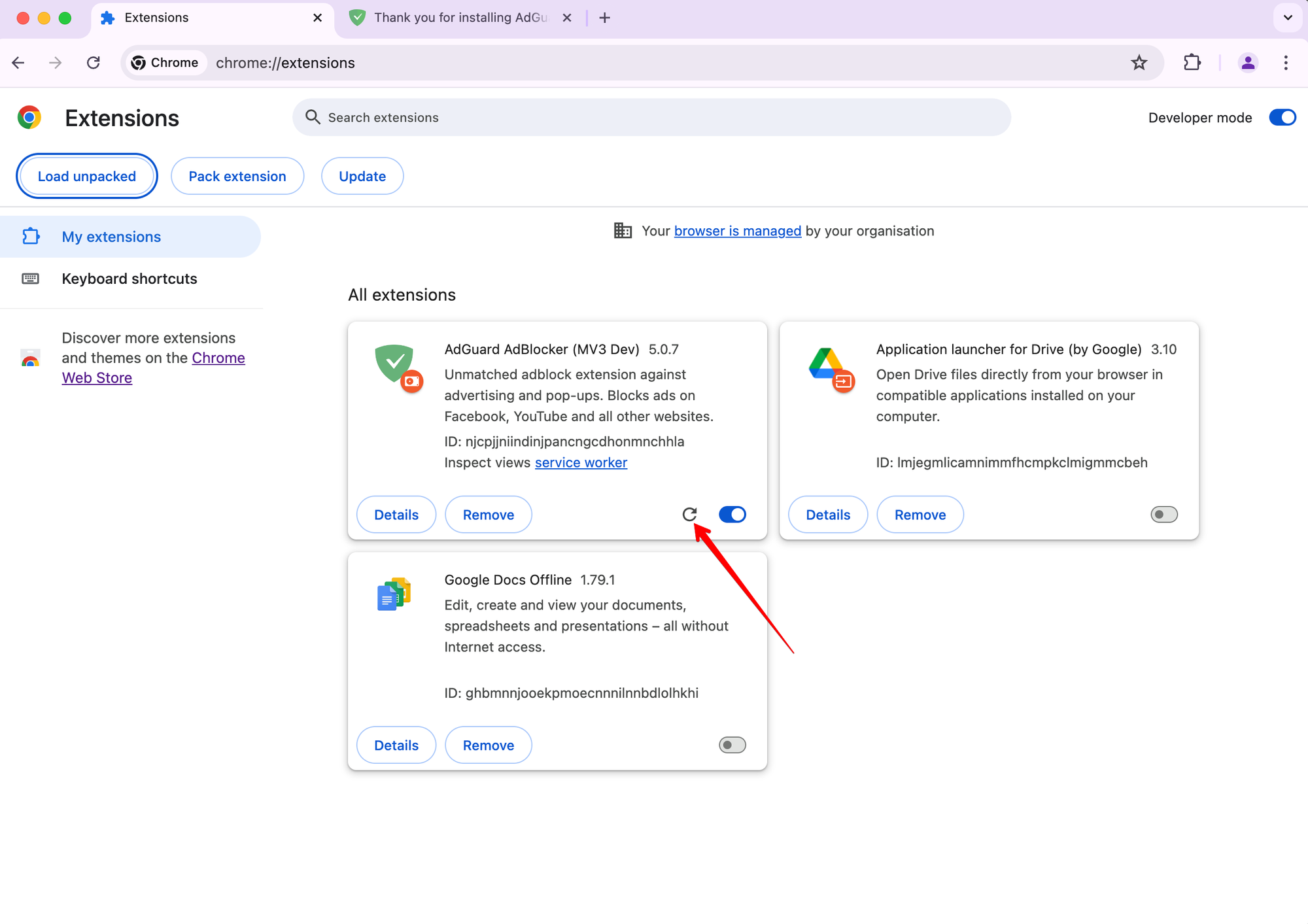 |
Oops, something went wrong.
Oops, something went wrong.
Add this suggestion to a batch that can be applied as a single commit.
This suggestion is invalid because no changes were made to the code.
Suggestions cannot be applied while the pull request is closed.
Suggestions cannot be applied while viewing a subset of changes.
Only one suggestion per line can be applied in a batch.
Add this suggestion to a batch that can be applied as a single commit.
Applying suggestions on deleted lines is not supported.
You must change the existing code in this line in order to create a valid suggestion.
Outdated suggestions cannot be applied.
This suggestion has been applied or marked resolved.
Suggestions cannot be applied from pending reviews.
Suggestions cannot be applied on multi-line comments.
Suggestions cannot be applied while the pull request is queued to merge.
Suggestion cannot be applied right now. Please check back later.
There was a problem hiding this comment.
Choose a reason for hiding this comment
The reason will be displayed to describe this comment to others. Learn more.
Do we have a checklist for all changes required in the knowledge base?
This article alone is far from enough so please share the full checklist in private.
There was a problem hiding this comment.
Choose a reason for hiding this comment
The reason will be displayed to describe this comment to others. Learn more.
Anyone?
There was a problem hiding this comment.
Choose a reason for hiding this comment
The reason will be displayed to describe this comment to others. Learn more.
We have a task to create an article about mv3, which should include:
Also duplicate the link to the task personally
There was a problem hiding this comment.
Choose a reason for hiding this comment
The reason will be displayed to describe this comment to others. Learn more.
@105th do we?
the task was to add info from Notion
https://www.notion.so/adguard/MV3-2df12c0c086541818013bca0aad627ac
and from the blog
There was a problem hiding this comment.
Choose a reason for hiding this comment
The reason will be displayed to describe this comment to others. Learn more.
a separate column should be added to the compatibility tables as well, isn't it?
https://uploads.adguard.org/slm4F8W0AcDyhUy3X9.png
There was a problem hiding this comment.
Choose a reason for hiding this comment
The reason will be displayed to describe this comment to others. Learn more.
@SeverAnna this question should be addressed to our PM's.
as i see, we should add at least:
--- these you already started ----
There was a problem hiding this comment.
Choose a reason for hiding this comment
The reason will be displayed to describe this comment to others. Learn more.
@AlinaNaletova @vozersky need your answer here
There was a problem hiding this comment.
Choose a reason for hiding this comment
The reason will be displayed to describe this comment to others. Learn more.
@el-termikael we already talked about it but i will state it here once again:
That's what we need to finish:
There was a problem hiding this comment.
Choose a reason for hiding this comment
The reason will be displayed to describe this comment to others. Learn more.
@vozersky it would be great if you crate a Jira task for that or update the existing one (AGM-2120)