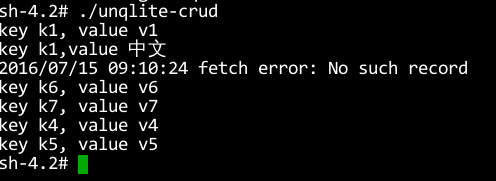unqlite-crud is a golang example on how to use binder add, update, query and delete data in UnQLite. The UnQLite binder for golang used in this project is svkior/unqlitego .
UnQLite is a in-process software library which implements a self-contained, serverless, zero-configuration, transactional NoSQL database engine.
If you are familar with Docker, I recommend you to run unqlite-crud in Docker container, it will save a lot effort and time comparing to building UnQLite from source codes. Docker image zyfdedh/unqlite is available on Docker Hub. Pull it by
docker pull zyfdedh/unqliteNevermind, the image tagged latest(based on alpine) is as small as 5.41MB. Dockerfile is also opensourced on github zyfdegh/dockerfile-unqlite
You can build UnQLite from scratch. UnQLite is written in C and you need a C compiler like GCC. Source codes is hosted on github symisc/unqlite
wget -c http://unqlite.org/db/unqlite-db-116.zip
unzip unqlite-db-116.zip
gcc -Wall -fPIC -c *.c
gcc -shared -Wl,-soname,libunqlite.so.1 -o libunqlite.so.1.0 *.o
sudo cp `pwd`/libunqlite.so.1.0 /usr/local/lib/
sudo cp `pwd`/unqlite.h /usr/local/include/
sudo ln -sf /usr/local/lib/libunqlite.so.1.0 /usr/local/lib/libunqlite.so.1
sudo ln -sf /usr/local/lib/libunqlite.so.1 /usr/local/lib/libunqlite.so
ldconfig /usr/local/lib/libunqlite.so1.Clone
git clone https://github.com/zyfdegh/unqlite-crud.git2.Build
./build.sh3.Start a container
Similar to SQLite, UnQLite need not to start a daemon process, no port listenning, and no configurations.
So you need to add command sh at last when starting a new container, otherwise the container will exit after created.
docker run -it zyfdedh/unqlite sh4.Copy binary to container
Open a new console, first query unqlite container ID, like 16216318adc2
docker ps | grep unqlitecd project home , and copy unqlite-crud to container
docker cp unqlite-crud 16216318adc2:/root/unqlite-crud5.Run In the previous shell, run
cd ~ && ./unqlite-crudIf you choose to build unqlite from source and have already installed it on your machine.Run it directly.
1.Clone
git clone https://github.com/zyfdegh/unqlite-crud.git2.Build
./build.sh3.Run Run the binary under bin
./bin/unqlite-crud