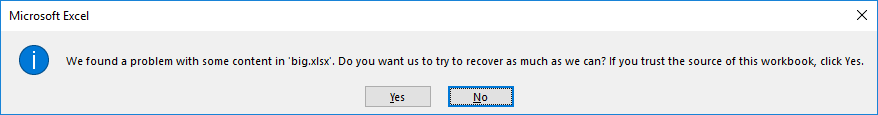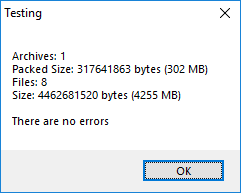Provides
OpcZipOutputStream- The only Java ZIP64 implementation compatible with MS Excel.ZipStreamReader- ZIP stream reader with efficient skipping of entries.
Drop in replacement for java.util.ZipOutputStream.
<dependency>
<groupId>com.github.rzymek</groupId>
<artifactId>opczip</artifactId>
<version>1.2.0</version>
</dependency>Replace usages of java.util.ZipOutputStream with OpcOutputStream.
Another option is to use OpcZipOutputStream. It extends ZipOutputSteam for compatibility,
but replaces it's implementation with OpcOutputStream.
TL;DR; Excel requires specific ZIP flag values in .xlsx that Java's ZIP implementation
does not provide when streaming.
The standard in Excel file creation in Java is Apache POI. It works fine, a bit slow, but still fine. As it turns out up to some size limit, arbitrary at first sight. You can try it yourself. Just run this piece of code:
try (SXSSFWorkbook wb = new SXSSFWorkbook(new XSSFWorkbook())) {
SXSSFSheet sheet = wb.createSheet();
for (int rowIdx = 0; rowIdx < 1_000_000; rowIdx++) {
SXSSFRow row = sheet.createRow(rowIdx);
for (int colIdx = 0; colIdx < 100; colIdx++) {
row.createCell(colIdx).setCellValue(1000 * rowIdx + colIdx);
}
}
try (OutputStream out = new FileOutputStream("big.xlsx")) {
wb.write(out);
}
}
Excel can handle up to 1,048,576 rows by 16,384 columns, so this is well within the limit.
Try to open the resulting big.xlsx file in Excel. It will almost instantly
pop up this dialog:
Let it repair it. It will take a few minutes now. After that all the rows and cells will be there. You can save it and it will open fine from now on. So, what's the problem?
You may already know, xlsx files are just zip archived. Unpack the repaired xlsx file. You'll find a bunch on XML files inside:
[Content_Types].xml
docProps/app.xml
docProps/core.xml
_rels/.rels
xl/workbook.xml
xl/_rels/workbook.xml.rels
xl/sharedStrings.xml
xl/styles.xml
xl/worksheets/sheet1.xml
Lets take those files and re-compress then with Java. Here's the code:
List<String> paths = Arrays.asList(
"[Content_Types].xml",
"_rels/.rels",
"docProps/app.xml",
"docProps/core.xml",
"xl/styles.xml",
"xl/workbook.xml",
"xl/_rels/workbook.xml.rels",
"xl/worksheets/sheet1.xml"
);
try (ZipOutputStream out = new ZipOutputStream(new FileOutputStream("repackaged.xlsx"))) {
for (String path : paths) {
out.putNextEntry(new ZipEntry(path));
Files.copy(Paths.get("big",path), out);
out.closeEntry();
}
}
Now it gets really interesting. The repackaged.xlsx file causes Excel to pop up the repair dialog as well!
It's not a problem with the XMLs or Apache POI. It's a problem with the ZIP format. Excel must have some
specific expectations, which java.util.zip does not fullfil. Obviously the files opens (and passes test) just
fine in every other zip tool I tried. The list included standard Linux zip cli
(v3.0, by Info-ZIP), 7z (v16.02 Linux and v17.01 Windows), Windows 10 Explorer.
I dug a bit deeper. Apache POI actually does not use the zip implementation provided with JDK. It uses Apache Commons Compress. A fully independent implementation. I'll spare you the code, but compressing the XMLs with it does not solve the problem either. Excel wants to repair that one also.
So, I went down the rabbit whole. I took a handy hex editor, a copy of the ZIP specification and went to implement my own ZIP format that will be consumed by Excel.
Smaller xlsx files generated with Apache POI obviously open correctly in Excel. Well, duh. Thousands of developers are using it. It turns out not many of them are generating files that big. I found a few bugs in the Apache POI bugzilla that describe this exact issue. They are
Both are unresolved. "Status: NEW".
The problem starts when any inner xml file's size exceeds 4GB. Let's see what this this particular size mark has to do with ZIP internals.
Standard ZIP format has 4 bytes reserved for file size. The maximum is therefore 0xFFFF FFFF or 256^4-1, 2^32-1.
In other words (numbers) its 4_294_967_295, that is 4GB minus 1 byte. An unimaginably huge size in 1989 when the first PKZIP spec was published. Not that big now. The internal sheet1.xml file will break the 4GB limit at about 1 million rows with 100 columns - with number cell only. Excel handles this amount of data surprisingly well. At least on by 32GB RAM machine.
As you might have guested, the 4GB limit in ZIP files was overcome years ago. In 2001 actually, in the version 4.5 of the PKZIP specification. With the introduction of ZIP64 extension.
This is sufficient to handle file sizes up to 18_446_744_073_709_551_615 bytes or 2^64−1 bytes, 16 EiB minus 1 byte.
But is turns out Excel is quite strict when it comes to ZIP64 extension.
Let's first look a at standard zip file structure:
+============+
| LFH-1 | - Local file header for file 1
+------------+
| Compressed | - Usually using deflate compression
| file 1 |
| data |
+------------+
| EXT-1 | - Data descriptor (optional), contains crc and file size
+============+
| LFH-2 |
+------------+
| Compressed |
| file 2 |
| data |
+------------+
| EXT-2 |
+============+
| LFH-3 |
+------------+
| ... |
|
|
| ... |
+------------+
| EXT-n |
+============+
| CEN-1 | - Central directory entry, one for every file,
+------------+ points to each corresponding LFH offset
| CEN-2 |
+------------+
| ... |
+------------+
| CEN-n |
+============+
| END | - End of zip header, points to CEN-1 offset
+------------+
I'm going to focus on streaming zip creation. That is compressing data that is generated on the fly and not known in advance. The output will also be streamed, like over a socket. No going back. No seeking to add some info to a LFH.
Zip does fully support this. There are field to store size, crc and compressed size in LFH, but they can be filled with zeros.
Let's look closely at a zip format Excel fully accepts.
First the complete LFH - Local File Header:
50 4B 03 04 2D 00 08 00 08 00 00 00 00 00 00 00 00 00 00 00 00 00 00 00 00 00 ...
|-----------|-----|-----|-----|-----------|-----------|-----------|-----------|
'PK\03\04' | flags | time & date CRC-32 | uncompressed
LFH | | compressed size
signature | compression size
| method
version
2D = 45
... 18 00 00 00 78 6C 2F 77 6F 72 6B 73 68 65 65 74 73 2F 73 68 65 65 74 31 2E 78 6D 6C
|-----|-----|-----------------------------------------------------------------------|
| | filename ('xl/worksheets/sheet1.xml')
filename | 24 bytes (0x18) in this case
length |
extra field length
Version 0x2D = 45 is interpreted as 4.5. This is the ZIP specification version where ZIP64 extension was introduced.
This looks to be critically important to Excel. It will open files with zip version 2.0 just fine, as long as
file size does not exceed 4GB. So, during streaming xlsx creation, if there's just a possibility that that the 32bit
limit could be exceeded, version 4.5 must be put here in the LFH.
Flag value 0x0008 (little-endian) means that the bit at offset 3 is set.
This bit is a marker that Data Descriptor (EXT) will be written after the file data.
Compression method 0x0008 means DEFLATE.
void writeLFH(ZipEntry entry) throws IOException {
writeInt(0x04034b50L); // "PK\003\004"
writeShort(45); // version required: 4.5
writeShort(8); // flags: 8 = data descriptor used
writeShort(8); // compression method: 8 = deflate
writeInt(0); // file modification time & date
writeInt(entry.crc); // CRC-32
writeInt(0); // compressed file size
writeInt(0); // uncompressed file size
writeShort(entry.filename.length()); // filename length
writeShort(0); // extra flags size
out.write(entry.filename.getBytes(US_ASCII)); // filename characters
}
After the header comes actual compressed file data. When reimplementing the zip format (to match Excel expectations)
I just used java.util.zip.DeflaterOutputStream. Actually I did extended it to add functionality to record CRC and to wrap it in BufferedOutputStream. Turns out if you don't feed DeflaterOutputStream in chunks of about 4096 bytes it becomes really slow. Like three times slower. I did stumble upon this observation while browsing through
commons-compress sources:
/*
* Apparently Deflater.setInput gets slowed down a lot on Sun JVMs
* when it gets handed a really big buffer. See
* https://issues.apache.org/bugzilla/show_bug.cgi?id=45396
*
* Using a buffer size of 8 kB proved to be a good compromise
*/
Getting back to ZIP structure. After compressed file data comes the optional Data Descriptor (EXT) header. It contains CRC, size and compressed size. Initially 4 bytes were reserved for each of these values. ZIP specification 4.5 is used, the compressed and uncompressed sizes are 8 bytes each.
50 4B 07 08 73 B9 D9 10 06 66 30 21 00 00 00 00 9A 90 DC 15 01 00 00 00
|-----------|-----------|-----------------------|-----------------------|
'PK\07\08' CRC-32 compressed size uncompressed size
0x21 30 66 06 = 0x01 15 DC 90 9A =
556819974 bytes (532mb) 4661743770 bytes (4,4GiB)
void writeEXT(ZipEntry entry) throws IOException {
writeInt(0x08074b50L); // data descriptor signature "PK\007\008"
writeInt(entry.crc); // crc-32
writeLong(entry.compressedSize); // compressed size (zip64)
writeLong(entry.size); // uncompressed size (zip64)
}
This is repeated for every file.
After all the files comes the Central Directory. Here for every file comes a structure very similar to local file header. Seems Excel really focuses on LFH and is not that strict with central directory. Nevertheless here's an example and implementation that will just work.
50 4B 01 02 2D 00 2D 00 08 00 08 00 00 00 00 00 73 B9 D9 10 06 66 30 21 FF FF FF FF ...
|-----------|-----|-----|-----|-----|-----------|-----------|-----------|-----------|
'PK\01\02' | | | | time & date CRC-32 | uncompressed
version version | compression compressed size
made by required | size
flag
... 18 00 0C 00 00 00 00 00 00 00 00 00 00 00 C4 08 00 00 ...
|-----|-----|-----|-----|-----------------|-----------|
| | | | file attributes LFH offset
filename | comment |
length | length |
extra file
field start
length disk
... 78 6C 2F 77 6F 72 6B 73 68 65 65 74 73 2F 73 68 65 65 74 31 2E 78 6D 6C ...
|-----------------------------------------------------------------------|
filename ('xl/worksheets/sheet1.xml')
24 bytes (0x18) in this case
At the end of the entry comes ZIP64 section foretold by `0x0C00` in extra field length field.
... 01 00 08 00 9A 90 DC 15 01 00 00 00
|-----|-----|-----------------------|
ZIP64 | uncompressed size
field |
signature |
|
field
size
void writeCEN(ZipEntry entry) throws IOException {
boolean useZip64 = entry.size > 0xffffffffL;
writeInt(0x02014b50L); // "PK\001\002"
writeShort(45); // version made by: 4.5
writeShort(45); // version required: 4.5
writeShort(8); // flags: 8 = data descriptor used
writeShort(8); // compression method: 8 = deflate
writeInt(0); // file modification time & date
writeInt(entry.crc); // CRC-32
writeInt(entry.compressedSize); // compressed size
writeInt(useZip64 ? 0xffffffffL : entry.size); // uncompressed size
writeShort(entry.filename.length()); // filename length
writeShort(useZip64
? (2 + 2 + 8) /* short + short + long*/
: 0); // extra field len
writeShort(0); // comment length
writeShort(0); // disk number where file starts
writeShort(0); // internal file attributes (unused)
writeInt(0); // external file attributes (unused)
writeInt(entry.offset); // LFH offset
out.write(entry.filename.getBytes(US_ASCII)); // filename characters
// Extra field:
writeShort(0x0001); // ZIP64 field signature
writeShort(8); // size of extra field (below)
writeLong(entry.size); // uncompressed size
}
Excel actually seems to ignore flag value here. LFH takes precedence. Files open fine irrespectively if flag value is 0 or 8 here. But in LFH, the flag value must be 8 is ZIP64 is used.
Nothing out of the ordinary here as well. Standard stuff:
50 4B 05 06 00 00 00 00 08 00 08 00 09 02 00 00 18 6F 30 21 00 00
|-----------|-----|-----|-----|-----|-----------|-----------|-----|
END sig | | | | | CEN offset |
| | | total number | |
disk number | | of entries | archive comment
| | | length
disk number | size of CEN
containing CEN | in bytes
|
number of entries
on this disk
CEN offset is the byte number at which the central directory structure starts.
void writeEND(int entriesCount, int offset, int length) throws IOException {
writeInt(0x06054b50L); // "PK\005\006"
writeShort(0); // number of this disk
writeShort(0); // central directory start disk
writeShort(entriesCount); // number of directory entries on disk
writeShort(entriesCount); // total number of directory entries
writeInt(length); // length of central directory
writeInt(offset); // offset of central directory
writeShort(0); // comment length
}
It seems critical to Excel that the zip specification version is 4.5 in Local File Header if ZIP64 is used anywhere with this zip entry (Central directory file header or Data descriptor).
ZIP stream reader with efficient skipping of entries.
Usage:
try (ZipStreamReader reader = new ZipStreamReader(in)) {
byte[] sharedZipped = null;
for (; ; ) {
ZipEntry entry = reader.nextEntry();
if (entry == null) {
break;
}
if ("xl/sharedStrings.xml".equals(entry.getName())) {
sharedZipped = reader.getCompressedStream() // save compressed entry without decompressing
.readAllBytes();
} else if ("xl/worksheets/sheet1.xml".equals(entry.getName())) {
byte[] sheet1 = reader.getUncompressedStream() // decompress current entry
.readAllBytes();
if (sharedZipped != null) {
byte[] shared = ZipStreamReader
// decompress previously saved entry
.uncompressed(new ByteArrayInputStream(sharedZipped))
.readAllBytes();
}
} else {
reader.skipStream(); // skip entry without decompressing
}
}
}