-
Notifications
You must be signed in to change notification settings - Fork 3.1k
New issue
Have a question about this project? Sign up for a free GitHub account to open an issue and contact its maintainers and the community.
By clicking “Sign up for GitHub”, you agree to our terms of service and privacy statement. We’ll occasionally send you account related emails.
Already on GitHub? Sign in to your account
New shortcut to select all matching text #5448
Comments
|
Want |
|
This would be a really nice way to do replaces in a single buffer - just grab all text and change it all at once. |
|
This is the only thing keeping me with Sublime. Is there any way to know if this is considered and if there's a plan to add it? |
|
Was just about to main Zed with some fixes I've been waiting for in v0.90. However, I'm 10 minutes in and I don't know if I can live without this. I use it quite a bit. |
|
I think VSCode's |
Closes https://github.com/zed-industries/community/issues/75 Closes https://github.com/zed-industries/community/issues/1749 The PR * changes keybindings for `Editor && mode == auto_height` context: before, `alt-enter` and `alt-shift-enter` added new lines in such editors, including the one from buffer search. New bindings are the same as in `Editor && mode == full` context. * adds `search::SelectAllMatches` action and binds it to `Alt + Enter` by default, to select all matches of a buffer search The behavior mimics VSCode: we do not move the screen even if all selections are out of the visible range (Cmd+G will navigate there) and allow reselecting the results from both pane and search field, as long as the search is not dismissed. Release Notes: - Added `search::SelectAllMatches` (`Alt + Enter` default) action to place carets and select all buffer search results ([#75](https://github.com/zed-industries/community/issues/75), [#1749](https://github.com/zed-industries/community/issues/1749)).
This comment was marked as outdated.
This comment was marked as outdated.
|
@SomeoneToIgnore Will this work in the i.e. would work alongside this section's // Bindings from VS Code
{
"context": "Editor",
"bindings": {
"cmd-[": "editor::Outdent",
"cmd-]": "editor::Indent",
"cmd-alt-up": "editor::AddSelectionAbove",
"cmd-ctrl-p": "editor::AddSelectionAbove",
"cmd-alt-down": "editor::AddSelectionBelow",
"cmd-ctrl-n": "editor::AddSelectionBelow",
"cmd-d": [
"editor::SelectNext",
{
"replace_newest": false
}
],
"ctrl-cmd-d": [
"editor::SelectPrevious",
{
"replace_newest": false
}
],
"cmd-k cmd-d": [
"editor::SelectNext",
{
"replace_newest": true
}
],
"cmd-k ctrl-cmd-d": [
"editor::SelectPrevious",
{
"replace_newest": true
}
],
// ...
} |
|
Wooo.. awesome.. Can't wait to try it out.. Is there a date for 0.96? |
@SomeoneToIgnore that is not It should be like I think #6208 was incorrectly associated with this one |
|
That is all very confusing, looks I was wrong indeed. |
|
@SomeoneToIgnore Screen.Recording.2023-07-14.at.5.06.45.PM.mov |
|
@JosephTLyons this was re-opened but it's not in #5393 anymore (just sayin 😅) |
Was it in #5393 recently? It looks like the issue at the end of the list has 40 upvotes and this one has 25, so I dont think it has had enough votes to be there, at least not for a long time. |
We ship a new minor version every Wednesday (unless its a crazy holiday time). Right now, stable is at v0.94. So v0.96 should go out the Wednesday after next (July 26th). Edit: Missed Kirill's comment explaining it, my bad. 😅 |
No reason to be sad today @ryanwinchester, it will be going out today in v0.105.0-pre :) |
|
Ok, so this is officially released, but we made a mistake and put in the wrong binding. We used |
|
We also have a crash when the selection is empty - this will be fixed in the same patch. |



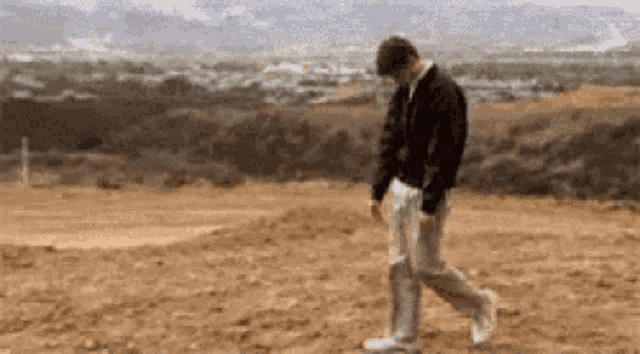
VSCode calls this "select all occurrences of find match", and the gist is that I'd like to be able to select a piece of text (usually a word, a function name, a variable name, etc.) hit the keyboard combo (e.g.,
Cmd-Ctrl-g) and have all occurrences being selected.Right now the workaround I am using is to select the text and keep
Cmd-dpressed until it selects all matching text.The text was updated successfully, but these errors were encountered: