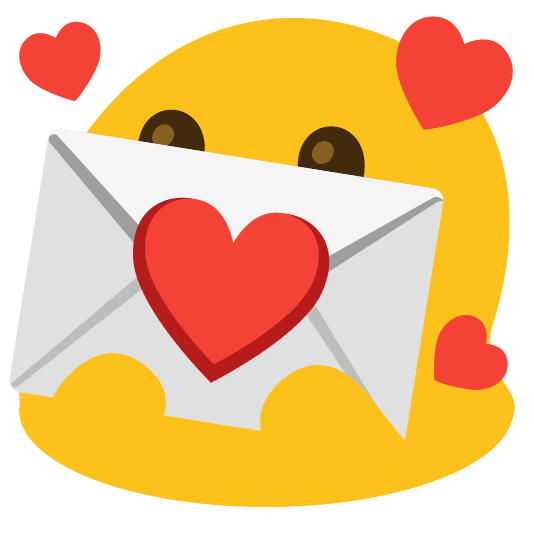This project serves as a Postfix transport for parsing .eml (RFC822 compliant) emails and forwarding them via HTTP to a Cloudflare worker, leveraging the MailChannels free email sending API.
This tool can be used in two primary modes:
- Parse-Only Mode: This mode is useful for testing and debugging. It parses the
.emlfile but does not forward it to any endpoint. To use this mode, run the following command:postfix-to-cloudflare --parse-only < mail.eml - Forwarding Mode: In this mode, the tool parses the
.emlfile and forwards it to the specified endpoint using the provided token for authentication. This mode is used for actual operation. To use this mode, run the following command:Replacepostfix-to-cloudflare --endpoint YOUR_ENDPOINT --token YOUR_TOKEN < mail.emlYOUR_ENDPOINTwith the endpoint URL where the emails should be forwarded, andYOUR_TOKENwith the authentication token required by the Cloudflare worker.
Ensure you have the following dependencies installed on your system:
- Go:
version >= 1.16(if running from source) - Cloudflare Worker: Ensure you have a Cloudflare account and have set up a worker by following the instructions in the Cloudflare Worker Setup Guide. The worker should be running the code from this repository to handle incoming emails forwarded by this project.
Optional Requirement: Ensure Postfix is configured to use this project as a transport. For guidance on configuring Postfix, refer to the Postfix configuration guide.
To obtain the most recent version of postfix-to-cloudflare, navigate to the Releases page on GitHub and select the pre-compiled binary that matches your system
architecture.
- Clone the repository:
git clone https://github.com/zayigo/postfix-to-cloudflare- Change to the project directory:
cd postfix-to-cloudflare- Build the app:
go build -o postfix-to-cloudflare main/main.goUse the following command to run from source:
go run main/main.goUse the following command to run tests:
go test ./tests/...Currently, the system does not support handling attachments, as they are not supported by the MailChannels API. This limitation is by design, with the primary focus on the core functionality of email forwarding. However, a potential future improvement could involve uploading attachments to Cloudflare R2 and embedding a link to these attachments within the email body.
For examples of emails that this project can handle, please refer to the tests/samples directory.
This project is designed to seamlessly integrate as the primary transport mechanism for Postfix, in a manner completely transparent to other applications.
Assuming you have installed the project to /usr/local/bin/postfix-to-cloudflare, follow these steps to configure Postfix to utilize it as a transport mechanism:
-
Edit the Postfix Master Configuration File
Open the
/etc/postfix/master.cffile in your editor:nano /etc/postfix/master.cf
Append the following lines to the end of the file. This configuration sets up a new service named
cloudflarethat Postfix will use to send emails:cloudflare unix - n n - - pipe flags=FR user=nobody argv=/usr/local/bin/postfix-to-cloudflare --token YOUR_TOKEN --endpoint YOUR_ENDPOINT -
Modify the Main Configuration File
Next, edit the
/etc/postfix/main.cffile to specify how emails should be routed:nano /etc/postfix/main.cf
Append the following lines to the file. These settings are optional and allow you to rewrite the
MAIL_FROMaddress and define the transport maps:# only if you want to rewrite the MAIL_FROM sender_canonical_maps = regexp:/etc/postfix/sender_canonical transport_maps = hash:/etc/postfix/transport -
Optional Step: Rewrite the MAIL_FROM Address
If you wish to rewrite the
MAIL_FROMaddress for all emails sent through Postfix, perform the following step:Open the
/etc/postfix/sender_canonicalfile in your editor:nano /etc/postfix/sender_canonical
Add the following line to rewrite the sender address to
[email protected]for all outgoing emails: -
Define the Transport Mechanism
Define how emails should be transported by editing the
/etc/postfix/transportfile:nano /etc/postfix/transport
Add the following line to specify that all emails should be handled by the
cloudflareservice defined earlier:* cloudflare -
Update Postfix's Transport Maps
After modifying the transport configuration, update Postfix's transport maps with the following command:
postmap /etc/postfix/transport
-
Restart Postfix
Finally, apply the changes by restarting Postfix:
systemctl restart postfix
-
Test Your Configuration
To verify that your Postfix configuration works as expected, you can send a test email from the command line:
echo "Test email body" | mail -s "Test Email Subject" [email protected]
This project is licensed under the GNU General Public License v3.0. For more details, see the LICENSE file.