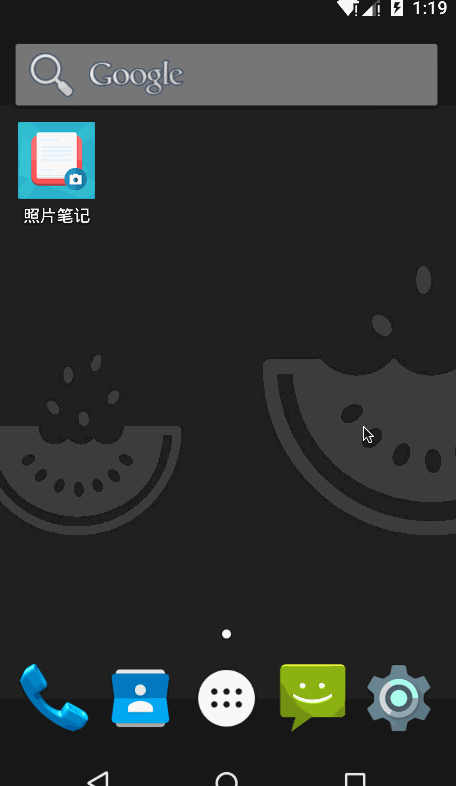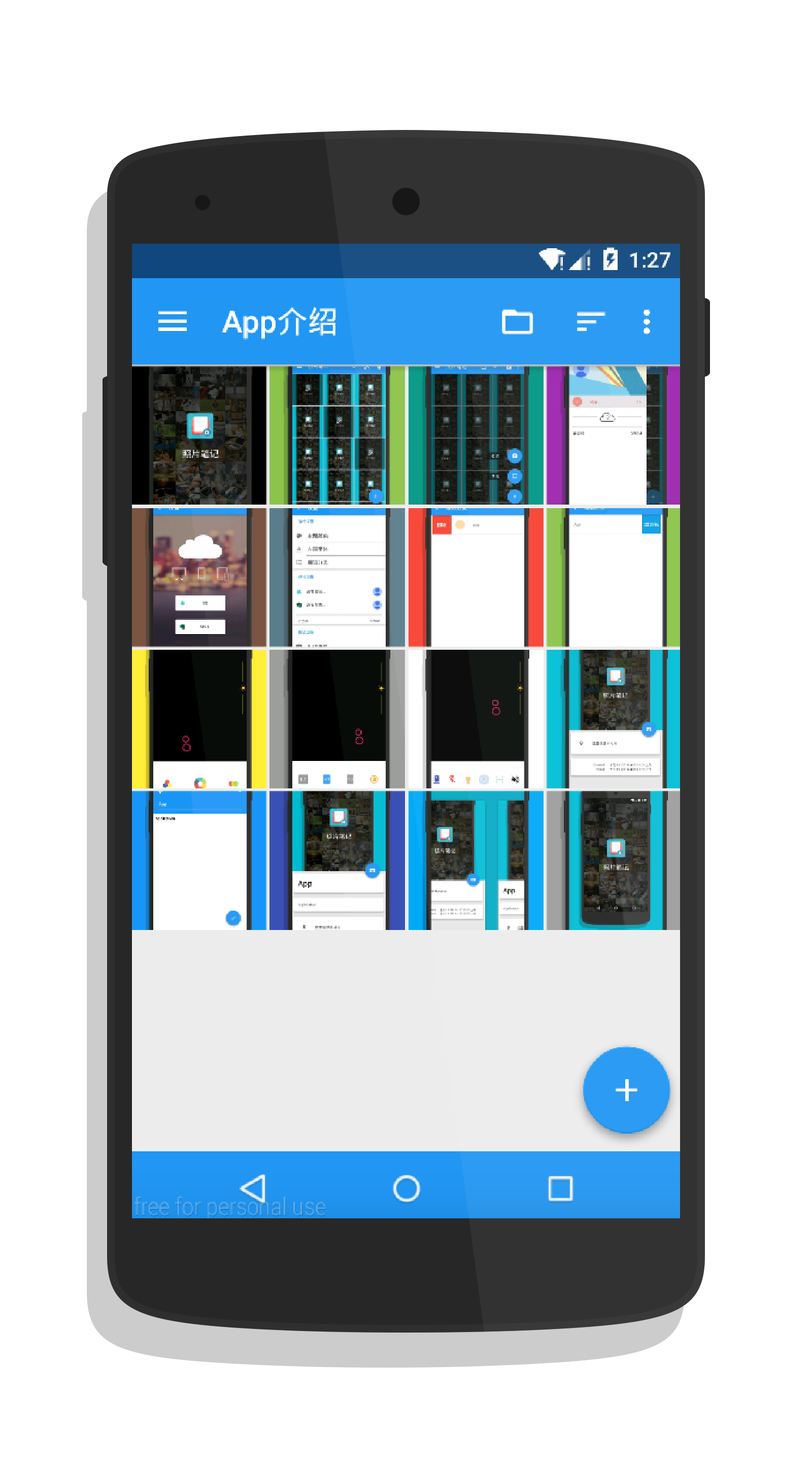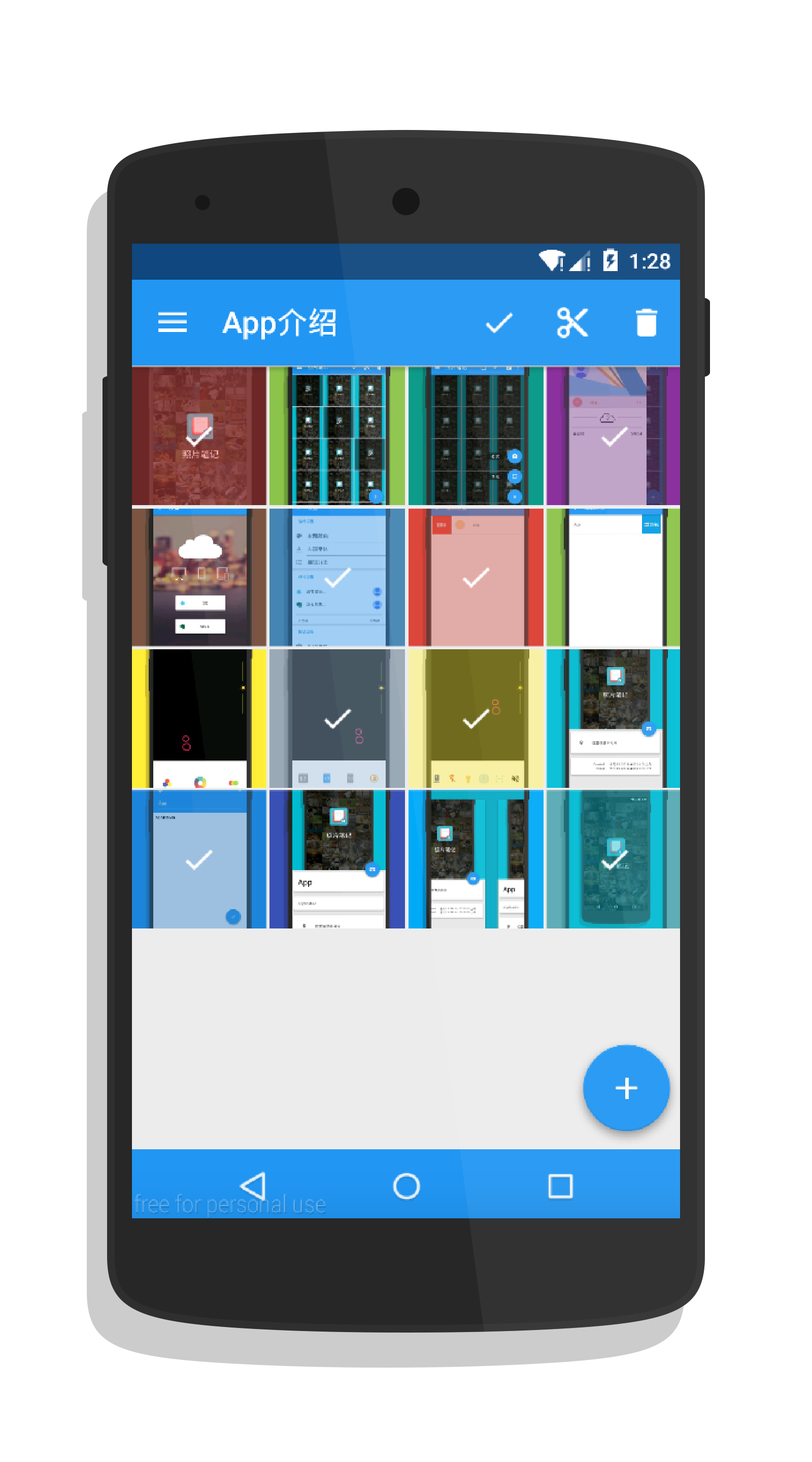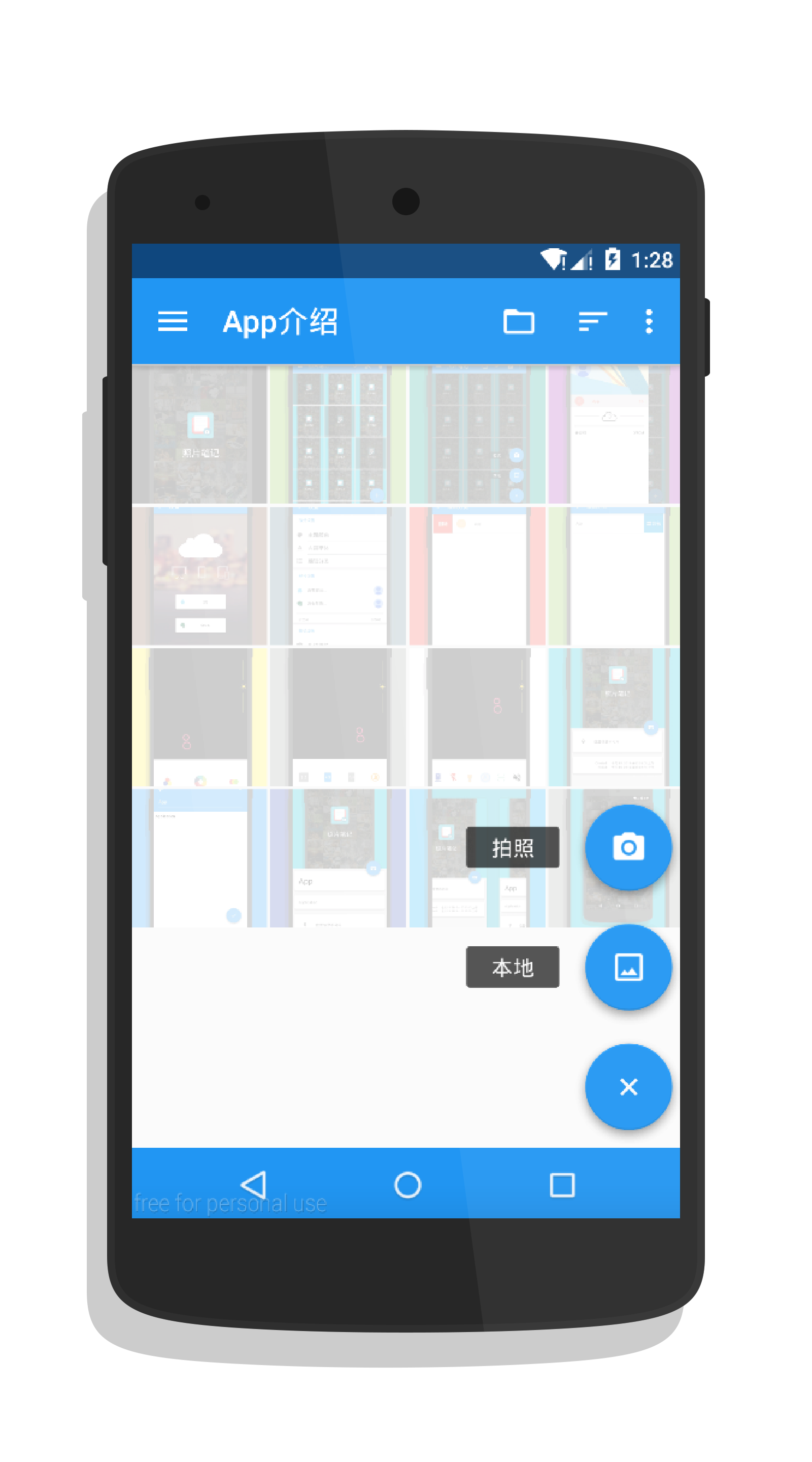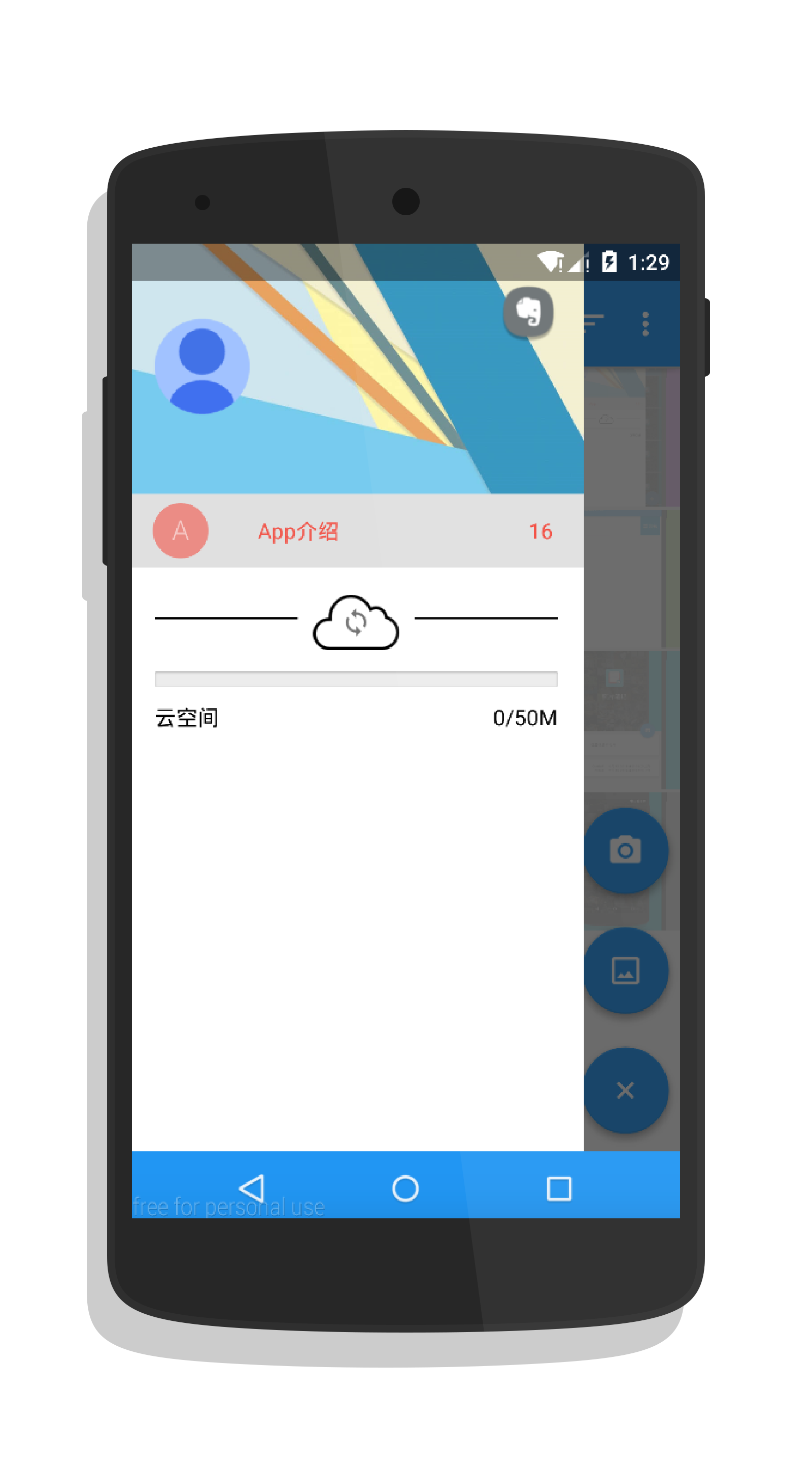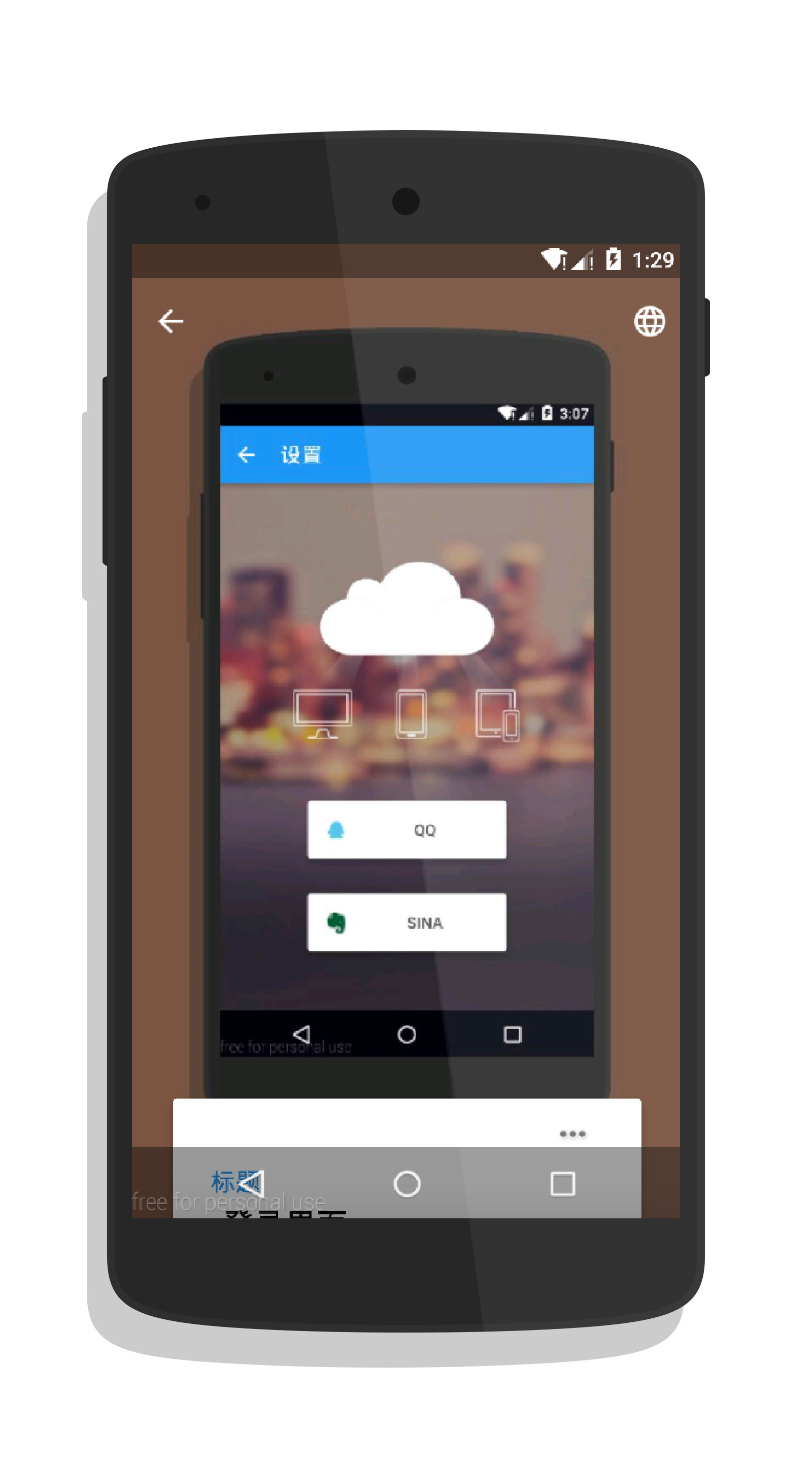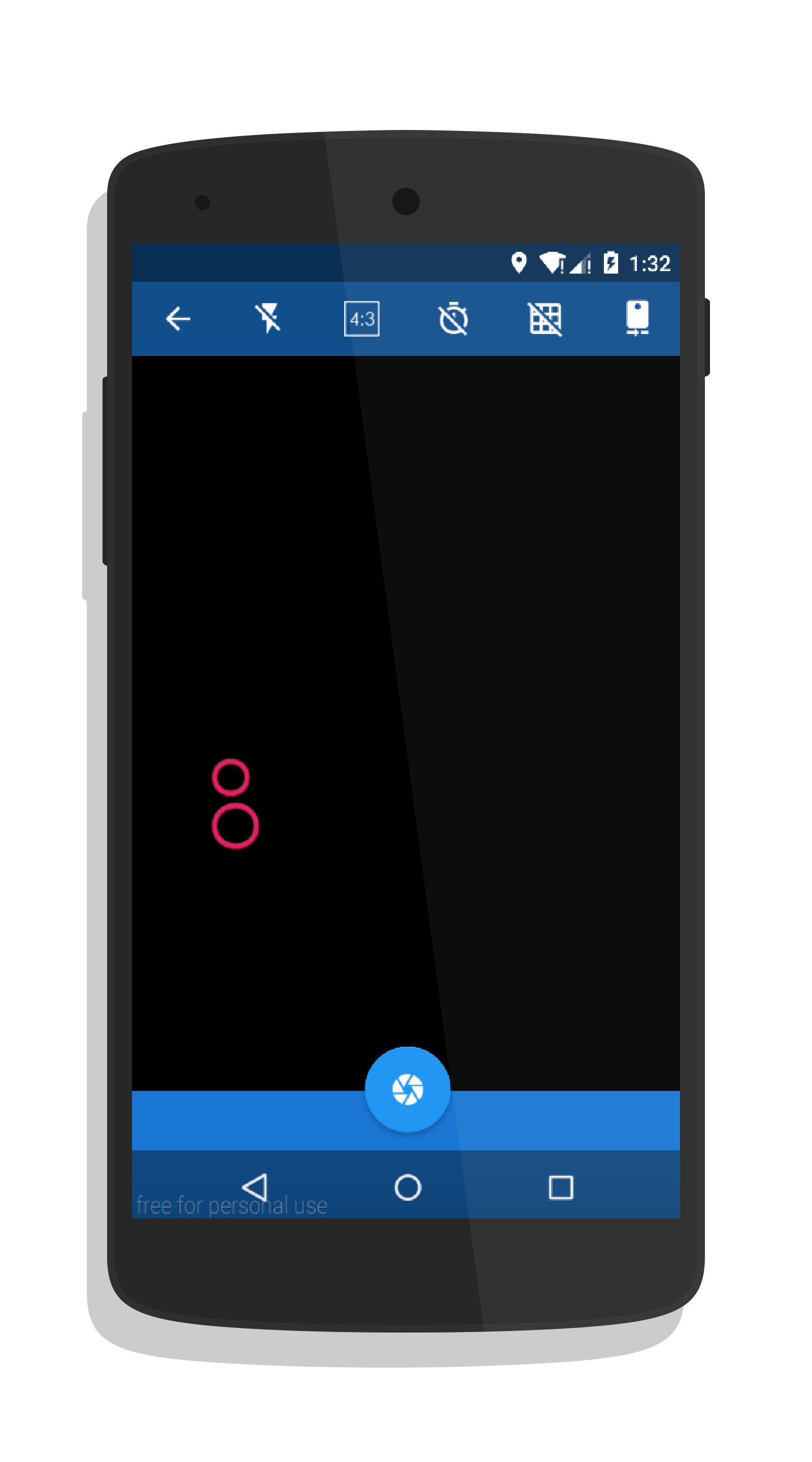Material Design风格的开源照片笔记。
下载:
如果编译不过,错误日志是:
Error:A problem was found with the configuration of task ':app:packagexxxxDebug'.
File ‘/xxxxxxxxxx/debug.keystore' specified for property 'signingConfig.storeFile' does not exist.
将/app/build.gradle中的下面代码注释或者删除
signingConfigs {
debug {
//storeFile file("debug.keystore")
}
}如果编译不过,错误日志是:
What went wrong:
A problem occurred evaluating project ':app'.
xxxxxxxx/app/release.properties (No such file or directory)
将/app/build.gradle中的下面代码注释或者删除
signingConfigs {
release {
//Properties p = new Properties()
//p.load(new FileInputStream(project.file('release.properties')))
//storeFile file(p.storeFile)
//storePassword p.storePassword
//keyAlias p.keyAlias
//keyPassword p.keyPassword
}
}如果编译不过,错误日志是跟NDK有关的:
开发环境的ndk版本是android-ndk-r10e
如果还是不行,请将错误日志issues,谢谢!
有些界面是模仿Dribbble网站App效果图实现的:
- 整体项目MVP结构(1.2.0版本之前是 MVC )。
- Dagger2 。
- 相机部分,API >= 21使用 Camera2 ,API < 21使用 Camera 。
- 相机的状态机,聚焦状态机。
- 照片缓存分为两种,一个是大图,一个是小图,小图是相册界面缩略图的时候加载的,大图是查看图片的时候加载的。
- 图片处理。但是在 App 中,发现很多这方面的问题我还没有解决。比如红米1s后置摄像头800W,那么拍一张图是3M左右,但是 Camera 的照片的0度是我们正常手机视角的90度。那么我们需要把这个3M的图片给翻转过来,但是呢又不想失分辨率,就会导致OOM!那么现在的解决办法是设置EXIF信息,然后显示图片通过 Exif 信息去旋转角度。
- 沙盒。每次拍完照都是先把数据放到沙盒数据库中,然后再到服务中去作图,做完的话再从数据库中删除掉。作图的 Service 是和 Camera 那个 Activity 绑定的(bind方式),当不再拍照的时候就退出了 Service,然后回到相册界面的时候会去判断沙盒数据库中是否有没有做完的图,没有做完的话另外启一个进程的 Service 继续作图。
- Activity 退出和进入的动画。这块弄了很久,主要是想模仿 Android5.0 的那种,但是有些界面做出来超级卡。
- 一些 UI 的动画,比如 “ 意见反馈”、 “ 语音输入” 这里面的动画。
- 主题设置,沉浸式状态栏(Android 5.0)。
- 切换主题。
- 可以滑动 item 和可以拖放 item 的 ListView(SlideAndDragListView)。
- Android 原生平台的 Markdown,支持 EditText 编辑实时预览 (RxMarkdown)。
- RxJava + RxAndroid(RxCategory/ RxPhotoNote/ RxSandBox/ RxFeedBack/ RxUser)。
- dex分包处理。第一次开启App的时候 install dex + dexopt 时间很长,所以第一次开启的时候另启进程专门做这个事情,防止主线程因为时间长而发生ANR。以及自己去配置主dex是为了以防自动分包ClassNotFound异常。
- Dex自动分包脚本。
- 使用 AOP 进行 Android 6.0 权限适配。
- NDK && AIDL。
- android-ui
- android-floating-action-button
- SlideAndDragListView
- MaterialLoadingProgressBar
- Camera360 SDK
- EventBus
- ButterKnife
- Google Dagger
- Evernote SDK
- RxJava
- RxAndroid
- LeakCanary
- RetroLambda
Copyright 2015 yydcdut
Licensed under the Apache License, Version 2.0 (the "License"); you may not use this file except in compliance with the License. You may obtain a copy of the License at
http://www.apache.org/licenses/LICENSE-2.0
Unless required by applicable law or agreed to in writing, software distributed under the License is distributed on an "AS IS" BASIS, WITHOUT WARRANTIES OR CONDITIONS OF ANY KIND, either express or implied. See the License for the specific language governing permissions and limitations under the License.