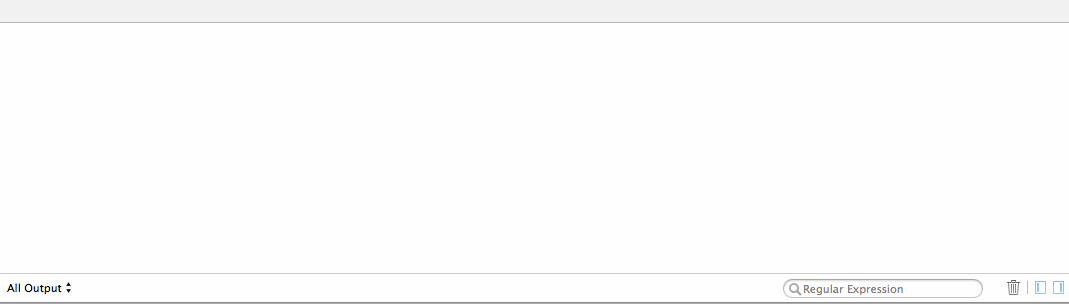This plugin lets you easily filter the Xcode console log output. While you can already search the text in the console log output you are still left searching through a lot of code that has nothing to do with what you're interested in. MCLog is a simple solution to this problem. Filter the console using simple strings and display what you really want to see. Here's the demo:
- Works in Xcode 5.0 through 7.3. Unfortunately, Apple no longer supports Xcode plug-ins as of Xcode 8.0.
- Filter console log with regular expression.
- Support multi-tabs.
- Support colorful log output.
Install it via Alcatraz
or
- Clone the repo and build it.
- MCLog.xcplugin should appear in
~/Library/Application Support/Developer/Shared/Xcode/Plug-ins - Restart Xcode
If you encounter any issues you can uninstall it by removing the ~/Library/Application Support/Developer/Shared/Xcode/Plug-ins/MCLog.xcplugin.
If you upgrade OSX to 10.11(El Capitain), please run this command sudo xcodebuild -license after install MCLog.
MCLog is under MIT. See the LICENSE file for more info.
Thanks to @alexlee002 for code contributions and many features.
Any suggestions or improvements are welcome. Feel free to contact me at @yuhua_twit.