-
Notifications
You must be signed in to change notification settings - Fork 3
New issue
Have a question about this project? Sign up for a free GitHub account to open an issue and contact its maintainers and the community.
By clicking “Sign up for GitHub”, you agree to our terms of service and privacy statement. We’ll occasionally send you account related emails.
Already on GitHub? Sign in to your account
New SSAO Algorithm #62
base: rend2
Are you sure you want to change the base?
Conversation
|
What improvements does this have over the existing SSAO implementation? I have a few issues with your implementation:
|
Perhaps, as I said earlier such effect is present in many games, I would even like to keep it (because players look more intensive) but I should improve it first. (and make ssao radius configurable)
I didn't notice anything. Can you please screenshot something? |
|
Ssao is rendered before the fog actually, but the ssao buffer simply gets stamped on the render buffer after everything has been rendered. This will also result in bad ssao when transparent surfaces were rendered. Fog will be applied as a separate stage per object right now. Solution for this problem could be applying the ssao before rendering fog stages and transparent objects. The other solution which I would personally prefer, is passing the ssao buffer to the lightall shader and apply it only to the ambient term of the light and remove the blit of the ssao buffer. |
|
I don't know this part of code well, you can merge these commits and fix it yourself. :P This is the best solution. |
|
Or you can give me some tips how to do this and I'll try. |
|
Sorry haven’t had time to review in full. I think it’s starting to look good but I have a few suggestions regarding your sampling pattern. Will try to reply this weekend |
There was a problem hiding this comment.
Choose a reason for hiding this comment
The reason will be displayed to describe this comment to others. Learn more.
So I pulled your code and had a play about with the SSAO. For now I wouldn't worry about the fog problem - I imagine it's a problem with the existing implementation as well so it's not like it's a step backwards. That can be fixed after the code gets merged.
Anyhow, at a quick glance the SSAO looks good, but looking closer I can see some room for improvement. Most of my comments are about the code, but there's two points about the algorithm itself I want to mention:
- You compare the linear depth values in
readDepthbut the difference between znear and zfar is dynamic based on what you can see. i.e. if zfar is really big, then the SSAO will be lighter because the linear depth values are spread over a larger distance. When zfar is really close, SSAO will be darker. I think instead of comparing depth values, the real distances need to be compared. This would involve converting the depth value back into world or view-space positions - The pattern used for sampling depths is just sampling left/right/up/down, 4 samples in each direction at 1, 2, 4, and 8 intervals. This produces a weird pixelated effect if you look closely and you move the camera slightly. I think a pattern which samples in multiple directions around a circle will look better. I think this is what the Poission disc array was for in the existing implementation but perhaps it wasn't done very well. Anyway, I'm not saying the number of samples need to be increased, but the position of the samples needs to be more circular.
codemp/rd-rend2/glsl/ssao.glsl
Outdated
|
|
||
| vec2 camerarange = vec2(u_ViewInfo.x, u_ViewInfo.y); | ||
|
|
||
| float readDepth( in vec2 coord ) { |
There was a problem hiding this comment.
Choose a reason for hiding this comment
The reason will be displayed to describe this comment to others. Learn more.
Can znear and zfar values be passed in as function parameters? I'd like to avoid using global variables unless it's necessary.
There was a problem hiding this comment.
Choose a reason for hiding this comment
The reason will be displayed to describe this comment to others. Learn more.
Done.
codemp/rd-rend2/glsl/ssao.glsl
Outdated
| // AO Shader by Monsterovich :D | ||
| // | ||
|
|
||
| vec2 camerarange = vec2(u_ViewInfo.x, u_ViewInfo.y); |
There was a problem hiding this comment.
Choose a reason for hiding this comment
The reason will be displayed to describe this comment to others. Learn more.
This seems unnecessary
There was a problem hiding this comment.
Choose a reason for hiding this comment
The reason will be displayed to describe this comment to others. Learn more.
Removed.
codemp/rd-rend2/glsl/ssao.glsl
Outdated
| vec2 camerarange = vec2(u_ViewInfo.x, u_ViewInfo.y); | ||
|
|
||
| float readDepth( in vec2 coord ) { | ||
| return (2.0 * camerarange.x) / (camerarange.y + camerarange.x - texture2D( u_ScreenDepthMap, coord ).x * (camerarange.y - camerarange.x)); |
There was a problem hiding this comment.
Choose a reason for hiding this comment
The reason will be displayed to describe this comment to others. Learn more.
All the GLSL shaders in rend2 are compiled with version "GLSL 1.50 Core". This means the texture2D function is unavailable - I tried on my laptop and this shader fails to compile.
texture2D should be replaced with texture instead.
There was a problem hiding this comment.
Choose a reason for hiding this comment
The reason will be displayed to describe this comment to others. Learn more.
Done.
codemp/rd-rend2/glsl/ssao.glsl
Outdated
| float sinr = sin(r); | ||
| float cosr = cos(r); | ||
| return mat2(cosr, sinr, -sinr, cosr); | ||
| float compareDepths( in float depth1, in float depth2 ) { |
There was a problem hiding this comment.
Choose a reason for hiding this comment
The reason will be displayed to describe this comment to others. Learn more.
Pass in znear and zfar as arguments
There was a problem hiding this comment.
Choose a reason for hiding this comment
The reason will be displayed to describe this comment to others. Learn more.
Done.
| int i; | ||
| for (i = 0; i < 3; i++) | ||
| for (i = 0; i < 4; i++) |
There was a problem hiding this comment.
Choose a reason for hiding this comment
The reason will be displayed to describe this comment to others. Learn more.
Only sampling depths sideways and up/down doesn't look very good - it almost looks kind of pixelated. I think this needs to be changed to sampling in directions all around the currently pixel, not just left/up/down/right.
There was a problem hiding this comment.
Choose a reason for hiding this comment
The reason will be displayed to describe this comment to others. Learn more.
This is an awful lot of samples now... you're doing 64 samples now. Can you reduce this down to 16 again (like you had before)?
codemp/rd-rend2/glsl/ssao.glsl
Outdated
| } | ||
|
|
||
| float getLinearDepth(sampler2D depthMap, const vec2 tex, const float zFarDivZNear) | ||
| vec2 rand(vec2 coord) //generating random noise |
There was a problem hiding this comment.
Choose a reason for hiding this comment
The reason will be displayed to describe this comment to others. Learn more.
Remove the comment - it's already obvious from the function name that it generates random numbers.
What's not obvious is the range of numbers that the function can output. Does the function output random numbers between 0 and 1? 0 and 0.004? Perhaps a comment can be added to explain that instead
There was a problem hiding this comment.
Choose a reason for hiding this comment
The reason will be displayed to describe this comment to others. Learn more.
Removed.
codemp/rd-rend2/glsl/ssao.glsl
Outdated
| ao /= 16.0; | ||
| ao *= u_SSAOSettings.y; | ||
|
|
||
| float done = (1.1 - ao); |
There was a problem hiding this comment.
Choose a reason for hiding this comment
The reason will be displayed to describe this comment to others. Learn more.
Why 1.1?
There was a problem hiding this comment.
Choose a reason for hiding this comment
The reason will be displayed to describe this comment to others. Learn more.
Oops. Changed it to 1.0.
codemp/rd-rend2/tr_init.cpp
Outdated
| r_ssao_aocap = ri.Cvar_Get( "r_ssao_aocap", "1.5", CVAR_ARCHIVE, "" ); | ||
| r_ssao_strength = ri.Cvar_Get( "r_ssao_strength", "1.0", CVAR_ARCHIVE, "" ); | ||
| r_ssao_aoMultiplier = ri.Cvar_Get( "r_ssao_aoMultiplier", "20000.0", CVAR_ARCHIVE, "" ); | ||
| char val[32]; sprintf(val, "%f", std::sqrt(10)); |
There was a problem hiding this comment.
Choose a reason for hiding this comment
The reason will be displayed to describe this comment to others. Learn more.
Why sqrt(10)???
codemp/rd-rend2/tr_init.cpp
Outdated
| @@ -1479,6 +1487,15 @@ void R_Register( void ) | |||
| r_depthPrepass = ri.Cvar_Get( "r_depthPrepass", "1", CVAR_ARCHIVE, "" ); | |||
| r_ssao = ri.Cvar_Get( "r_ssao", "0", CVAR_LATCH | CVAR_ARCHIVE, "" ); | |||
|
|
|||
| r_ssao_aocap = ri.Cvar_Get( "r_ssao_aocap", "1.5", CVAR_ARCHIVE, "" ); | |||
| r_ssao_strength = ri.Cvar_Get( "r_ssao_strength", "1.0", CVAR_ARCHIVE, "" ); | |||
There was a problem hiding this comment.
Choose a reason for hiding this comment
The reason will be displayed to describe this comment to others. Learn more.
How are strength and aoMultiplier different?
There was a problem hiding this comment.
Choose a reason for hiding this comment
The reason will be displayed to describe this comment to others. Learn more.
Forgot to remove. I added it for testing purposes.
codemp/rd-rend2/tr_init.cpp
Outdated
| r_ssao_strength = ri.Cvar_Get( "r_ssao_strength", "1.0", CVAR_ARCHIVE, "" ); | ||
| r_ssao_aoMultiplier = ri.Cvar_Get( "r_ssao_aoMultiplier", "20000.0", CVAR_ARCHIVE, "" ); | ||
| char val[32]; sprintf(val, "%f", std::sqrt(10)); | ||
| r_ssao_lightmap = ri.Cvar_Get( "r_ssao_lightmap", val, CVAR_ARCHIVE, "" ); |
There was a problem hiding this comment.
Choose a reason for hiding this comment
The reason will be displayed to describe this comment to others. Learn more.
What's this for?
|
Question: does MSAA apply on SSAO in rend2? |
|
No, it doesn’t make sense to apply MSAA to SSAO or any of the post processing effects. It only works on aliasing from geometry edges |
|
I guess, everything is done except bug with fog and translucent areas. |
|
There's still a few comments you haven't addressed... but going to go through everything again now anyway |
|
|
||
| float d; | ||
|
|
||
| float pw = 1.0 / u_ScreenInfo.x; |
There was a problem hiding this comment.
Choose a reason for hiding this comment
The reason will be displayed to describe this comment to others. Learn more.
I don't think you need pw and ph. If you use texelFetch to read from the texture, you can use texel coordinates:
ivec2 screenCoord = ivec2(g_FragCoord.xy);
vec4 d;
d = texelFetch(u_ScreenDepthMap, screenCoord, 0).x;
d = texelFtech(u_ScreenDepthMap, ivec2(screenCord.x, screenCoord.y + 1, 0).x;
etc..
If you really want to continue using texture, then u_ScreenInfo should contain (1.0 / w, 1.0 / h) instead of doing it in the shader.
| int i; | ||
| for (i = 0; i < 3; i++) | ||
| for (i = 0; i < 4; i++) |
There was a problem hiding this comment.
Choose a reason for hiding this comment
The reason will be displayed to describe this comment to others. Learn more.
This is an awful lot of samples now... you're doing 64 samples now. Can you reduce this down to 16 again (like you had before)?
codemp/rd-rend2/glsl/ssao.glsl
Outdated
| // This creates a circle, using precalculated sin/cos for performance reasons | ||
| // pi / 8 (4 points) | ||
| d = readDepth( vec2(var_ScreenTex.x+pw*P2x,var_ScreenTex.y+ph*P2y), u_ViewInfo.x, u_ViewInfo.y); | ||
| ao += compareDepths(depth,d,u_ViewInfo.x,u_ViewInfo.y) / aoScale; |
There was a problem hiding this comment.
Choose a reason for hiding this comment
The reason will be displayed to describe this comment to others. Learn more.
Divisions are generally slower than multiplications.
This can be changed to..
ao += compareDepths(...) * aoScale;
...
aoScale *= 0.8;
codemp/rd-rend2/glsl/ssao.glsl
Outdated
| d = readDepth( vec2(var_ScreenTex.x,var_ScreenTex.y+ph), u_ViewInfo.x, u_ViewInfo.y); | ||
| ao += compareDepths(depth,d,u_ViewInfo.x,u_ViewInfo.y) / aoScale; | ||
|
|
||
| pw *= 2.0; |
There was a problem hiding this comment.
Choose a reason for hiding this comment
The reason will be displayed to describe this comment to others. Learn more.
Why are you multiplying pw and ph by 2?
| float result = ambientOcclusion(u_ScreenDepthMap, var_ScreenTex, u_ViewInfo.x, u_ViewInfo.y); | ||
|
|
||
| out_Color = vec4(vec3(result), 1.0); | ||
| ao /= 32.0; |
There was a problem hiding this comment.
Choose a reason for hiding this comment
The reason will be displayed to describe this comment to others. Learn more.
I'm guessing this should be divided by the number of samples you've taken (which is 64 at the moment)
| @@ -1884,6 +1887,7 @@ static int GLSL_LoadGPUProgramSSAO( | |||
|
|
|||
| qglUseProgram(tr.ssaoShader.program); | |||
| GLSL_SetUniformInt(&tr.ssaoShader, UNIFORM_SCREENDEPTHMAP, TB_COLORMAP); | |||
| GLSL_SetUniformInt(&tr.ssaoShader, UNIFORM_SCREENIMAGEMAP, TB_LIGHTMAP); | |||
There was a problem hiding this comment.
Choose a reason for hiding this comment
The reason will be displayed to describe this comment to others. Learn more.
Don't need this anymore
| @@ -1479,6 +1485,13 @@ void R_Register( void ) | |||
| r_depthPrepass = ri.Cvar_Get( "r_depthPrepass", "1", CVAR_ARCHIVE, "" ); | |||
| r_ssao = ri.Cvar_Get( "r_ssao", "0", CVAR_LATCH | CVAR_ARCHIVE, "" ); | |||
|
|
|||
| r_ssao_aocap = ri.Cvar_Get( "r_ssao_aocap", "1.0", CVAR_ARCHIVE, "" ); | |||
| r_ssao_aoMultiplier = ri.Cvar_Get( "r_ssao_aoMultiplier", "20000.0", CVAR_ARCHIVE, "" ); | |||
| char val[32]; sprintf(val, "%f", std::sqrt(10)); | |||
There was a problem hiding this comment.
Choose a reason for hiding this comment
The reason will be displayed to describe this comment to others. Learn more.
Why have you used sqrt(10)? What's so special about that number?
| r_ssao_aocap = ri.Cvar_Get( "r_ssao_aocap", "1.0", CVAR_ARCHIVE, "" ); | ||
| r_ssao_aoMultiplier = ri.Cvar_Get( "r_ssao_aoMultiplier", "20000.0", CVAR_ARCHIVE, "" ); | ||
| char val[32]; sprintf(val, "%f", std::sqrt(10)); | ||
| r_ssao_lightmap = ri.Cvar_Get( "r_ssao_lightmap", val, CVAR_ARCHIVE, "" ); |
There was a problem hiding this comment.
Choose a reason for hiding this comment
The reason will be displayed to describe this comment to others. Learn more.
What does this cvar do? It looks like you're multiplying the result of the shader by this value.. but you already have a multiplier cvar (aoMultiplier)
|
...and SSAO flickering is not resolved but I noticed that the same thing happens with glow. |
|
I think we should find the reason of flickering first. I can't configure SSAO with that problem present in rend2. |
|
https://www.youtube.com/watch?v=8d41OgfXZ4Y&feature=youtu.be Can you please help me with flickering of glow and ssao? |
|
Well, its two different problems from the same origin. Both algorithims use downscaled buffers. For the ssao you could try increasing the buffer size to match the viewport size and check if the flickering disapears. Look in tr_image.cpp for the "tr.screenSsaoImage = ... " and remove the division for width and height. This should be enough. You could try the same with tr.quarterImage[x] which is used as buffer for the ssao scaling. For the glow you can simply reduce the passes via cvar to 4 or something and look if its still appealing to you. |
I've noticed that when I worked on SSAO shader. I changed buffer size for a test but the problem was still there.
I don't know how this should help but when I did that the whole screen started to flicker. :D |
|
Well, https://www.youtube.com/watch?v=fH8xLlcZ5uE look at this video and you will see that SSAO image is flickering (horizontal and vertical lines) even if it doesn't match the viewport. The problem is not with the viewport anyway I think. |
|
The flickering is also present in vanilla renderer. I'm curious now what it could be? |













This is continuation of my previous failed experiments with AO. I rewrote ssao.glsl completely, it looks good IMO.
Issues:
Video:
https://www.youtube.com/watch?v=1tx_PHvTj0g
Screenshots:


r_ssao 0
r_ssao 1

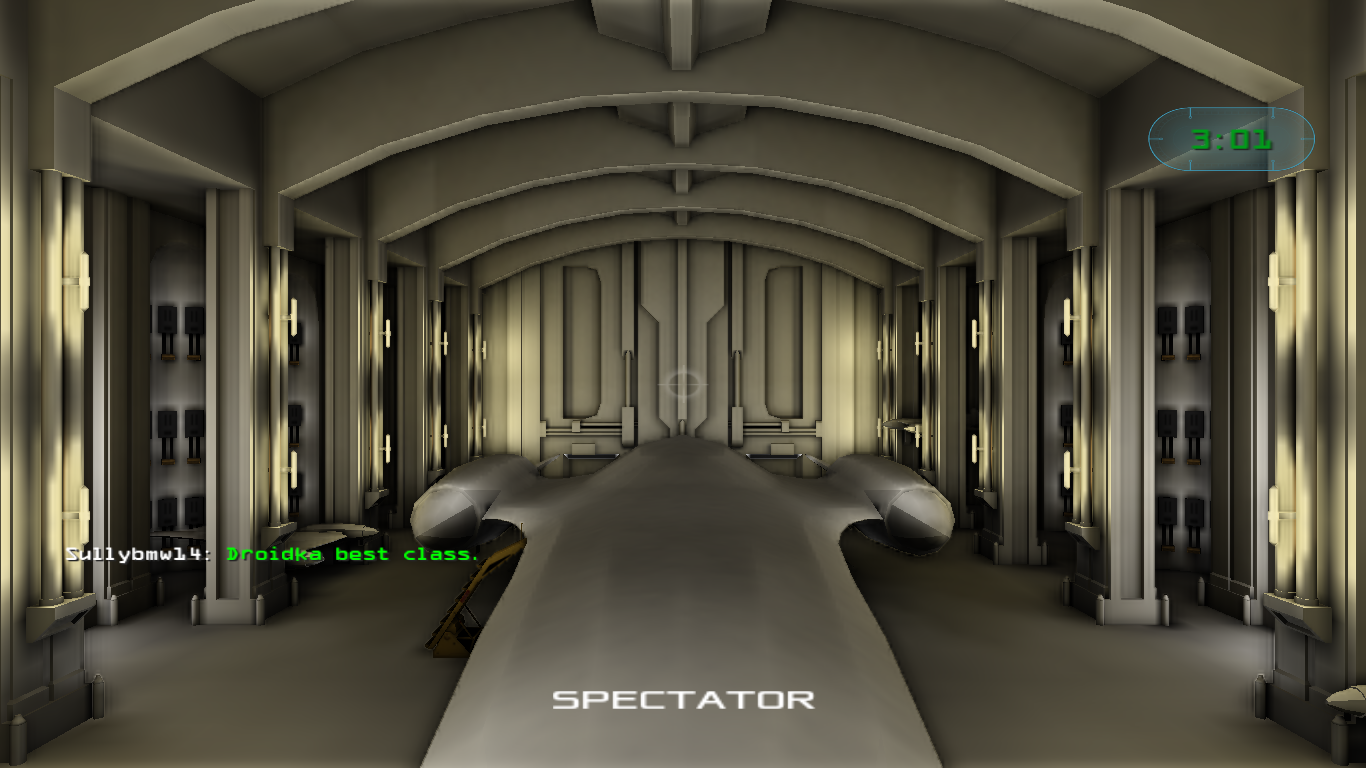
Droideka best class (C)