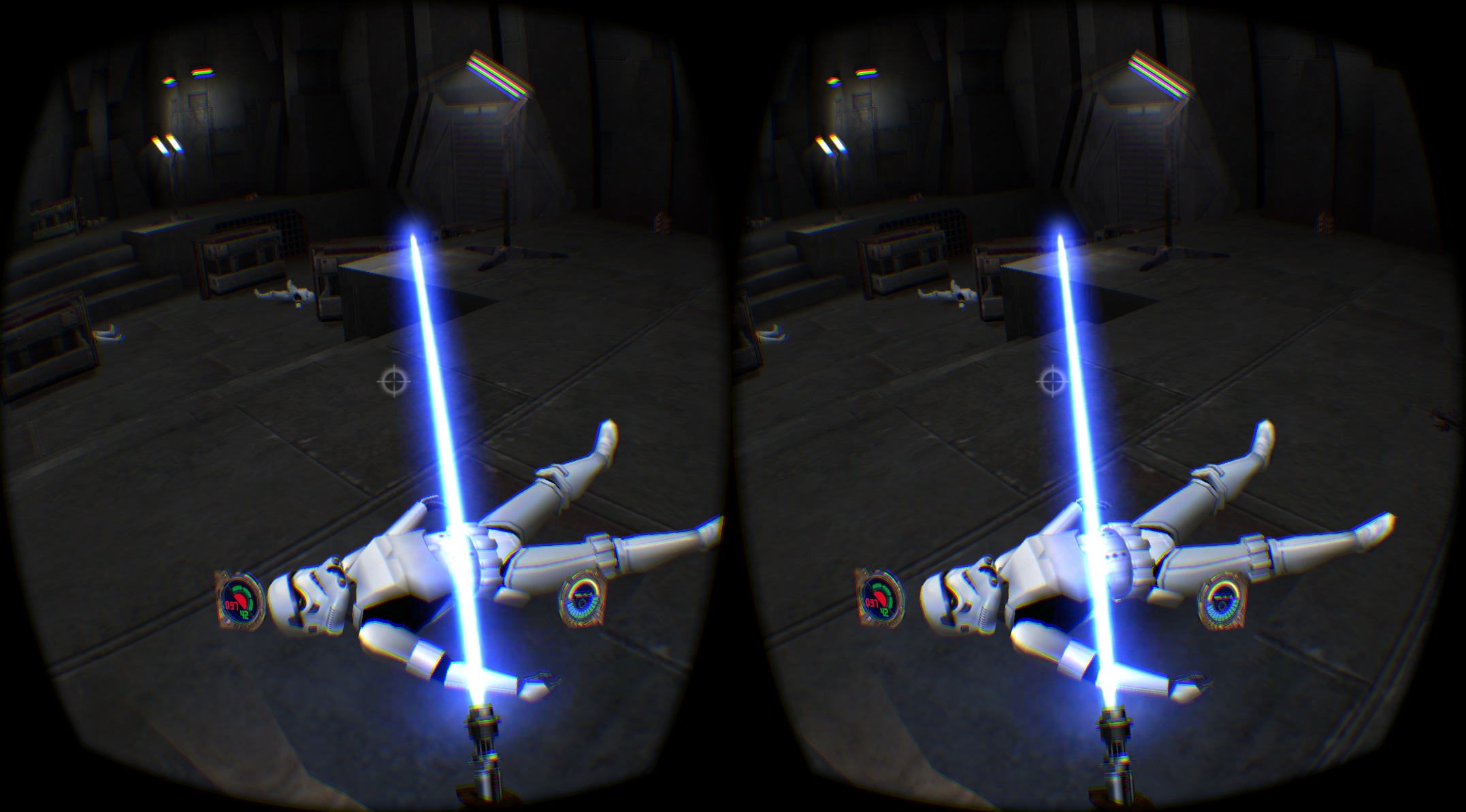Releases: xLAva/JediOutcastLinux
Jedi Knight II: Jedi Outcast VR
Jedi Knight II: Jedi Outcast VR (Oculus Rift on Windows)
I think I found the crash bug. It was caused by a wrong DLL file in the binary package.
Make sure to backup your GameData/OpenAL32.dll as well now.
Using the binary zip file
- Make a backup of your original files:
- GameData/jk2sp.exe
- GameData/jk2gamex86.dll
- GameData/OpenAL32.dll
- Extract the binary zip file in the GameData subfolder of your Jedi Outcast installation directory:
- <Jedi Outcast Folder>/GameData/
Jedi Knight II: Jedi Outcast VR
Jedi Knight II: Jedi Outcast VR (Oculus Rift on Windows)
This is my first Virtual Reality release of Jedi Outcast.
I was able to reuse a lot of code I wrote for the VR support of Jedi Academy.
Currently there is NO Touch Controller support. I'm not sure how much work it would be and if it is even possible.
Using the binary zip file
- Make a backup of your original files:
- GameData/jk2sp.exe
- GameData/jk2gamex86.dll
- Extract the binary zip file in the GameData subfolder of your Jedi Outcast installation directory:
- <Jedi Outcast Folder>/GameData/
This Oculus Rift implementation is designed for first person game play. It is possible to switch to 3rd-person view, but the best (and motion sickness free) experience is in first person mode.
Changes and new Features for the Oculus Rift:
- Free look during in-game cut scenes
- Removed all forced camera rotations and a lot of camera movements
- Improved game controller support (SDL2 Xbox Controller layout)
- Auto detection of the Rift display position
- Enabled first person lightsaber mode as default
- Resized UI rendering
Updated: This binary package was not working. I removed it. Take the package from the newest release instead.
Jedi Knight II: Jedi Outcast Linux
Jedi Knight II: Jedi Outcast (Single Player Linux Port)
https://github.com/xLAva/JediOutcastLinux
Binary
The following files are needed and included in JediOutcast_Linux_Binary_v1.0.0.zip:
- jk2sp
- jk2gamex86.so
Extract the binary zip file in the installation directory of Jedi Outcast.
Be sure to mark "jk2sp" as executable and start the game with it.
For those not having the Steam version: you'll need the 1.04 update from here http://help.starwars.com/articles/en_US/FAQ/Where-do-I-find-the-latest-patch-for-Jedi-Knight-II-Jedi-Outcast
Example:
~/JediOutcast/base/
~/JediOutcast/jasp
~/JediOutcast/jk2gamex86.so
Needed libraries on Ubuntu 12.10 32bit:
sudo apt-get install libopenal1
Needed libraries on Ubuntu 12.10 64bit:
sudo apt-get install ia32-libs
Optional libraries on Ubuntu 12.10 64bit (different mouse access):
sudo apt-get install libxxf86dga1:i386
Known Issues:
- multi-monitor handling is still experimental
- some font rendering issues with the Intel Mesa driver (on my test machine)
- input handling in window mode is not perfect
Widescreen Feature:
This is the only thing I changed from the original code to improve the gaming experience.
- added some tweaks for widescreen support (show more content left and right instead of cutting content from top and bottom)
- if you want to play in your native monitor resolution you have to choose the following option "2048x1536". I change this to the current resolution of the main monitor during OpenGL start up.