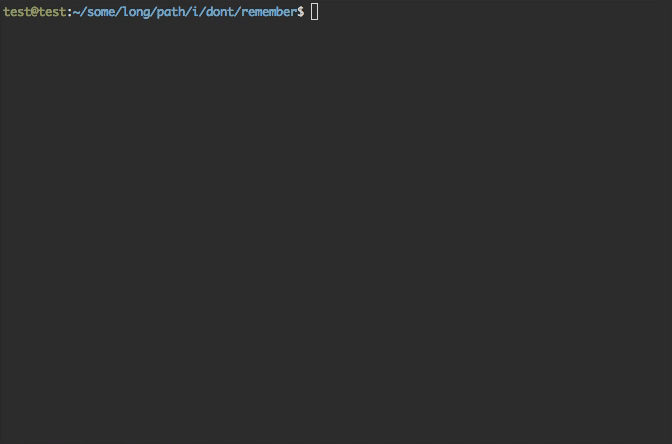A command line app for fast directory switching ⚡️
$ npm install -g gotodir
# or
$ yarn global add gotodirAdd this line to .bashrc or .zshrc.
alias to=". gotodir"Restart your shell.
Without this alias you have to type . gotodir each time you use this app.
$ to --setupRestart your shell.
$ cd /sample/long/and/complicated/path/to/project
$ to add
#=> Added "project" with path /sample/long/and/complicated/path/to/project
# or pass custom name name
$ to add super_project
#=> Added "super_project" with path /sample/long/and/complicated/path/to/project
# or pass custom name and path
$ to add another_project /different/path/to/project
#=> Added "another_project" with path /different/path/to/projectto
#=>
#
# Available folders:
# project1 (/sample/long/and/complicated/path)
# another_project (/different/path/to/project)
#$ pwd
#=> /home/user
$ to project1
$ pwd
#=> /sample/long/and/complicated/pathto rm project1
#=> Folder "project1" removed.to mv project1 project2
#=> Renamed "project1" to "project2".