-
Notifications
You must be signed in to change notification settings - Fork 1.3k
New issue
Have a question about this project? Sign up for a free GitHub account to open an issue and contact its maintainers and the community.
By clicking “Sign up for GitHub”, you agree to our terms of service and privacy statement. We’ll occasionally send you account related emails.
Already on GitHub? Sign in to your account
[GlobalStep] [Android] Randomly error message flashes after brief amount of time while uploading assets during publishing or saving any drafts. #12001
Comments
|
Moving to |
|
Good find! Tested and confirmed using the steps provided, except I also saw some crashes. (5m11s) App logs for the timestamp matching the video with token info removedTested with WPAndroid 14.9-rc-1 on Pixel 3 Android 10. Note: the crash I saw is |
|
After getting the page stuck in Queue, like in @designsimply's video or in Local Draft state (after app restart) trying to open it while another page is being uploaded results in a crash. |
|
Yes indeed! There's a separate issue to track the NPE in processors, and I've found at least one cause. I'm checking for others, and will have a PR soon. |
|
Awesome job on the details for reproducing @gglobalstep and @khaykov ! I've drafted a PR for the NPEs here: #12114 and I have a theory why the ids are null. Since the templates don't assign an id (the image is not really on the site in the media library, nor is it a local one, so it really can't have an id), the processors were choking during their DFS for the local id replacement. The PR referenced above will abort when id is null, which should be safe, as that will not modify the contents for the given block. |
|
I was looking into this one, after some code speculation I tried to replicate it. I confirm that following the steps in @designsimply video I can replicate it with 14.9 version, but cannot replicate it anymore with current develop. Hey Sheri, maybe I'm just missing something, but can you confirm this is still an issue? Thanks 🙇 |
Just to be sure, can you also try with latest production version (v16.0) as well @develric? To check if it is a release version issue or not. Thanks! |
|
Hey @hypest , I tried again with released production version v16.0 (for completeness I used this release apk since I'm not reached yet from the 16.0 google play version, but I guess should be the same, correct?). I confirm I cannot reproduce the issue. Would be good if someone else can confirm it so we can decide if this is still an issue or not. Thanks 🙇 |
|
I've tried to reproduce this via the 16.2 release branch apk, and was unable to reproduce it following the described steps. I believe this has been solved, and I think the issue can be closed. I wasn't able to see the sentry data referenced here (404). 👋 😄 @designsimply , do you know if there is still a working link to the issue? |
|
I looked but couldn't find a working link! Closing since it was tested several times and no one was able to replicate the bug. 👍 |


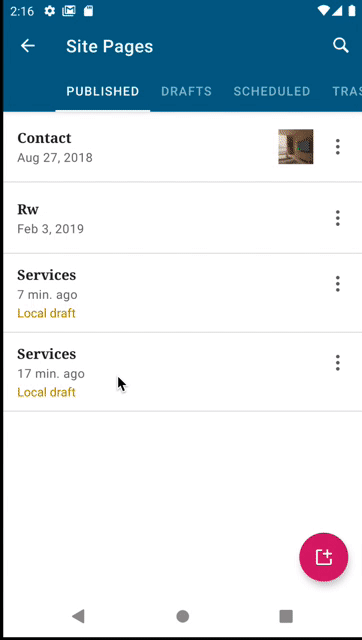
Environment:
Android: Samsung Galaxy s9 (v10), Samsung Galaxy S7 (v8), Samsung Galaxy Tab A (v9).
Build WPAndroid [version]: v14.9
Steps To Reproduce:
Scenario 1 (PUBLISHED TAB):
8. Note: while image is uploading, Tap on "PUBLISH" option.
9. Tap on "PUBLISH NOW" option when "Ready to Publish?" popup appears .
10. Note on "PUBLISHED" tab->Page with "Uploading media.." will get added to the list.
11. Tap on create a new page icon on "DRAFTS" tab.
12. Repeat steps 6,7 from above and 8,9 from Published scenario.
13. Note on "PUBLISHED" tab->Page with "Uploading media.." will get added to the list.
14. Observe that after sometime randomly an error message "We couldn't upload this media. and didn't publish the page." is displayed for the page and it disappears after sometime.
Scenario 2 (DRAFTS TAB):
8. Tap back arrow icon
9. Note that Page with "Uploading media.." will get added in the DRAFTS tab list.Tap on create a new page icon.
10. Repeat steps 6,7 from above and 8 from drafts scenario.
11. Note that Page with "Queued page.." will get added in the DRAFTS tab list
14. Observe that after sometime randomly an error message "We couldn't complete this action." is displayed for the page and it disappears after sometime.
Actual Result:
After brief amount of time while uploading, randomly these error messages flashes for a while for following tabs:
a. "We couldn't upload this media. and didn't publish the page." for PUBLISHED tab.
b. "We couldn't complete this action." gets displayed for DRAFTS tab.
Expected Result:
Application should any error messages when pages are getting saved in drafts or getting published.
Attachment:
#2289.zip
The text was updated successfully, but these errors were encountered: