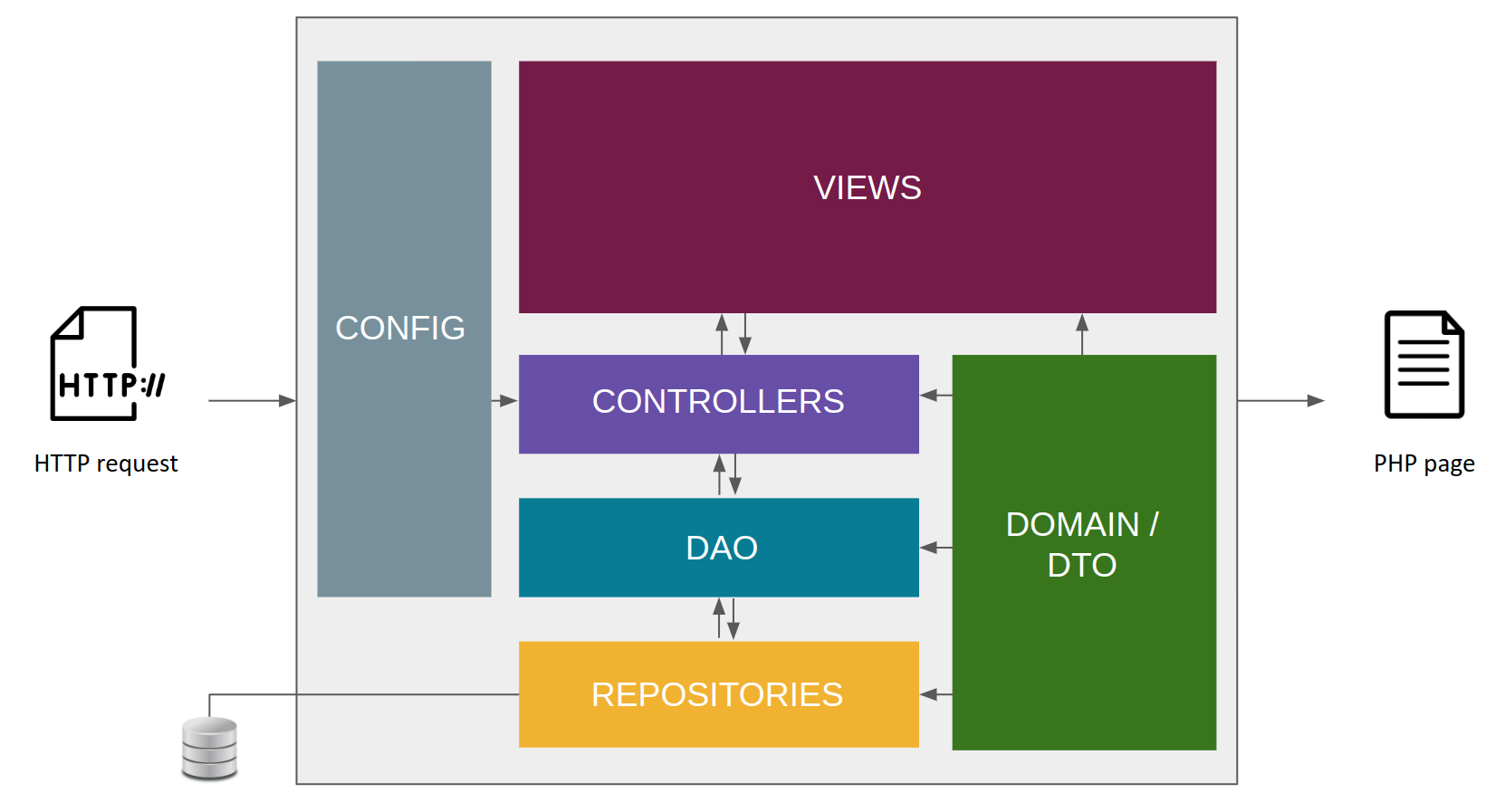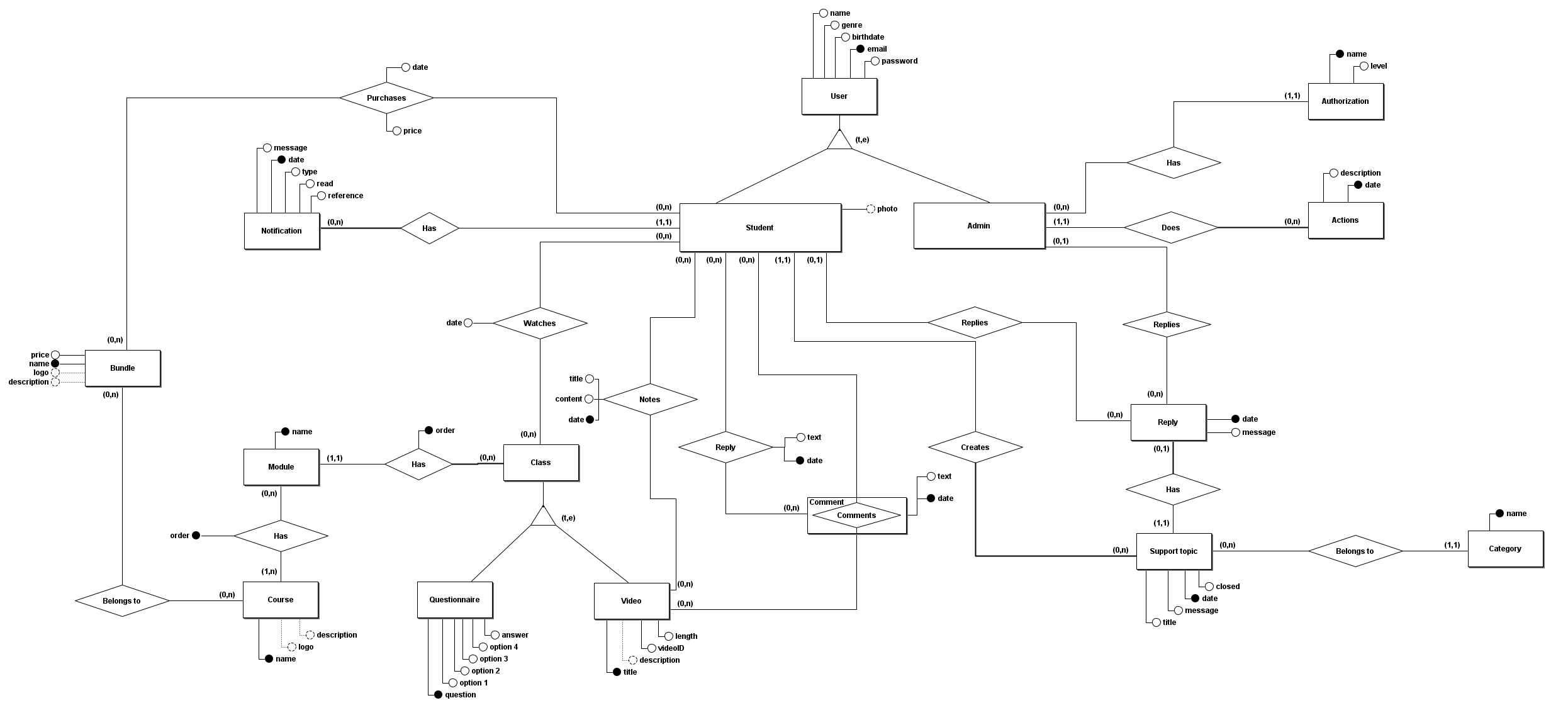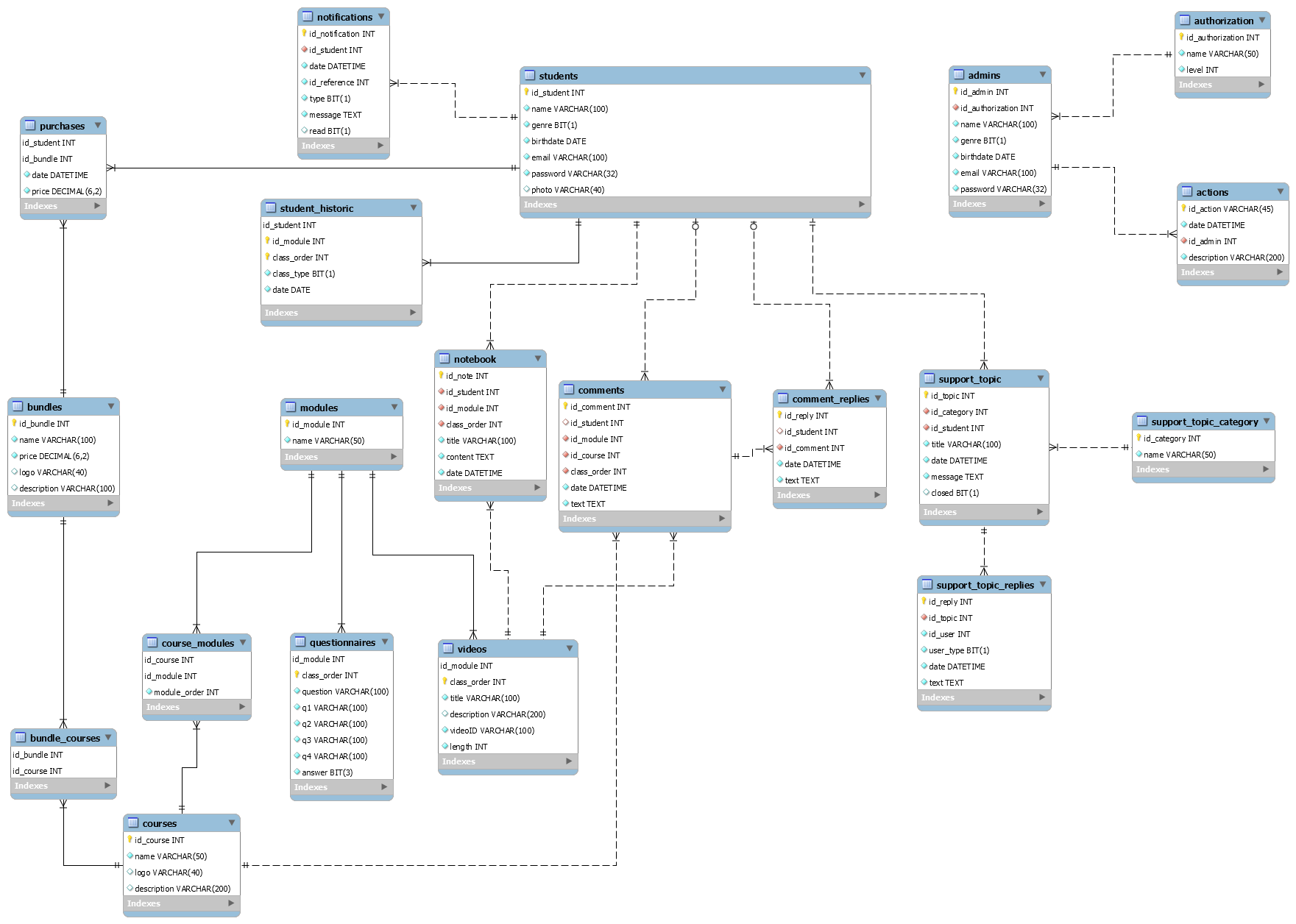Learning platform built with PHP.
Website project about a learning platform built with PHP along with Selenium framework for testing. It also uses MVC design pattern. This application was made for learning purposes only, not for profit. You can interact with the project through the Heroku platform (click here to access) and access the administration area here.
| Area | Password | |
|---|---|---|
| General | student@lp.com | teste12345@A |
| Administration | admin@lp.com | teste12345@A |
The hosting service may have a certain delay (~ 1 min) for uploading the application so the loading of the website may have a certain delay.
- Install MySQL v5.7 or greater and to create a database named
learning_platform. - Run the SQL files located at
src/main/sqlin the following order:
1 - tables.sql
2 - views.sql
3 - procedures.sql
4 - triggers.sql
5 - instances.sql
- Open
src/main/php/environment.phpand to comment the line 3 and uncomment the line 2; - Copy all the files to your server application (for example, if you're using Apache, you've to move the files to a folder called 'www');
- Install the project dependencies using composer:
composer install
Details about each version are documented in the releases section.
| Schema | Name |
|---|---|
| Conceptual | BRModelo 3.0 |
| Logical | MySQL Workbench 8.0 |
| Name | Type | Description |
|---|---|---|
| docs | Directory |
Documentation files |
| panel | Directory |
Admin system |
| src | Directory |
Application and test files |
| vendor | Directory |
Composer files |
| .htaccess | File |
Redirection for correct MVC performance on Apache servers |
| Procfile | File |
Heroku configuration file |
| index.php | File |
Application entry point |
| robots.txt | File |
Tells search engine crawlers which URLs the crawler can access on your site |
| Web.config | File |
Redirection for correct MVC performance on IIS servers |
| Name | Type | Description |
|---|---|---|
| main | Directory |
Application files |
| test | Directory |
Test files |
| Name | Type | Description |
|---|---|---|
| php | Directory |
Code files |
| sql | Directory |
SQL queries |
| webapp | Directory |
Image, CSS, and JavaScript files |
| Name | Type | Description |
|---|---|---|
| config | Directory |
Classes responsible for the MVC operations |
| controllers | Directory |
Application controller classes |
| dao | Directory |
Data access object classes |
| domain | Directory |
Application domain classes |
| repositories | Directory |
Classes that handle with database and storage |
| util | Directory |
Utility classes |
| views | Directory |
Visual application classes |
| config.php | File |
System variables |
| environment.php | File |
System environment |