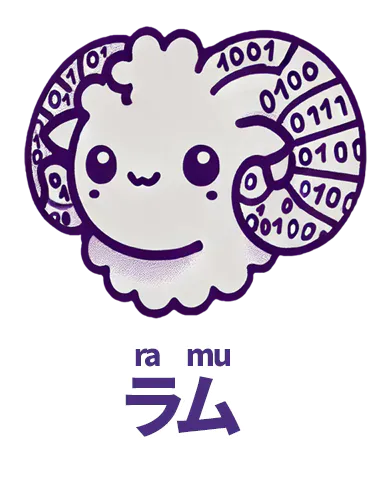japanese numbers can be confusing. sure, it takes a few minutes to learn to count from 1 to 10, in sequence. but try backwards! or randomly! or with numbers over 100 or 1,000. or with counters! you get the idea.
i built ラム to practice listening and reading japanese numbers in different formats (42 vs 四十二), of various magnitudes (from 0 or 零 to over 100,000,000 or 一億), and with common counters (つ、本、人…).
the name reflects its purpose: achieving RAM (random access memory) to numbers, as opposed to sequential memory (1, 2, 3…). ラム means ram 🐏, thus the logo.
i wrote about the motivation for building ラム and roadblocks i encountered in this blog post.
enable sound!
_demo.mov
- improve your listening and reading skills
- practice with both arabic (123…) and japanese (一二三…) numerals
- configurable number ranges
- counter word practice (個、本、匹…)
- works offline as a progressive web app
- accessible: sematic html, aria roles, keyboard controls, and screen reader friendly for arabic numbers practice
- keyboard shortcuts:
- space or →: next/reveal
- esc: stop
- p: pause/resume
ラム uses your device's text-to-speech engine to read the numbers out loud. make sure you have a japanese voice installed:
- windows: press
windows + ctrl + n→ narrator settings → add voices → manage voices → add voices - macos: system settings → accessibility → spoken content → manage voices
- ios: settings → accessibility → spoken content → voices
- android: settings → accessibility → text-to-speech
- gnu+linux: install
speech-speech-dispatcher-espeak-ngor similar
something not working? have an idea? let me know!
- questions or ideas → start a discussion
- found a bug? → report it here
- feature request? → let me know
please do! i'd appreciate bug reports, improvements (however minor), suggestions…
ラム uses good ol' vanilla html, css, and javascript. to run locally:
- clone the repository:
git clone https://github.com/welpo/ramu.git - navigate to the app directory:
cd ramu/app - start a local server:
python3 -m http.server - visit
http://localhost:8000in your browser
the important files are:
index.html: basic structurestyle.css: stylesapp.js: main logictest.js: tests, mainly covering the number to kanji conversion. to run them visit the page with?testin the url. the results are printed to the console
ラム is free software: you can redistribute it and/or modify it under the terms of the GNU general public license as published by the free software foundation, either version 3 of the license, or (at your option) any later version.