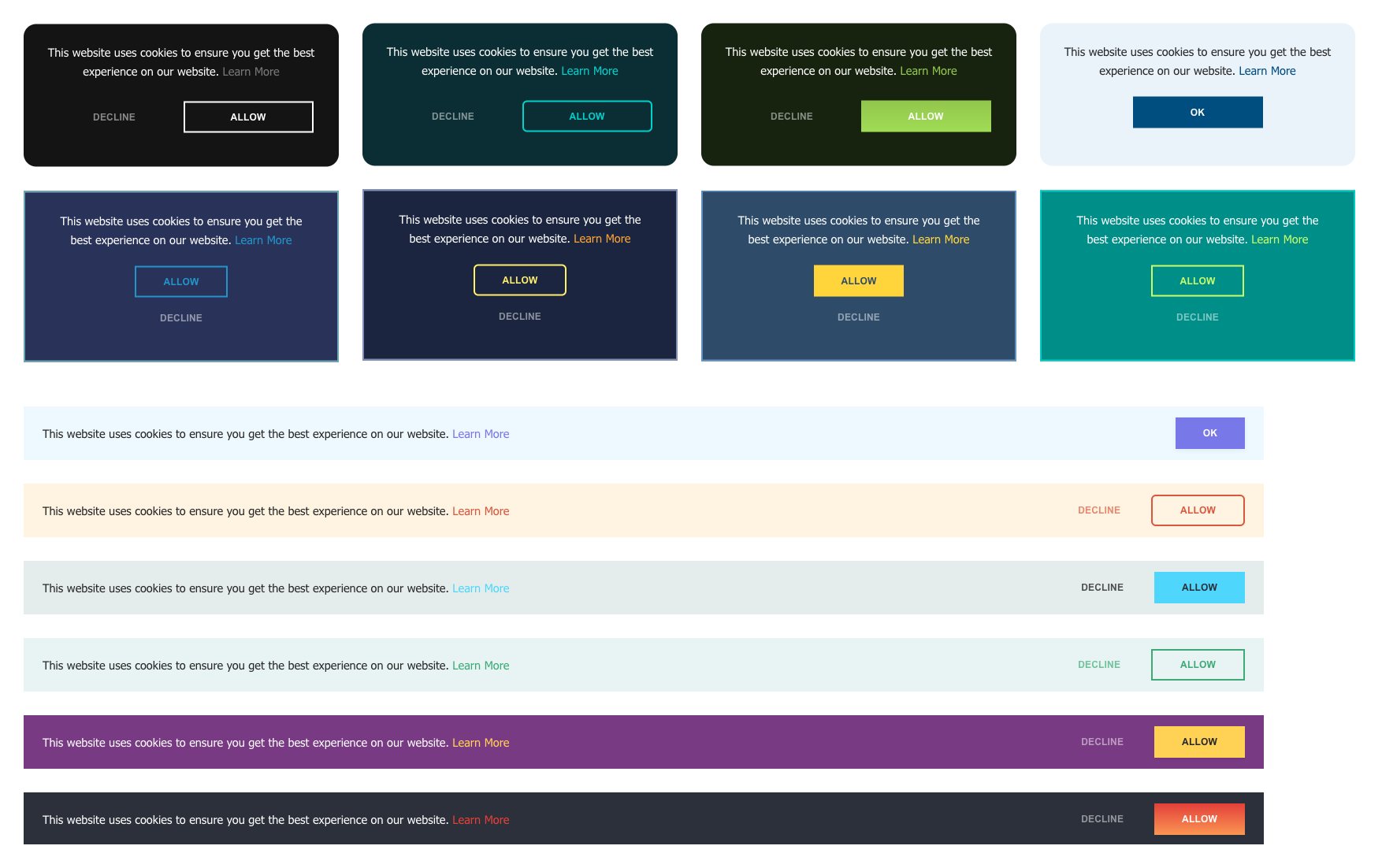Using jsDelivr CDN:
<script src="https://cdn.jsdelivr.net/npm/@vivaprivacy/[email protected]/build/cookie-consent.min.js"></script>const CC = window.CookieConsent
const cc = new CC({
//...options
})
| Prop | Type | Description | Values |
|---|---|---|---|
| theme | string | Name of preset theme | "CodGrayWhite" (default), "BigStoneTurquoise", "SeaweedAtlantis", "CharadeJaffa", "RhinoShakespeare", "CloudBurstGorse", "SanJuanGold", "BlueChillCanary", "AffairBrightSun", "PorcelainMalibu", "AliceBlueCornflowerBlue", "LinkWaterChathamsBlue", "SazeracTuscany", "CatskillWhiteAquaForest", "WhiteMineShaft" |
| cookieName | string | Name of a cookie stored in a browser. | "cookie-banner"(default) |
| type | string | Type of a banner. confirm: Two buttons(let visitors accept/decline cookies). alert: One button(inform visitors) | "confirm" (default), "alert" |
| blockType | string | Display banner as block or line | "line" (default), "block" |
| blockPosition | string | Banner position on the screen | "bottom" (default), "bottom-left", "bottom-right", "top-left", "top-right", "center", "top", "top-scroll", "bottom-scroll" |
| buttonType | string | Button styles | "round-fill" (default), "round", "rectangle", "rectangle-fill", "rectangle-round", "rectangle-round-fill" |
| buttonDirection | string | Display buttons in a row or one after another | "row" (default), "column" |
| showPoweredBy | boolean | Display credentials | true (default), false |
| blind.visible | boolean | Display screen overlay to force banner interaction | false (default), true |
| blind.bgColor | string | Overlay color | "black" (default) |
| blind.opacity | string | Overlay opacity | ".5" (default) |
| animation.type | string | Render a banner with animation. | "no" (default), "slide-top", "slide-bottom", "slide-left", "slide-right", "fade" |
| animation.delay | string | Animation delay in milliseconds. | "5000" (default) |
| animation.duration | string | Animation duration in milliseconds. | "500" (default) |
| link.html | string | Text in the link positioned after the banner message. | "Learn more" (default) |
| link.href | string | Learn more link href | "https://gdprinfo.eu" (default) |
| message.html | string | Message displayed inside the banner. | "This website uses cookies to ensure you get the best experience on our website." (default) |
| accept.byScroll | string | Auto accept and hide banner after user scrolls for x amount of pixels. Provide a number of pixels. | "none" (default) |
| accept.byTime | number | Auto accept and hide banner after x amount of milliseconds. Provide a number of milliseconds. | "-1" (default) |
| accept.byClick | boolean | Auto accept and hide banner after a user clicks anywhere on the screen | false (default), true |
| refreshonallow | boolean | Refresh a page after user accepts cookies. | false (default),true |
| cookieName | string | Cookie name. | "cookie-banner" (default) |
| ignoreAllow | boolean | Ignores a previous choice of a user and display the banner anyway. Use for testing purposes only. | false (default), true |
| popupStyles | object | Change popup CSS | Accepted parameters: {"background-color", "color", "padding", "border-radius", "border-color", "border-width", "border-style", "font-size", "font-family", "border", "box-shadow", "width"} |
| messageStyles | object | Change message CSS | Accepted parameters: {"color", "font-size", "font-family", "margin"} |
| linkStyle | object | Change link CSS | {"background-color", "color", "padding", "border-radius", "border-color", "border-width", "border-style", "box-shadow", "background", "font-size", "font-family", "border", "text-decoration", "margin", "display"} |
| linkStyleHover | object | Change link hover CSS | {"background-color", "color", "padding", "border-radius", "border-color", "border-width", "border-style", "box-shadow", "background", "font-size", "font-family", "border", "text-decoration", "margin", "display"} |
| allowHtml | string | Accept button HTML | "Accept" (default) |
| allowStyle | object | Accept button CSS | {"background-color", "color", "padding", "border-radius", "border-color", "border-width", "border-style", "font-size", "font-family", "box-shadow", "background", "border"} |
| allowStyleHover | object | Accept button hover CSS | {"background-color", "color", "padding", "border-radius", "border-color", "border-width", "border-style", "font-size", "font-family", "box-shadow", "background", "border"} |
| dismissHtml | string | Dismiss button HTML | "Dismiss" (default) |
| dismissStyle | object | Dismiss button hover CSS | {"background-color", "color", "padding", "border-radius", "border-color", "border-width", "border-style", "font-size", "font-family", "box-shadow", "background", "border"} |
| dismissStyleHover | object | Dismiss button hover CSS | {"background-color", "color", "padding", "border-radius", "border-color", "border-width", "border-style", "font-size", "font-family", "box-shadow", "background", "border"} |
| declineHtml | string | Decline button HTML | "Decline" (default) |
| declineStyle | object | Decline button hover CSS | {"background-color", "color", "padding", "border-radius", "border-color", "border-width", "border-style", "font-size", "font-family", "box-shadow", "background", "border"} |
| declineStyleHover | object | Decline button hover CSS | {"background-color", "color", "padding", "border-radius", "border-color", "border-width", "border-style", "font-size", "font-family", "box-shadow", "background", "border"} |
| onAllow | function | Function to call after a user clicks on the allow button | Example: function() { console.log("clicked allow button"); } |
| onDecline | function | Function to call after a user clicks on the decline button | Example: function() {console.log("clicked decline button");} |
| onDismiss | function | Function to call after a user clicks on the dismiss button | Example: function() {console.log("clicked dismiss button");} |
| onRestore | function | Function to call after the banner is shown again | Example: function() {console.log("restores");} |
| onInit | function(onAllow) | Function to call on banner initizalization | Example: function(isAllow) {console.log("plugin has been initialzed", isAllow);} |
| onUpdate | function(onAllow) | Function to call on banner update | Example: function(isAllow) {console.log("updated", isAllow);} |