-
Notifications
You must be signed in to change notification settings - Fork 70
Examples
Here there are some examples of creations with TuiCss. You can check the sources at the examples folder on repository. Some met frames was rebuild with TuiCss like BIOS, pc-startup and scandisk. Dont forget to check it out!
BIOS - Demo
BIOS is the basic input/output system that can be access holding some keyboard keys while pc startup.

Pocket Calculator - Demo
This is a not functional example of a calculator made in TuiCss. This is similar of the calculator created with Turbo Vision framework. You can just add or remove numbers, but not make operations with that. This is just an example!

PC Startup - Demo
Everyone that turned on a pc already have checked the pc startup frame. This is an example of this frame using TuiCss. This is not similar with MS-DOS, but it could be simulate with the framework.

Forecast - Demo
A Forecast window example made with TuiCss progress bars, buttons and panels.

Register Window - Demo
Old database applications made to MS-DOS or operational systems like this have some windows with this to register the records. This doesn't work, but it can be a good demo to create your awn window.

Turbo Vision - Demo
It could not be missing. This is an example about the Turbo Vision framework. This is the code frame to create C++ applications. Keep calm, you cant compile your code in this example.

MS Scandisk - Demo
This is the disk checking frame of Windows 98. Its normally was executed when the computer was turned off incorrectly. It is not our case in this example.

Windows and Panels - Demo
This is a set of windows and panels. The Window and Panel are the main components used. You can access there to check how to do.

Progress Bars - Demo
This is a demo of progress bar types. Access the page Progress Bar to see how to implement about it.

Inputs - Demo
To create forms, you need to create inputs. This is an example with most of inputs available in TuiCss.

Tables - Demo
The framework allows to create tables to create a dataset view. The table has just vertical lines to separate the columns, and you can put hover effect for each line.

Modals - Demo
Modals are windows that blocked the main content forcing the user to select an option. This kind of window normally is actived clicking in some button or link. Check the Modal page for more details.

Charts - Demo
This example shows some horizontal and vertical charts created with TuiCss. Check the Chart page for more details.

Tabs - Demo
You can find a tab example too that shows a simple pane with tabs and a disabled tab
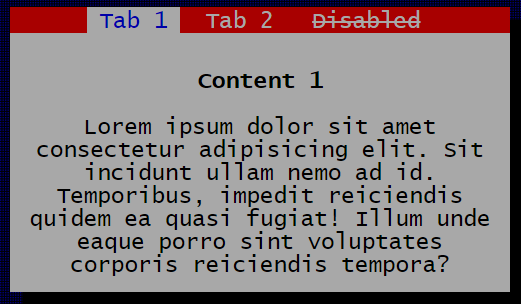
Copyright © 2022 Vinícius Reif Biavatti
- Home
- Getting Started
- Examples
- Custom Theme
- Contributing
- Showcase
- Components
- Styles