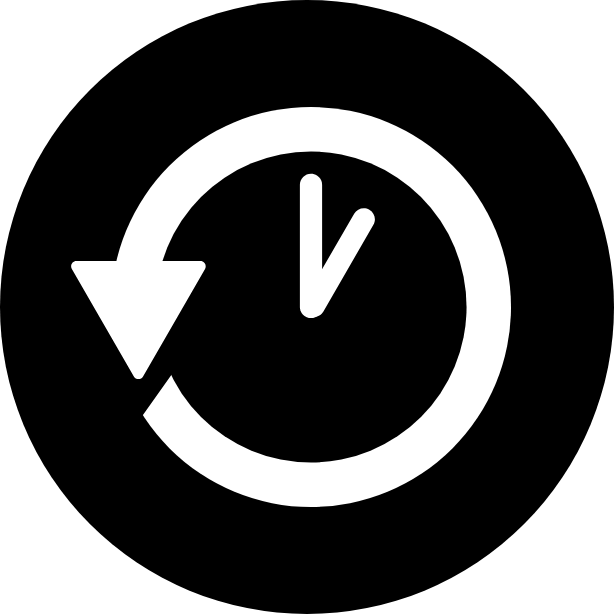The Local History extension manages revisions of a file independently of source control providers by automatically creating local copies of the file on the user's filesystem. The extension permits users the ability to easily view, track, manage and restore files based on previous saves. The extension is particularly useful for disaster recovery.
The following are some notable features the extension provides:
-
The extension automatically creates readonly revisions of a file when a save occurs without the need for manual intervention by a user. The revisions are automatically tracked by the extension, and the extension allows users the ability to manage them directly in the application. In addition to a unique timestamp (ex.
20200610135906_973), a revision’s filename also contains one of the following context metadata:m(revision created due to a manual change in the content of the file)r(revision created before a revert was made by the user)
Note: the automatic creation of revisions are based on a number of factors including contributed preferences which control the logic. Please review the preferences documentation in order to understand how they can affect saving.
-
The extension contributes a new
tree-view(sidebar view) to the application which is used to manage, and list all available revisions for the active text document.The view contributes the following functionality:
- list: the view lists all available revisions for the active text document. When the active text document is updated, or new revisions are created/deleted, the view updates accordingly.
- diff: the view allows users to easily view revisions in a
diffeditor which highlights the additions/deletions based on the latest file content. In order to trigger thediff, the user can select a revision node in the tree.
- delete: the view allows users the possibility to delete revisions (trash icon). Performing a delete will remove the revision from the filesystem where the extension stores its revisions.
- revert: the view allows users the possibility to revert (history icon) their latest content to a previous revision. Performing a revert will first create a new revision of the latest document content, and then revert the content to a previous revision.
-
The extension opens a readonly
diffeditor (lines added versus removed) when viewing a revision for the active editor. This helps users easily view the differences between the revision and the latest editor content. -
The extension contributes the following management actions.
The actions include:- ability to revert to a previous revision.
- ability to remove a previous revision.
- ability to clear all revisions for an active editor.
- ability to clear all revisions older than a specified number of days for the given workspace.
-
The extension uses a simple storage mechanism, by re-creating the same folder structure as the workspace to store revisions. The revisions are stored under the user's home in a directory named
.local-history.For example, if the file
/home/foobar/workspaces/theia/package.jsonis modified, it's corresponding storage location will be/home/.local-history/home/foobar/workspaces/theia/package.json/.Using a simple storage allows users to easily navigate and find revisions outside of the application when they need to view all previous revisions quickly.
-
The extension support an
output channel(named 'Local History') which logs important events and warnings to the end-user such as file creations, deletions, and errors. Each log includes both a severity (info, warning, or error), and a timestamp for improved traceability of important commands and actions executed by the extension. -
The extension contributes commands to the command palette, explorer context menu and the editor context menu.
-
The command prompts users to select a revision for the active editor given that revisions exist. Upon selecting a revision, a
diffeditor is opened which displays the differences between the revision and the current content of the editor. -
The command clears the entire history for the active editor. Internally, the command deletes all revisions from the filesystem for the given editor.
-
The following command clears the history for the provided workspace which are older than a specified number of days. The command will prompt users to specify the number of days, and in a multiple-root workspace will also prompt for which root to delete from.
-
The command copies the revision path for the selected resource to the user's clipboard.
Example Resource Revision Path:
/home/foobar/.local-history/home/foobar/workspaces/theia/packages/workspace/src/node/default-workspace-server.ts -
The command copies the workspace revision path to the user's clipboard.
Example Workspace Revision Path:
/home/foobar/.local-history/home/foobar/workspaces/theia
-
The preference configures the
glob patternsof file paths to exclude from automatic revisions. The preference inherits all the glob patterns from thefiles.excludesetting, and defaults to**/.local-history/**. -
The preference controls the maximum number of saved revisions allowed for a given file. The default value is 30 revisions, and can have a minimum value of 5 revisions. If the threshold limit is reached, the oldest revision is deleted in order to save the new backup.
-
The preference controls the maximum acceptable file size for storing revisions in megabytes. This preference defaults to 5Mb and can have a minimum value of 0.5Mb. For file sizes greater than the limit, revisions will not be created.
-
The preference controls the save delay in milliseconds. The default value is 300000 milliseconds and can have minimum value of 0 milliseconds.
The save delay controls saving revisions in the following way:
- if a user saves the document within the save delay, the latest revision is updated with the new content and timestamp.
- if a user saves the document after the save delay, a new revision is made.