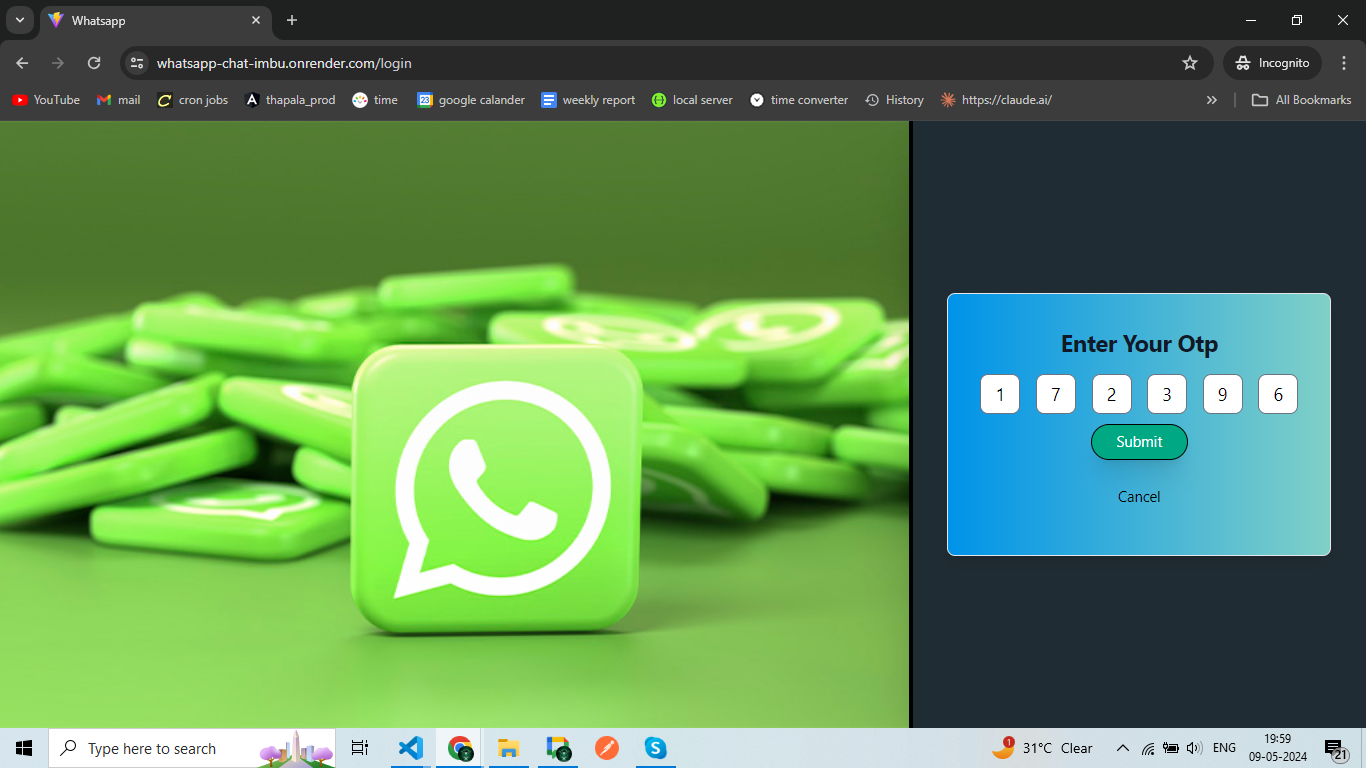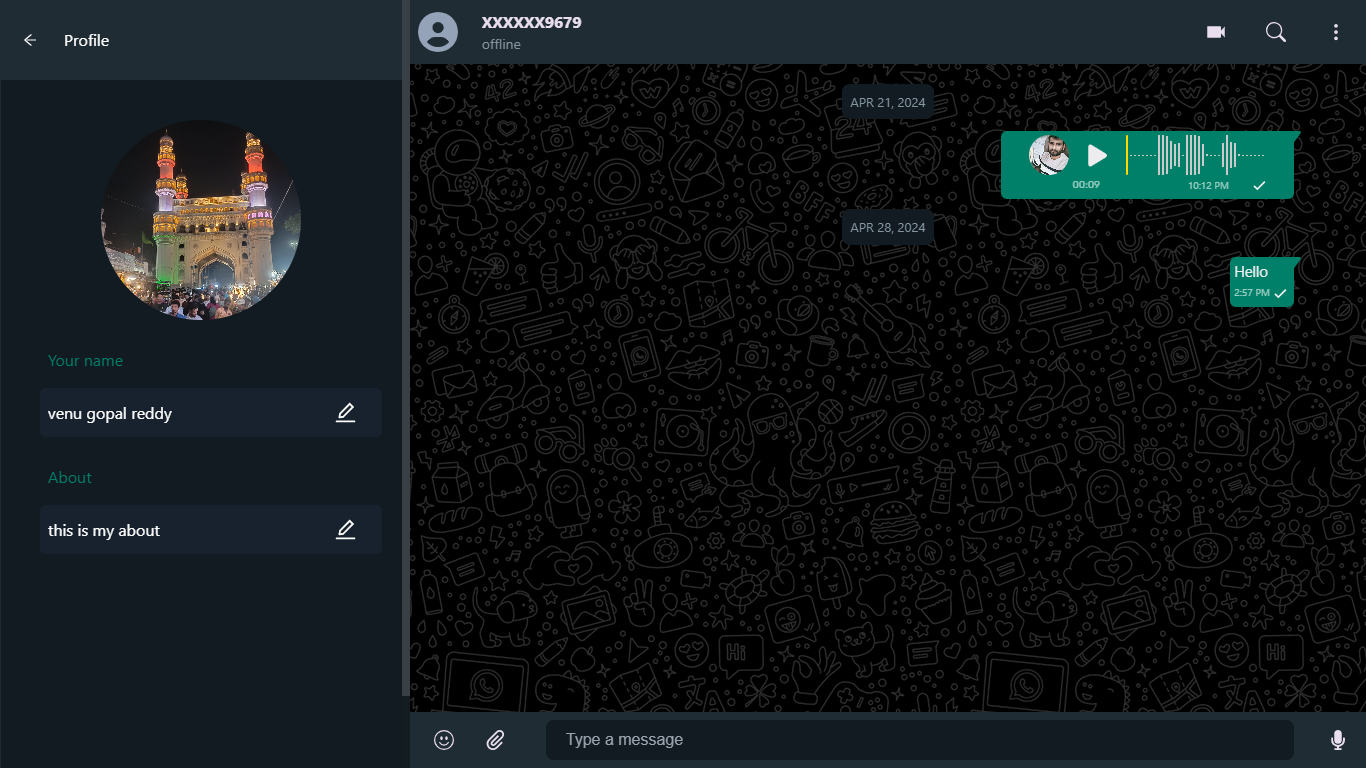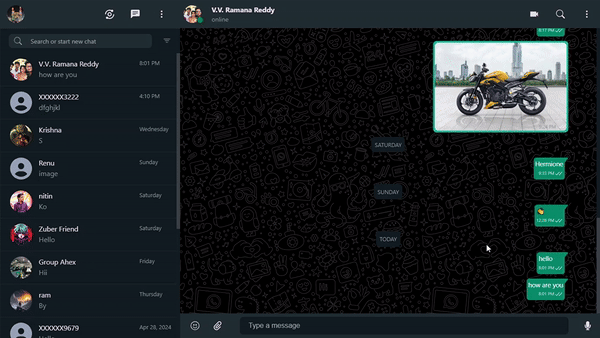This project is a WhatsApp-like messaging application built with a modern tech stack, including React, Vite, and TypeScript. It provides a wide range of features such as real-time communication, group chats, user authentication with OTP, and message management functionalities.
You can check the hosted version of this project here https://whatsapp-mongo.onrender.com/.
- Authentication: User login with OTP for secure access.
- Chat Functionalities: Group chats, individual chats, media sharing (photos, voice recordings), message replies, editing, and deletion.
- User Profiles: Customizable profile pictures, names, and bios. including the take phtoto and upload feature.
- Video Call: One to One and Group video call feature is implemented using webrtc.
- Real-time Communication: Enabled by Socket.io.
- State Management: Managed with Redux and Redux Toolkit.
- Validation and Forms: Utilizes Formik and Yup for form handling and validation.
- UX/UI Components: React Router for navigation, React Select for dropdowns, React Toastify for notifications, and React Spinners for loading indicators.
- Design and Styling: Tailwind CSS for styling and React Icons for icons.
- Responsive: This website is fully responsive for the all types of devices.
- Frontend: React + Vite, TypeScript, Tailwind CSS
- Backend: Node.js, Express.js, JWT Tokens
- Database: MongoDB
- Real-time Communication: Socket.io
- Video Call: WebRTc
- State Management: Redux with Redux Toolkit
The following libraries and dependencies are used in this project:
-
Frontend Dependencies:
react,react-dom,react-router-dom@reduxjs/toolkit,react-reduxformik,yup,axiosemoji-picker-react,react-dropzone,wavesurfer.jsreact-select,react-toastify,react-icons,react-spinnerssocket.io-client
-
Frontend Dev Dependencies:
@vitejs/plugin-react-swctypescript,@typescript-eslint/eslint-plugin,@typescript-eslint/parsereslint,eslint-plugin-react-hooks,eslint-plugin-react-refreshpostcss,autoprefixer,tailwindcss
Description: This is the login page where users can authenticate using an OTP. The UI is designed for a simple and secure login experience.
Description: The home page shows the list of active chats and groups. Users can start new conversations, join groups, or continue existing chats.
Description: This is the profile page where users can customize their profile picture, name, and bio. They can also manage personal settings and account information.
To run this project locally, you need to set some environment variables. Create a .env file in the root directory of your frontend and add the following variables:
VITE_API_CLIENT_URL=http://localhost:5000/api
VITE_API_SOCKET_URL=http://localhost:5000
VITE_API_CALLS_URL=http://localhost:5000/calls