-
Notifications
You must be signed in to change notification settings - Fork 975
New issue
Have a question about this project? Sign up for a free GitHub account to open an issue and contact its maintainers and the community.
By clicking “Sign up for GitHub”, you agree to our terms of service and privacy statement. We’ll occasionally send you account related emails.
Already on GitHub? Sign in to your account
【教程】5分钟给你喜爱的编辑器开发 CODELF 插件 #66
Comments
|
请问一下,如果我想点击某个结果,把结果回填,应该怎么作呢,能提供个思路吗?比如有没有回调函数之类的东西? |
|
@doukai 暂时没有,只能复制 |
|
@unbug 好的,谢谢解答 |
|
最近打算开发一下 IDEA的 CodeIf插件 |
|
Hi @unbug ,我刚给 Vim/Neovim 写了这个工具的插件 vim-codelf 请问可以将它加到 readme 里面吗? |
|
很棒的作品,你可以像其他同学一样,开一个 issue, 我不会关闭它。
https://github.com/unbug/codelf/issues <https://github.com/unbug/codelf/issues>
… On Dec 30, 2019, at 10:04 PM, 最上川 ***@***.***> wrote:
Hi @unbug <https://github.com/unbug> ,我刚给 Vim/Neovim 写了这个工具的插件 vim-codelf <https://github.com/voldikss/vim-codelf> 请问可以将它加到 readme 里面吗?
附 用法截图:
<https://user-images.githubusercontent.com/20282795/71583991-a2acda00-2b4b-11ea-99aa-097762e92383.gif>
<https://user-images.githubusercontent.com/20282795/71583992-a2acda00-2b4b-11ea-8f72-1d0068b020ff.gif>
—
You are receiving this because you were mentioned.
Reply to this email directly, view it on GitHub <#66?email_source=notifications&email_token=AAGDGWV45VQPZAIUN6QGKYLQ3H5VJA5CNFSM4GQK3UWKYY3PNVWWK3TUL52HS4DFVREXG43VMVBW63LNMVXHJKTDN5WW2ZLOORPWSZGOEH2LY7A#issuecomment-569687164>, or unsubscribe <https://github.com/notifications/unsubscribe-auth/AAGDGWT2XLUWZUGTLXDPNILQ3H5VJANCNFSM4GQK3UWA>.
|
|
OK |
|
请问一下IDEA的CODELF插件开发好了吗 |
|
@Polaris-Yi 很容易适配的,参看 #24 |
idea的可以这样使用,你先下载OnlineSearch这个插件,然后在other Settings中找到OnlineSearch这个选项,把codeif加进去就可以了。 |
|
这是我开发的基于IDEA的CODEIF插件 https://gitee.com/quella01/MappingSearch |
|
https://plugins.jetbrains.com/plugin/12578-codesearch这是我用的idea搜索插件,很容易就配置搜索,棒棒哒。 |
|
@jan-bar 优秀!学到了 |

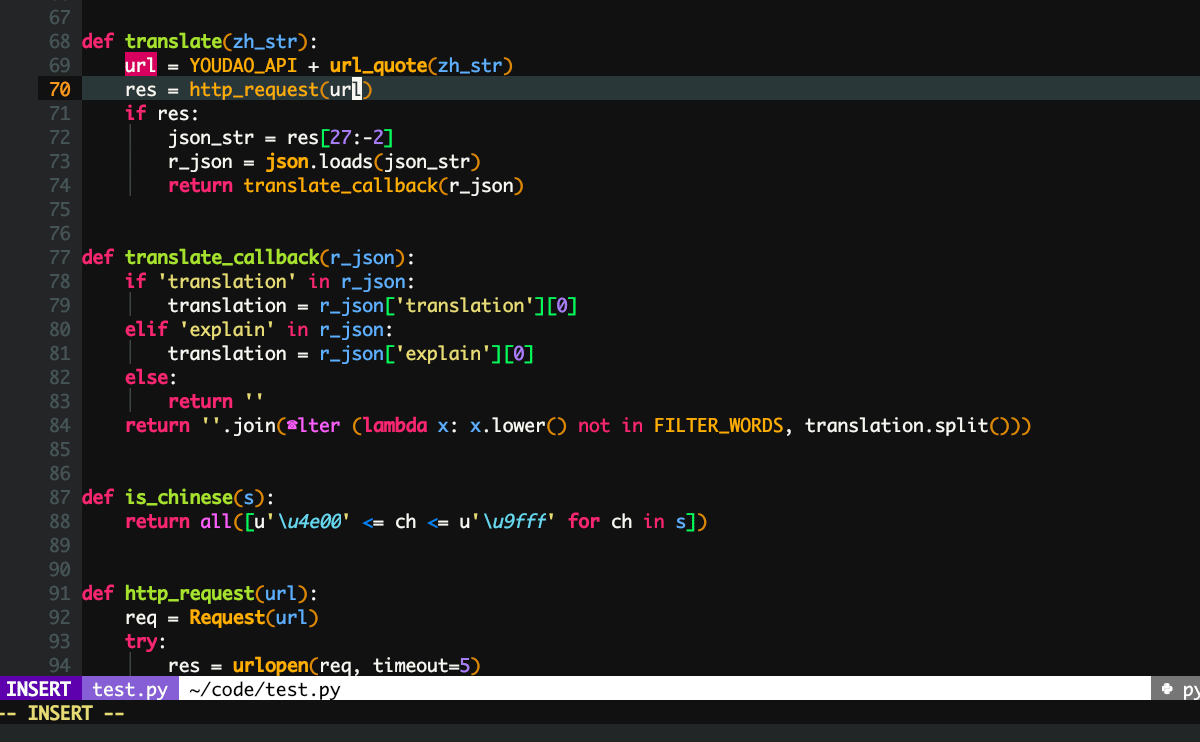




写在前面
作者的精力有限,仅给 CODELF 开发了 Atom, VS Code, Sublime 的插件。你可以在 WiKi 找到其他编辑器如何添加 CODEL 一键搜索的方法。
如果,你有兴趣给自己喜爱的编辑器开发 CODELF 插件,请往下看。
开发思路
CODELF 和 Google,Baidu 类似,可以通过拼装 URL 直接搜索,如 https://unbug.github.io/codelf/#AI。
即,
https://unbug.github.io/codelf/#搜索内容。案例说明
CODELF 的 Atom, VS Code, Sublime 的插件都是这么实现的,将选中的内容拼装成
https://unbug.github.io/codelf/#搜索内容打开浏览器即可实现搜索。有些编辑器有搜索引擎插件,可以直接添加 CODELF 实现一键搜索,如 WebStorm 的 OnlineSearch.
有的编辑器的插件可以直接打开 WebView, 你只需要将 WebView 的地址设置成
https://unbug.github.io/codelf/#搜索内容即可。如 CODELF 的 Atom 插件。是不是超级简单?
必读
The text was updated successfully, but these errors were encountered: