Migrated from: https://foo.cs.ucsb.edu/56mantis/view.php?id=0000900 by http://github.com/pconrad
Link to Javadoc: https://jrecinos98.github.io/cs56-games-minesweeper/javadoc/
Code prior to W14: https://foo.cs.ucsb.edu/cs56/issues/0000900/
W18 jrecinos98 | Mgla96 | M16 hwangaustin | ije896 | saisrimat | W16 Athielk 4pm | athielk | W14 | calebnelson | andrewberls 4pm | jgee67, davidacevedo | (pconrad) Minesweeper game
This is a program that runs the game minesweeper. Currently, the game itself is able to be played. The game can be played via GUI or through text, depending on the user's preference. There is a start menu, with seven buttons: new game (with three separate difficulties), help, load, leaderboard, and quit. Selecting new game will start a new game. Selecting help will bring the user to a page with instructions of how to play. Leaderboard will bring the user to the leaderboard containing top 10 scores for each difficulty. Quit exits the program. During a game, the user can choose reset game, exit minesweeper, or main menu the in-game toolbar at the top of the game. Once the game is over, the user gets a message indicating whether he/she won or lost. The user can then choose an option from the toolbar to continue with their game.
The end game message is currently a JLabel located in StartMenu.java. The variable name for this label is status. To change the text in this label, there is a method in StartMenu.java called setLabel(string s).
StartMenu is a class that creates a menu that the user can see and pick an option. It also initializes the game on call.
Grid is a class that is the foundation for minesweeper, applies mine locations, checks if something is open, makes flags functional, etc.
HelpScreen.java is a panel that displays help messages and a button to return to the start menu. It is displayed only after the user clicks "Help" from either the start menu or the pause menu.
MineComponent is a class that sets up the minesweeper Gui, ie. sets up the grid with numbered buttons.
DBConnector is a class that allows the leaderboard to access the database holding high scores or users.
First set up your environment variables to connect to your postgrsql database then:
- To run the GuiGame, use "ant mine".
- To run the TextGame, use "ant textmine".
The underlying logic of the game has been rewritten and optimized for better performance. The GUI game is completely redone and refactored so now it runs much smoother as well as looks much cleaner and visually pleasing. The grid cells resemble traditional minesweeper with similar aesthetics and colors. Furthermore we added the traditional minesweeper smiley with a fresh and updated emoji look.
To gain a better understanding of the code I would recommend you look at Grid.java and GameFrame.java first. This is where most of the mechanics of the game are held. Make sure to understand the underlying code for how the cells in the grid are selected to be visible. PathFinder class would be a good place to start to understand the logic.
We would suggest that the next group starts with fixing the over cluttered main menu frame to get a a better understanding of how the frames interact with one another. Also there still isn't 100% test coverage so that would be a great way to understand how the code works at the same time as tackling an important issue. Only Grid.java has working JUnit tests at the moment, the tests for the GUI are broken and require fixing.
The text game is completely redone and refactored. There is now a leaderboard display for both versions of the game. Added images to the GUI version of the game. There isn't 100% test coverage so that might be good starting block for you to understand how the code works. One thing that might be benefitial to refactor is the ButtonListener inner class in the GameFrame.
The more complicated part of the code is the database. To the connect to a database do the following steps:
- Create an account on Heroku
- Create a new server instance
- Go to add-ons and search for "Postgres Heroku"
- Once you add the database to your app click on it and go to view your database credentials
- copy sample.env.sh into a new file in the scripts folder called env.sh and replace the filler in it with your database credentials
- call
source scripts/env.shfrom the root directory (this will need to be done on every new shell)
In the future, this process will hopefully be replaced by a server, where the server will handle the environment variables rather than the client
The coding style was not what I was accustom to so when I was reading through the code, I tabbed and rearranged stuff just so I could read it, however I didn't do that for all the code so beware there are atleast 2 styles here.
Depending on the issue being addressed, it was helpful to identify which classes needed changes (adding/removing features). There are a handful of files (some that deal with GUI, another that sets up and modifies the grid/map, etc.) so reading through the code multiple times line by line while running the program will help you to understand what each part of the code is doing and how it needs to be changed to accomodate the issue. Possible features to be added along with potential bugs are listed in the "Issues" of the master repo, these include but are not limited to (#30)adding a highscore feature and (#34)exposing all mines on the display when the player loses.
At first there is a lot going on and hard to understand, Recommend looking at Grid.java and MineComponent.java first. Would be a good idea to refactor code and split up into more than three classes.
Know that:
- Grid is the 2D array that holds ONLY mines.
- Map is the 2D array that holds what the user puts down (whether an entry has been "opened" aka clicked on by the user, whether an entry is a flag, etc...)
- Thus grid and Map interactions make up the game.
The way that the code is written is kind of messy because the naming of the variables is inconsistent from file to file. The functions are scattered. So refactoring would be good. Also remove the commented out code if it doesn't help you.