



Vue-tag-selector is a component for vuejs for tag type fields.
Light (6.3kb gzipped) and customizable.
Offering regex validation.
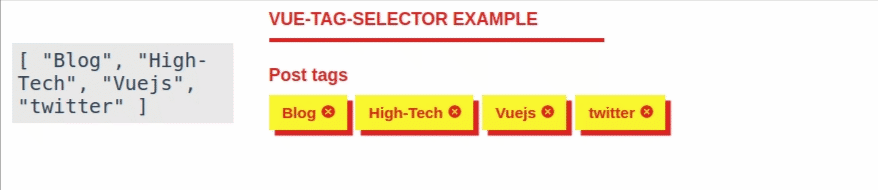
Check out the demo
# with npm
npm install --save vue-tag-selector
# with yarn
yarn add vue-tag-selector
For using the component you just need to import the component and register it:
import TagSelector from 'vue-tag-selector'
export default {
components: { TagSelector },
data(){
return {
tags: []
}
}
}And then use it in your template:
<template>
<div class="container">
<tag-selector name="tags" v-model="tags"/>
</div>
</template>Here's a list of the props available:
label: Displays a label, has to be String can be ignoredname: Required. usually the field name.classes: Allows you to add classes to the field. String or Array.regex: A RegExp. Validates every tag and disallow adding if not matching. By default it's alphanumerical only (/^[a-zA-Z0-9]*$/)regexError: The error displayed when the Regex doesn't match
The component philosophy is pretty straightforward here: only the mandatory style is bundled. I personally never liked js library that needs too much CSS. Only 26 lines of CSS here 😉. But you can easily stylize the component.
Have an example template:
<div class="field tag-selector">
<label for="tags">Post tags</label>
<div class="tag-selector--input">
<div class="tag-selector--item">
Dogs <i class="icon tag-selector--remove">delete_icon</i>
</div>
<div class="tag-selector--item">
Cats <i class="icon tag-selector--remove">delete_icon</i>
</div>
<div class="tag-selector--item">
Horses <i class="icon tag-selector--remove">delete_icon</i>
</div>
<input type="text" id="tags" name="tags" class="tag-selector-input">
</div>
<p class="validation-message">The tag you entered is at the wrong format. Please only use alphanumerical characters.</p>
</div>One rule tho, .tag-selector--input has to be display: flex;.
You can see different themes applied in the demo
Created by Tom Quinonero