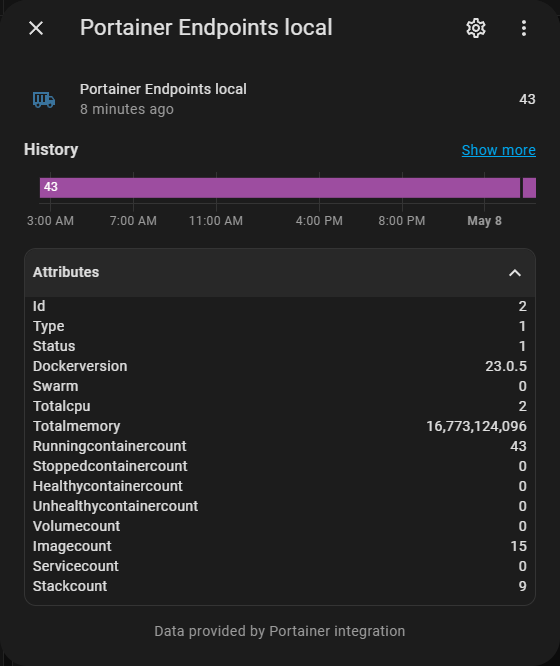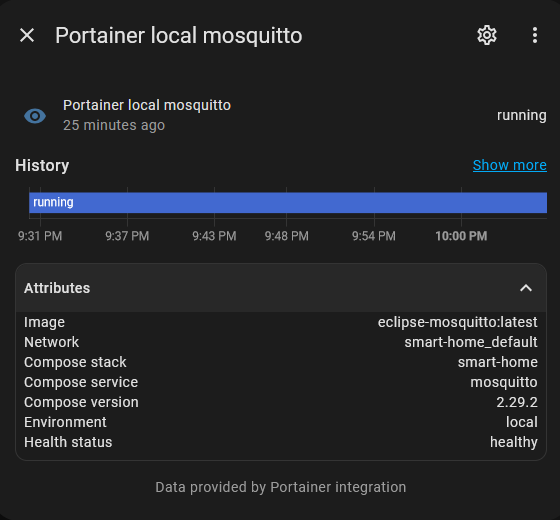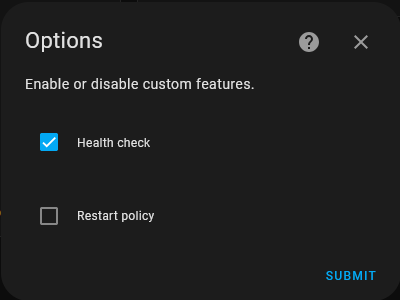Monitor and control Portainer from Home Assistant.
Features:
- List Endpoints
- List Containers
List of portainer endpoint.
List of containers.
This integration is distributed using HACS.
You can find it under "Integrations", named "Portainer"
- Login into your portainer instance
- Click you username at top right and select "My Account"
- Under "Access tokens", click "Add access token"
- Enter name for your access token (can be anything, for example "homeassistant")
- Copy displayed access token for use in integration setup
Setup this integration for your Portainer in Home Assistant via Configuration -> Integrations -> Add -> Portainer.
You can add this integration several times for different portainer instances.
- "Name of the integration" - Friendly name for this Portainer instance
- "Host" - Use hostname or IP and port (example: 192.168.0.2:9000)
- "Access token" - Use access token from previous step
- "Use SSL" - Connect to portainer using SSL
- "Verify SSL certificate" - Validate SSL certificate (must be trusted certificate)
When setup is done, it is possilbe to cunfigure custom attibutes for each entry via Configuration -> Integrations -> Portainer -> Configure.
List of supported custom attibutes:
- "Health check" - Checks if the container is running correctly by executing a defined command.
- "Restart policy" - Defines how and when the container restarts after stopping.
To help out with the translation you need an account on Lokalise, the easiest way to get one is to click here then select "Log in with GitHub". After you have created your account click here to join Portainer project on Lokalise.
If you want to add translations for a language that is not listed please open a Feature request.
To enable debug for Portainer integration, add following to your configuration.yaml:
logger:
default: info
logs:
custom_components.portainer: debug