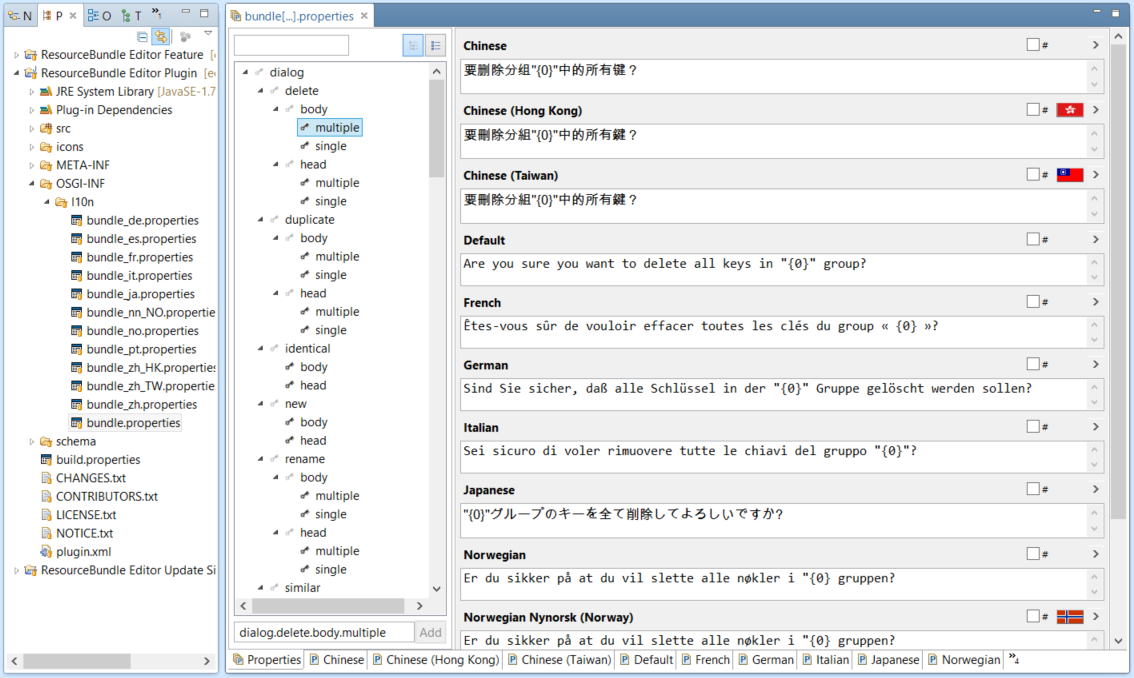Eclipse plugin for editing Java resource bundles. Lets you manage all localized .properties files in one screen. Some features: sorted keys, warning icons on missing keys/values, conversion to/from Unicode, hierarchical view of keys, and more.
Go to ResourceBundle Editor web site for more screenshots and other information: http://essiembre.github.io/eclipse-rbe/
Update Site:
Create a new update site in Eclipse with the following:
- Site name:
Tlcsdm ResourceBundle Editor - Site URL:
https://raw.githubusercontent.com/tlcsdm/eclipse-rbe/master/eclipse-rbe-update-site/site.xml
Manual Install:
Download the plugin jar and copy it to Eclipse plugins directory. The jar location is (replace <version>):
https://raw.githubusercontent.com/tlcsdm/eclipse-rbe/master/eclipse-rbe-update-site/plugins/com.essiembre.eclipse.rbe_<version>.jar. Alternatively, you can download the entire Update Site bundled with everything else in the release link above and create a new update site in Eclipse, pointing to your local directory where you expanded the release.