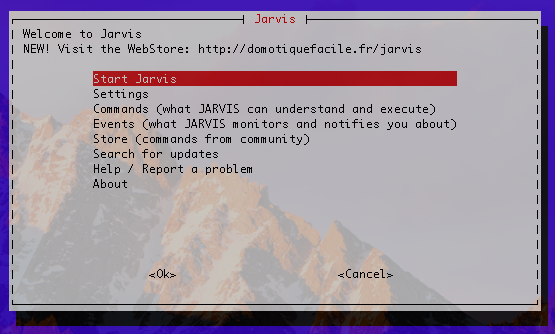Overview & full documentation available on http://openjarvis.com/
Jarvis.sh is a lightweight configurable multi-lang voice assistant
Meant for home automation running on slow computers (ex: Raspberry Pi)
Installs automatically voice recognition & speech synthesis egines of your choice
Highly extendable thanks to a wide catalog of community plugins
Languages supported (for voice recognition and speech synthesis):
🇫🇷 🇬🇧 🇺🇸 🇪🇸 🇮🇹 🇩🇪
See Requirements.
$> git clone https://github.com/alexylem/jarvis.git
$> cd jarvis/
$> ./jarvis.sh -iMore info on the site installation page.
$> jarvis
$> jarvis -h
Main options are accessible through the application menu
-b run in background (no menu, continues after terminal is closed)
-c overrides conversation mode setting (true/false)
-i install and setup wizard
-h display this help
-j output in JSON (for APIs)
-k directly start in keyboard mode
-l directly listen for one command (ex: launch from physical button)
-m mute mode (overrides settings)
-n directly start jarvis without menu
-p install plugin, ex: jarvis -p https://github.com/alexylem/jarvis-time
-q quit jarvis if running in background
-r uninstall jarvis and its dependencies
-s just say something and exit, ex: jarvis -s 'hello world'
-u force update Jarvis and plugins (ex: use in cron)
-v troubleshooting mode
-w no colors in output
-x execute order, ex: jarvis -x "switch on lights"