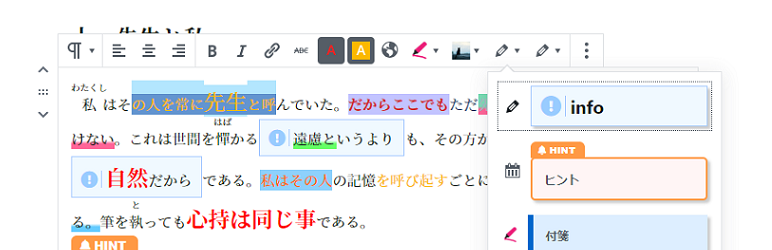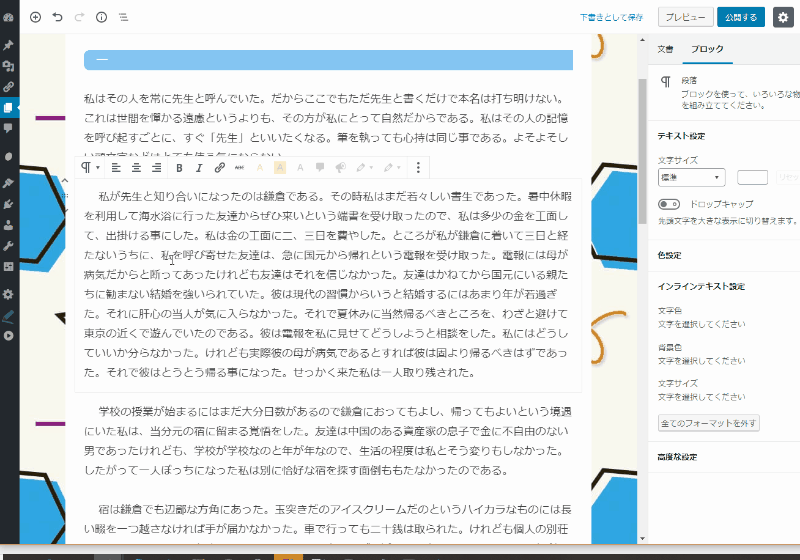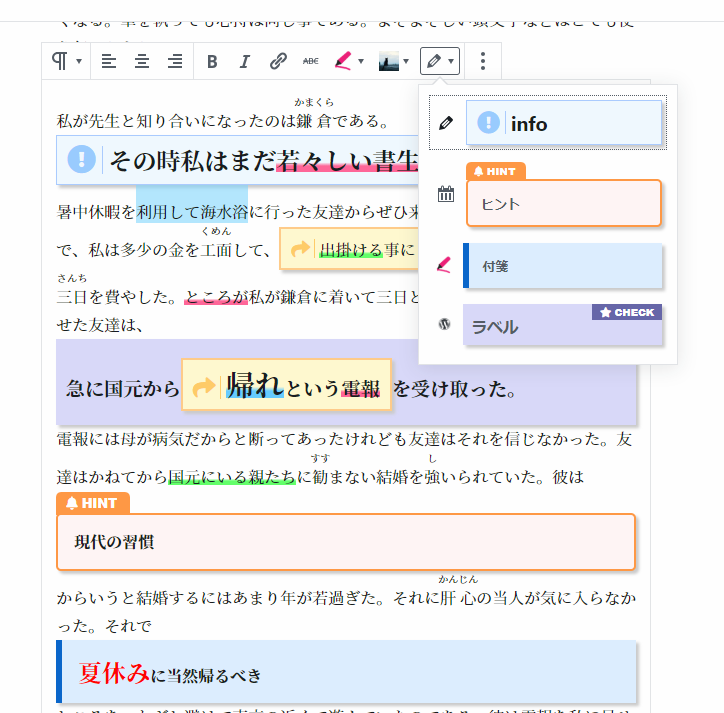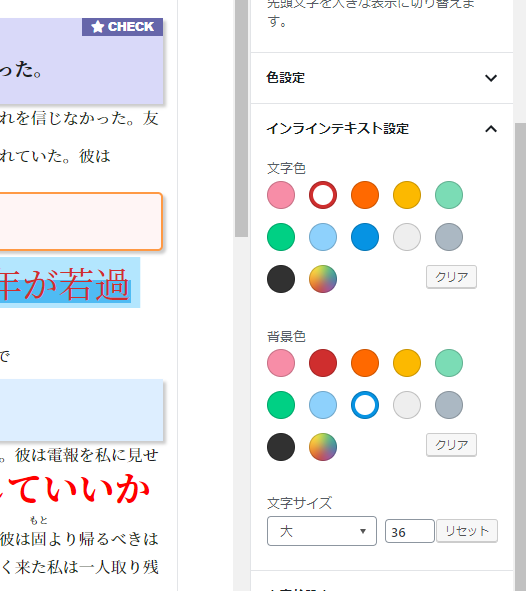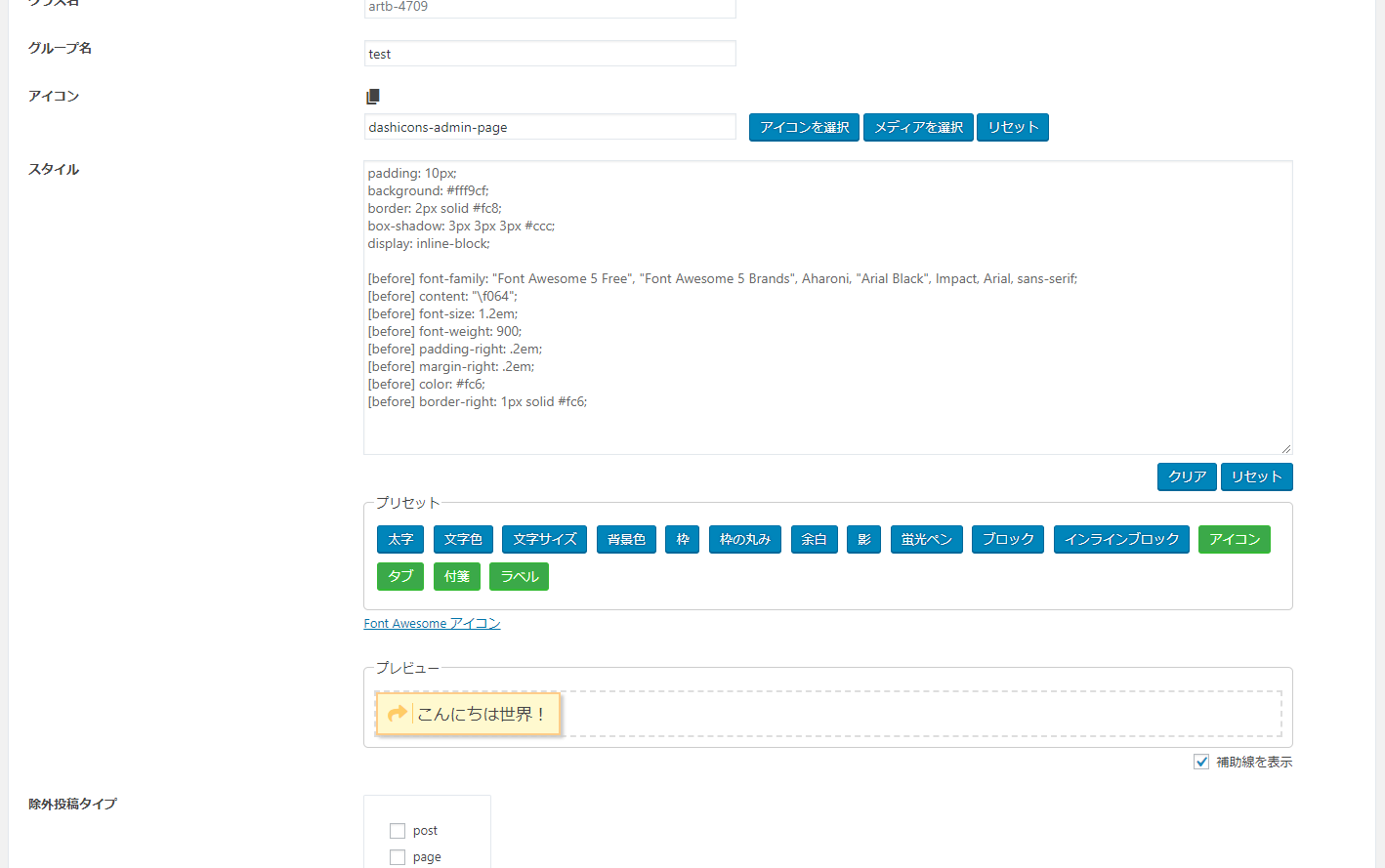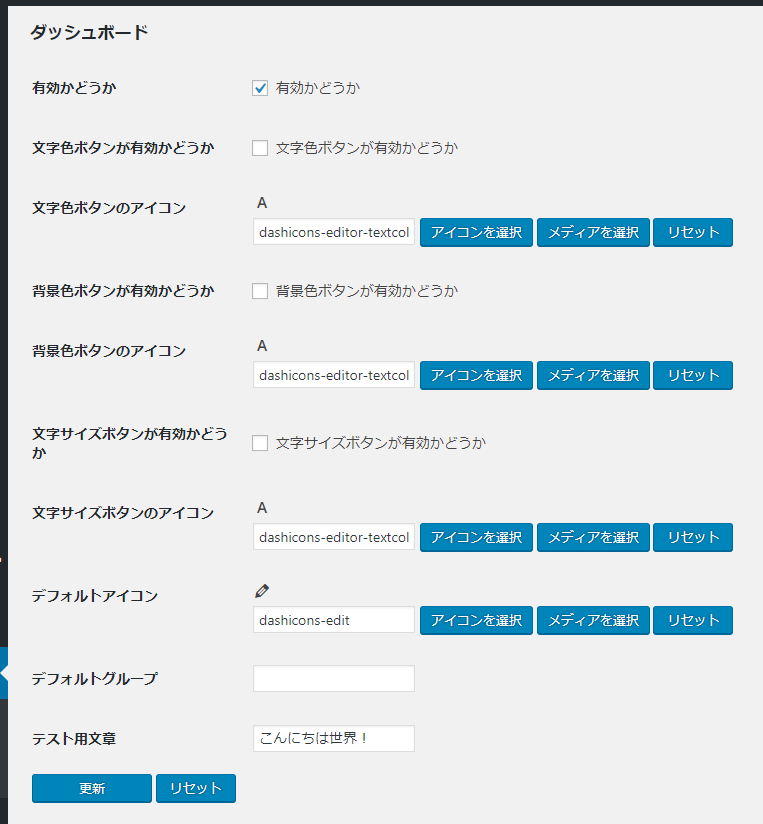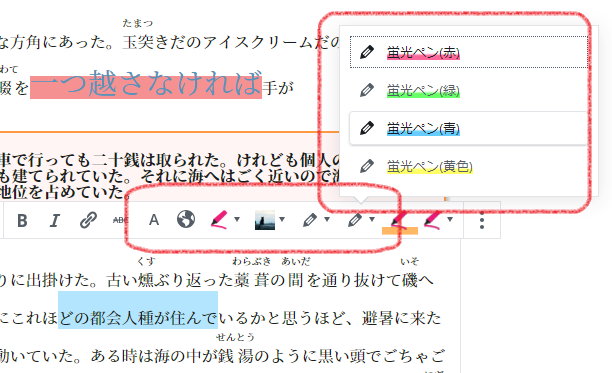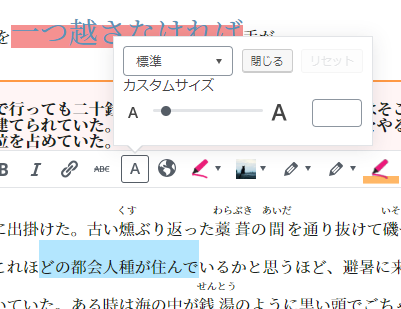Read this in other languages: English, 日本語.
This plugin makes it easy to add RichText toolbar button.
Details
- >= PHP 5.6
- >= WordPress 5.4
- Download latest version
release.zip - Install plugin
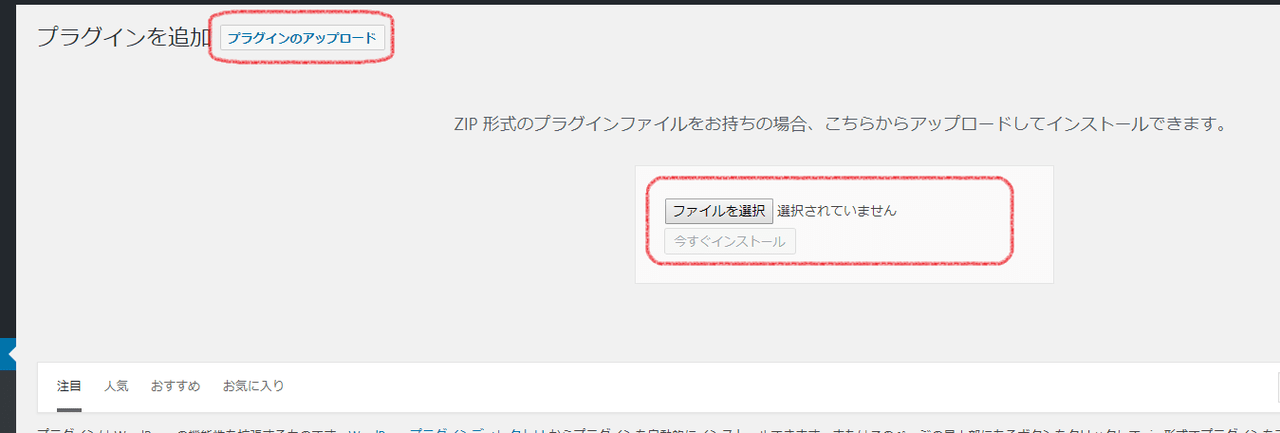
- Activate plugin
- Go to "All Settings" from left side menu "Add RichText Toolbar Button" of admin page.
- "Add New"
- Input settings like name or styles.
- Press "Publish" button.
- Go to editor page.
- Select sentence which you want to add style.
- Apply color and font size from sidebar on the right.

Specify the tag name.
You can use HTML tags like span or cite.
If you do not input anything, span is used.
Specify the class name.
An error will occur if you specify something that is used by another.
If you do not input anything, Unique name using post ID is used.
Specify the group name.
If there are multiple buttons with the same group name, they will be gathered by DropDown.
Specify the icon.
You can use dashicon or URL.
Specify the design to be applied in the following format.
property: value
Pseudo classes like before and after are described by the following rules.
[Pseudo-classes] property: value
ex.
display: block;
padding: 10px;
background: #f0f9ff;
border: 1px solid #acf;
[before] font-family: "Font Awesome 5 Free";
[before] content: "\f06a";
[before] font-size: 1.2em;
[before] font-weight: 900;
[before] padding-right: .2em;
[before] margin-right: .2em;
[before] color: #9cf;
[before] border-right: 1px solid #acf;
Several design patterns are available.
Specify whether to display on the toolbar of the Gutenberg editor.
If you move setting to the trash or delete setting, the design itself will be invalid.
This setting is useful when you want to keep the design applied.
The lower the value, the higher the priority.
When this setting is off, all functions are disabled.
Specify whether to add a button that can change the text color.
Specify the icon of font color button
Specify whether to add a button that can change the background color.
Specify the icon of background color button
Specify whether to add a button that can change the font size.
Specify the icon of font size button
Specify whether to add a button to remove all formatting in the sidebar.
Specify whether to load Fontawesome.
Specify the default icon.
Specify the default group.
Specify the test phrase.