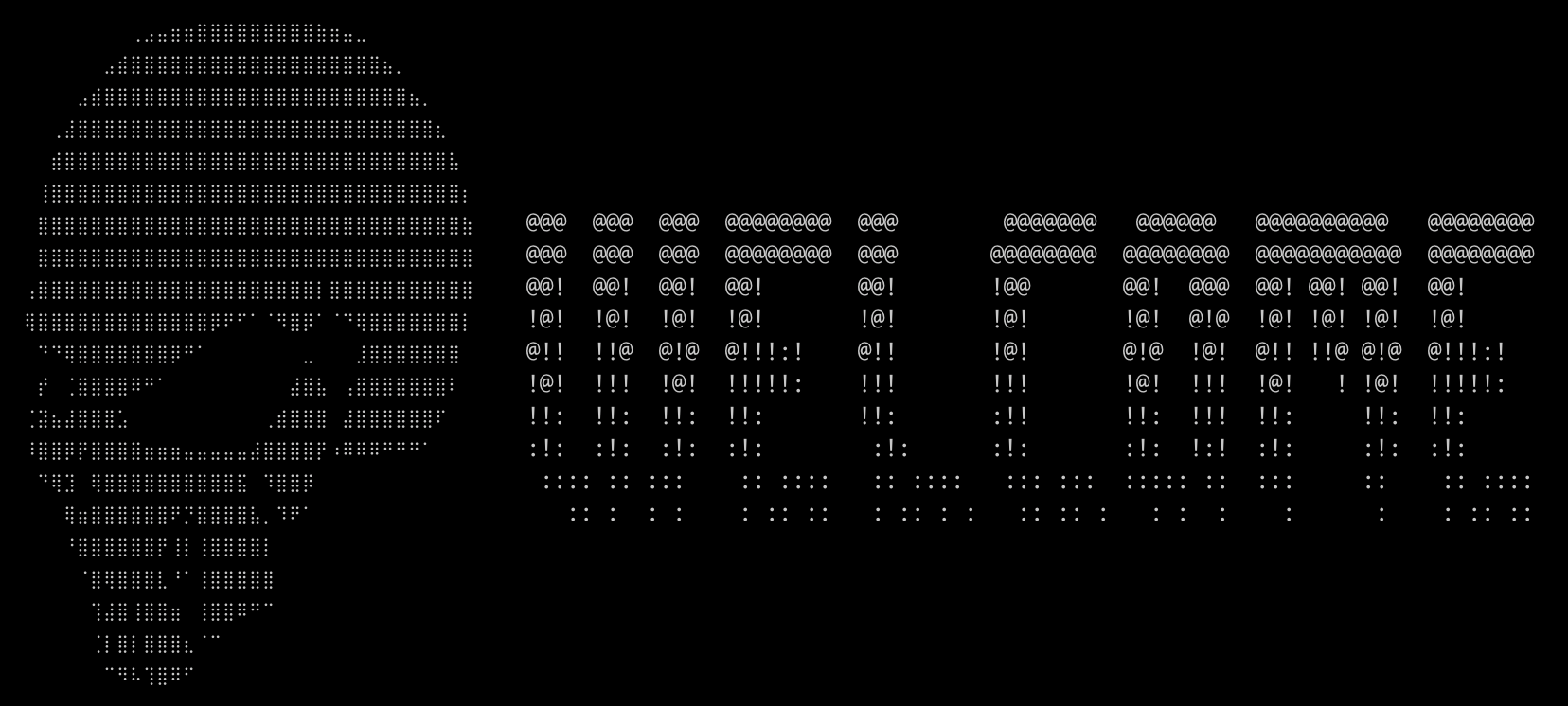Welcome to my world! Here are configuration files for neovim plugins based on dark powered made by Shougo. I hope you find something useful in these dotfiles. So take a look around and feel free to borrow, modify, or fork to get the dark power.
| splash screen | editing code | filer UI |
|---|---|---|
 |
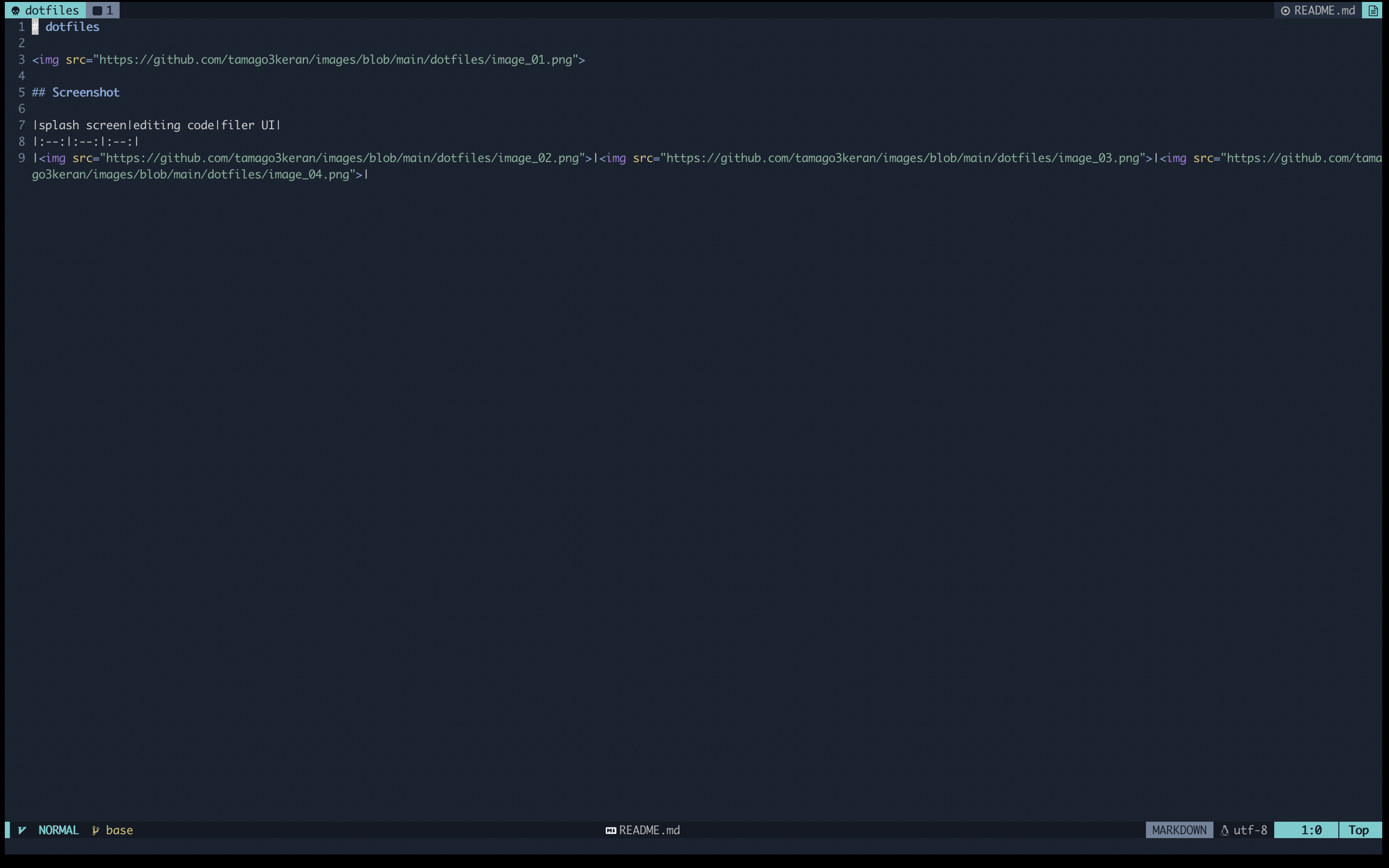 |
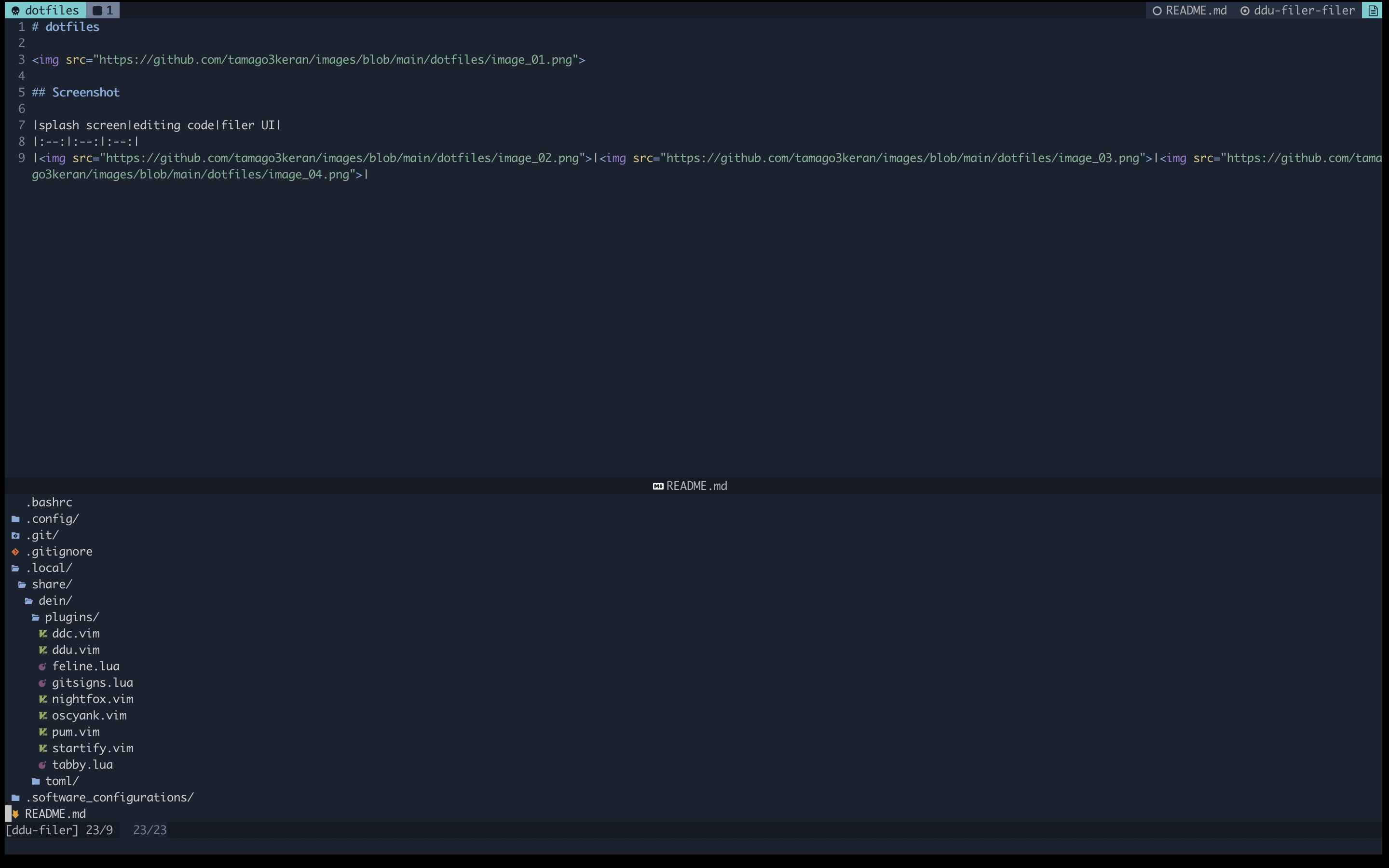 |
There are some branches in this repository. Each branch has dotfiles, with different functionality.
| Branch | Function |
|---|---|
| base | neovim plugins |
| dotfiles | neovim plugins + LSP ( Vim script ) |
| python | neovim plugins + LSP ( Python ) |
| react | neovim plugins + LSP ( ESLint, TypeScript Language Server ) |
| ruby | neovim plugins + LSP ( Ruby ) |
I usually use a MacBook. And I use Docker for development. So the following setup assumes that you are using Docker on a MacBook.
The dotfiles are not displayed properly with Terminal.app which is installed by default on Mac. So I recommend using WezTerm. Please download WezTerm on the Website.
First, please install Docker Desktop for Mac.
I have created the Docker image that incorporates these dotfiles. This Docker image is based on the Dockerfile.
So after installing Docker, run the following command to pull the Docker image.
> docker pull --platform linux/amd64 tamago3keran/dotfiles:baseFinally, run command of docker run based on the pulled the Docker image.
> docker run --name base -it tamago3keran/dotfiles:base