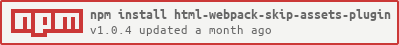Skip adding certain output files to the html file. Built as a drop-in replacement for html-webpack-exclude-assets-plugin and works with newer html-webpack-plugin versions
- Install via
npm i -D html-webpack-skip-assets-plugin - Add to your webpack config AFTER HtmlWebpackPlugin
var HtmlWebpackSkipAssetsPlugin = require('html-webpack-skip-assets-plugin').HtmlWebpackSkipAssetsPlugin;
// OR for import style
import {HtmlWebpackSkipAssetsPlugin} from 'html-webpack-skip-assets-plugin'
...
plugins: [
new HtmlWebpackPlugin({
filename: join(OUTPUT_DIR, './dist/index.html'),
// Skip Assets options can be added here
excludeAssets: ['polyfill.**.js', /styles\..*js$/i, (asset) => (asset.attributes && asset.attributes['x-skip'])]
// OR
skipAssets: ['polyfill.**.js', /styles\..*js$/i, (asset) => (asset.attributes && asset.attributes['x-skip'])]
}),
new HtmlWebpackSkipAssetsPlugin({
// or they can be passed in on the plugin. These 4 lists are combined before running
excludeAssets: ['polyfill.**.js', /styles\..*js$/i, (asset) => (asset.attributes && asset.attributes['x-skip'])]
// OR
skipAssets: ['polyfill.**.js', /styles\..*js$/i, (asset) => (asset.attributes && asset.attributes['x-skip'])]
})
]The plugin takes a configuration argument with a key called skipAssets. This is an array of file globs (provided via minimatch), regex patterns, or functions which accept the asset and return a boolean representing wheter or not to skip adding to the output html. In order to ease migration from html-webpack-exclude-assets-plugin, the plugin also supports passing excludeAssets as the option key, as well as the ability to add either key to the HtmlWebpackPlugin options. All provided lists will be concatenated and used to filter the assets.
This exclusion will also work for inject: false:
new HtmlWebpackPlugin({
inject: false,
excludeAssets: ['polyfill.**.js', /styles\..*js$/i, (asset) => (asset.attributes && asset.attributes['x-skip'])]
templateContent: ({htmlWebpackPlugin}) => `
<html>
<head>
${htmlWebpackPlugin.tags.headTags}
</head>
<body>
${htmlWebpackPlugin.tags.bodyTags}
</body>
</html>
`
})Testing is done via ts-node and mocha. Test files can be found in /spec, and will be auto-discovered as long as the file ends in .spec.ts. Just run npm test after installing to see the tests run.