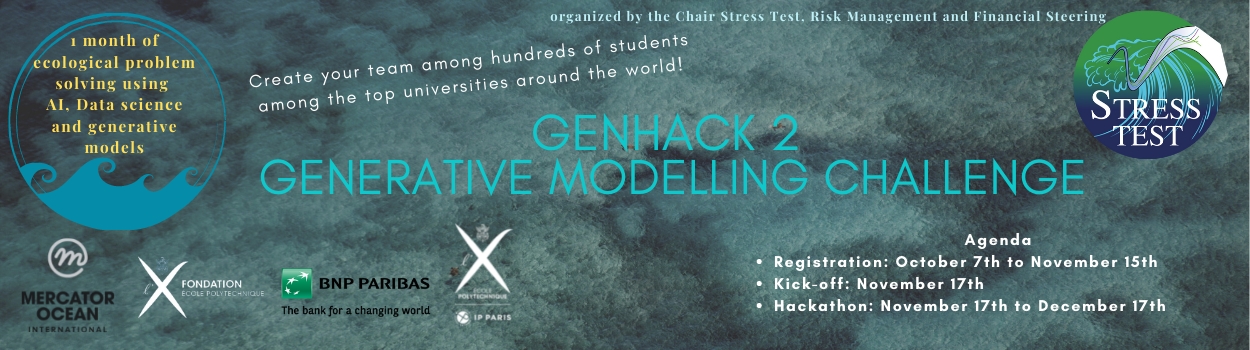GenHack2 - Hackathon for Generative modeling : Simulation of global warming Sea Surface Temperatures (website)
This project is a joint work with @saschagaudlitz and @ziebelle.
See
models/maf.pyfor a working example.
You need to subclass torch's nn.Module and implement forward, sample and loss methods.
In the end, import contents of your module in the models/__init__.py file and add your model to the models dictionary, for example:
from .maf import *
...
models = {
...
'MAF': MAF,
}
We use MLFlow for model tracking.
pip install mlflow
Then start the MLFlow from the root directory of the project (better specify absolute path due to ray):
mlflow server --backend-store-uri=sqlite:///mlflow.db --default-artifact-root=/Users/konstantin/projects/Flash/mlruns
Then you can access the server under 127.0.0.1:5000.
Note that in mlflow you can run an experiment that has several runs. For example, for hyperparameter tuning or cross-validation, you would run one experiment with multiple runs.
You can run a model from the root directory of the project by specifying the name of the class and the config argument as follows:
MLFLOW_TRACKING_URI=sqlite:///mlflow.db python3 run.py --config=configs/vae.yaml
You can also run the model from the notebook, see train.ipynb for the example. In the notebook you can monitor 2d-marginals graphically during training.
You need to install hyperopt and ray for hyperparameter tuning. You also need to specify the MLFLOW_TRACKING_URI environment variable. Note that you always need to specift the absolute path to the database file.
MLFLOW_TRACKING_URI=sqlite:////Users/konstantin/projects/Flash/mlflow.db pip install hyperopt ray
See hypertune.py for example script.
Testing metrics and plots are recorded after the training run. Alternatively, you can run testing separately (for example, with another seed):
python3 run.py --config=configs/maf.yaml --mode=test --run_id=1af75f70444d43999157bbf6c20bccda