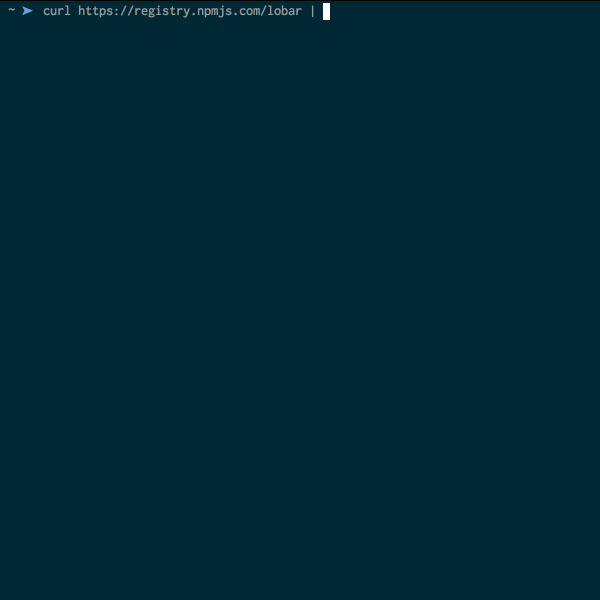A thin shell wrapper for lodash.chain().
> npm install -g lobar> lbr -h
Usage: lbr <JSON> <method> <arg> [method arg, ...] [options]
Options:
-d, --data <required> input json [string]
-f, --filename <required> input json file [string]
-v, --verbose verbosity level [count]
-p, --prettyPrint pretty print output [boolean]
-i, --interactive interactive mode [boolean]
-h, --help Show help [boolean]
-V, --version Show version number [boolean]
Examples:
lbr -d '["foo"]' map upperCase ["FOO"]
echo '{"foo": "bar"}' | lbr get foo "bar"
echo '{"foo": "bar"}' | lbr .foo "bar"$ echo '[{"foo":"bar"}, {"foo":"baz"}]' | lbr map foo
> ["bar","baz"]You also have access to lodash methods inside of the method calls:
$ echo '[{"foo":"bar"}, {"foo": 3}]' | lbr filter 'x => isString(x.foo)'
> [{"foo":"bar"}]A leading . on an argument is shorthand for get:
$ echo '{"foo": {"bar": "baz"}}' | lbr .foo.bar
> "baz"is equivalent to:
$ echo '{"foo": {"bar": "baz"}}' | lbr get foo.bar
> "baz"$ curl https://registry.npmjs.com/lobar | lbr -iInteractive mode has basic vi keybindings. It starts in insert mode.
In insert mode, lobar will try to infer methods or argument from method/arg
position and evaluated JSON at the current cursor position. <Tab>/<S-Tab> or
<C-n>/<C-p> to navigate the completion list.
Hitting esc will drop you into normal mode, where you can move horizontally
with h, l, b, w, e, t, f, T, F, 0, and $. You can also use
c and d with those movements in addition to i and a with a character or
one of {}[]{}'". Vertical movement ('j', 'k', <C-d>, <C-u>), will scroll the
json output.
u to undo and <C-r> to redo.
y will copy your current prompt input to your clipboard.
<C-c> to exit or enter to exit and print the currently evaluated json to
stdout.
If you want to use a string argument for a method that collides with a lodash method name, you'll have to quote it twice:
echo '[{"isString": true}]' | lbr filter "'isString'"
[{"isString":true}]This is because lbr tries to eval the argument with lodash as the context.
echo '[{"isString": true}]' | lbr filter isString
[]You can set options using environment variables:
$ LOBAR_PRETTY_PRINT=true lbr -d '{"foo": "bar"}' .foo
> "bar"I really like jq, but I have to look up the syntax all the time. As a javascript developer, I already know lodash, and it's generally enough for what I want to do at the command line.