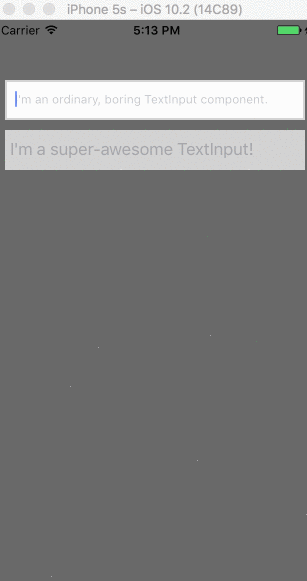- Hey guys, I have not worked on React Native in several years and there has been a lot of churn. As such, this project is waaaay out-of-date. =)
npm install autosuggest --save
check the index.ios.js in the example repo.
import { TextInput } from 'react-native'
import AutoSuggest from 'react-native-autosuggest';
<AutoSuggest
onChangeText={(text) => console.log('input changing!')}
terms={['Apple', 'Banana', 'Orange', 'Strawberry', 'Lemon', 'Cantaloupe', 'Peach', 'Mandarin', 'Date', 'Kiwi']}
...
/>| Prop | Type | Optional | Default | Description |
|---|---|---|---|---|
onChangeText |
Function | false | (prop is manadatory) | fired when the input changes. e.g (ev) => console.log(event) |
terms |
Array | false | (prop is mandatory) | list of suggestions. e.g ['Chicago', 'New York', 'San Francisco'] |
onChangeTextDebounce |
Number | true | 300 | the minimum break in milliseconds that the onChangeText callback needs to take before firing again. |
onItemPress |
Function | true | undefined | fired when an item in the menu is pressed with that item's string value as the argument. You probably don't need this, and should just use onChangeText |
placeholder |
String | true | '' | e.g 'please enter a name' |
clearBtnStyles |
Object | true | ...see src | styles that go around your clear btn |
clearBtnVisibility |
Bool | true | false | is the clear input button visible? |
clearBtn |
Array | true | undefined | only if you want a custom btn component |
containerStyles |
Object | true | ...see src | applies to the entire application |
placeholderTextColor |
String | true | 'lightgrey' | placeholder text color |
otherTextInputProps |
Object | true | undefined | check the TextInput docs for the full list) |
textInputStyles |
Object | true | undefined | applies to the TextInput component e.g {width: 400, backgroundColor: "black"}) |
rowWrapperStyles |
Object | true | undefined | applies to the View around the dropdown |
rowTextStyles |
Object | true | undefined | applies the dropdown text |
- I set up the following repo for development: https://github.com/silesky/AutosuggestExample
- Clone, npm install, and cd
node_modules/react-native-autosuggestto start work.